RDS provides two backup methods: Automated backups and user-initiated DB snapshots. Automated backups are initiated during the creation of an RDS instance. You set the backup window and the retention period for the backups and you’re ready.
Although automated backups seem attractive because they are easy to manage, they have some constraints.
AWS RDS Backup Methods
Amazon Web Services (AWS) Relational Database Service (RDS) provides several backup and recovery methods to ensure data durability and availability. The following are the AWS RDS backup methods:
- Automated Backups: AWS RDS creates automated backups of the database instance daily during the preferred backup window. It enables point-in-time recovery for up to the past 35 days. The retention period can be extended up to 35 days.
- Database Snapshots: AWS RDS allows you to create database snapshots manually. The database snapshots are user-initiated backups that can be kept indefinitely. The database snapshot can be restored to a new DB instance or replace an existing instance.
- Restoring to a Point in Time: AWS RDS allows you to restore the database instance to any point in time during the retention period of automated backups. This feature enables you to recover data to the exact time when it was lost or corrupted.
- Multi-AZ Deployment: AWS RDS Multi-AZ deployment provides high availability and durability by replicating the primary database to a standby instance in a different Availability Zone (AZ). In case of any failure, AWS automatically promotes the standby to become the primary database.
- Replication: AWS RDS supports database replication for read-heavy workloads. It enables you to create read replicas of the database instance within the same region or cross-region. The read replica can be promoted to become a standalone database instance in case of primary database failure.
By using these backup methods, you can ensure that your data is protected and available at all times. It is recommended to have a backup and recovery plan that includes regular backups and testing of your recovery procedures to ensure that you can recover from a data loss scenario.
- Retention: There is a 35-day retention period limit. After exceeding that limit, the snapshot is then deleted.
- Deleted database: If you accidentally delete a database for any reason, automated backups are going to be removed too.
- Disaster Recovery: Automated backups can only be restored from within the same region.
If you have a DR strategy, you might want to move the snapshots between multiple regions.
These 3 constraints can be resolved with the AWS RDS DB snapshots.
- DB snapshots can be retained for as long as you wish. This means RDS manual snapshots will only be deleted when the admin specifically deletes the rds snapshots.
- DB snapshots are not removed if you accidentally delete the database.
- DB snapshots can be moved from one region to another without any constraints.
Amazon Web Services gives us three ways to take manual DB Snapshots:
- Management console
- AWS CLI command-line utility
- Amazon SDKs.
these are the AWS RDS Backup Methods. As long as manual snapshots are taken regularly and kept secure, it’s easy to recover your database within a few minutes. Ultimately, you have to pay for the backup storage that you use until those backups are deleted.
In order to really enjoy RDS manual snapshots, it is best practice to automate manual snapshots to serve your database backup policy.
This is the end of the AWS RDS Backup Methods tutorial. Thanks a lot for reading this article so far. You should check out some of the Free Blogs on RDS.
How to Enable General Logs and Error Logs in AWS RDS
Does it affect if we increase max connections in AWS RDS for MySQL
Benefits and Security in Amazon Relational Database Service
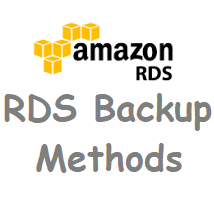

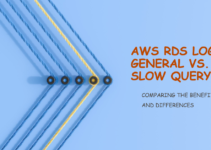


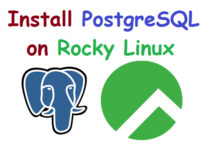





How can take a database backup on Amazon RDS every hour?
No need to take DB backup every hour. In addition to the daily automated backup, Amazon RDS archives database change logs. This enables you to recover your database to any point in time during the backup retention period, up to the last five minutes of database usage.
nice explaination
Good Blog
good read. amazing