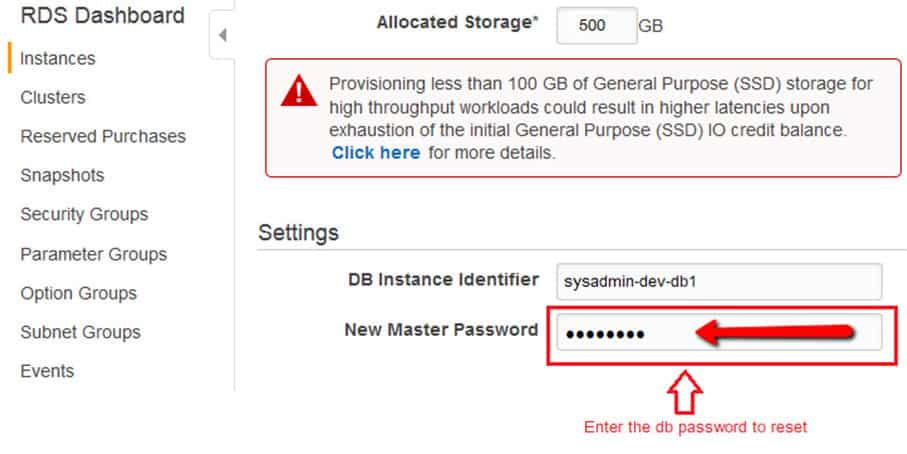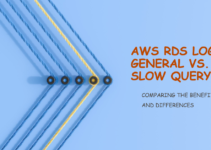In the AWS tutorial, we’ll explain how to reset Amazon RDS master user password. You can reset DB master password from AWS console as follows:
How To Reset Amazon RDS Master User Password
- Login to AWS web console interface
- Got to RDS services
- Select the RDS instance which you want to reset DB master password, and click on instance actions and click on modify
- Just enter new password in the password input text box. As mention in the below screenshot.
- scroll down and select apply immediately and click continue
- In Next windows, AWS will show you what all changes are being done on select RDS instance
- Once verify it and then modify the DB Instance.
Now, RDS will go to maintenance mode for the DB master password reset. It will a few minutes to complete the task RDS status will show available then you can try to connect RDS DB instance with a new password.
These are the simple steps how to reset amazon rds master user password.
Thanks for reading these articles, you’ll also like the below articles.
RDS Max-DB Connection Limits as per DB Instance Type
How to Enable General Logs and Error Logs in AWS RDS
How to Enable Slow Query Logs in AWS RDS MySQL
Does it affect if we increase max connections in AWS RDS for MySQL