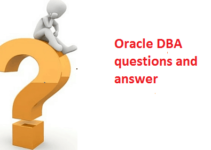In this article, we’ll see what are the Linux system admin job responsibilities and some of the basic Linux commands.
- Installation and Configuration of Linux Operating System: You will be responsible for installing and configuring the Linux operating system on servers or workstations. This includes setting up user accounts, installing software packages, configuring network settings, and setting up security measures.
- System Maintenance and Monitoring: You will be responsible for performing regular system maintenance tasks such as system updates, backups, and security patches. You will also be responsible for monitoring system performance and identifying and resolving issues before they become critical.
- User Management: You will be responsible for managing user accounts, including creating and deleting accounts, managing user permissions, and setting up user profiles.
- Network Configuration: You will be responsible for configuring network settings on Linux systems, including setting up IP addresses, routing tables, and DNS servers.
- Security Management: You will be responsible for maintaining the security of Linux systems, including implementing security measures such as firewalls, intrusion detection and prevention systems, and access controls.
- Troubleshooting and Problem-Solving: You will be responsible for troubleshooting and resolving technical issues that arise with Linux systems, including hardware and software issues.
- Scripting and Automation: You will be responsible for creating and maintaining scripts to automate routine tasks, such as backups and system updates.
- Documentation and Reporting: You will be responsible for maintaining documentation of system configurations, procedures, and troubleshooting guides. You will also be responsible for reporting on system performance, issues, and resolutions.
- Collaboration and Communication: You will be responsible for collaborating with other team members, communicating with stakeholders, and providing technical support to end-users.
Overall, as a Linux System Administrator, you will be responsible for ensuring the smooth and efficient operation of Linux systems, and for maintaining the security and reliability of those systems.
Monitoring Tools:
Anyone tool must know – Nagios/Zabbix/Opmanager/ BMC tools/Bash Scripts which is automated for monitoring the complete server.
Set up Linux OS Virtual/on-premises Server as per the requirement from the Dev team.
- Set repository and Install packages and update to their stable version without losing any data.
- Create, Delete, and modify user and groups
- Must be comfortable with CLI, and perform a major task using CLI.
- Manage file system permissions for users and groups and apply system policy.
- Must be aware of all system configuration files and keep a backup of them.
- File sharing for Windows and Linux ( samba, NFS )
- Should be able to work remotely without GUI and understanding of SSH.
- Must have good knowledge of shell scripts, without shell scripting, you can’t be a good system admin.
- Keep a record of changes and be able to solve the problem quickly.
Troubleshoot memory issues, compile rpm and init scripts
Setting up the server for the Application Team – Another team will work on it like DB, HA, and Web team.
Linux System Admin Job Responsibilities and Known Issue:
The server Load Average is high
Memory Usage is High # top
Unable to Login to Server # ssh hostname/IP –vvv (check ssh in verbose)
Disk Space Full – # df -h
The network is dropped #check ping or cable disconnected
Tips: basic troubleshooting commands:
#top (or) #htop
Install: sar package
Command to report on previously captured data – type:
# sar -u -f filename > file
Command to view disk I/O and transfer rate stats:
# sar -b 1 10
Command to view memory and swap space stats:
# sar -r 1 10
Command to view swapping stats:
# sar -W 1 10
Command to view network stats:
# sar -n DEV 3 10
Command to view CPU stats:
# sar -P ALL 1 5
To Collect disk load for that install sysstat
yum install sysstat iostat -d -x 5
Health Checkup:
H/W Check –
# lshw (or) # lshw –short -> Print information about your Linux system hardware
# lscpu (or) # cat /proc/cpuinfo -> View Linux CPU Information
# lsblk -> Collect Linux Block Device
System Uptime – $uptime (Shows when the system is started, update every 1, 5, 15 min intervals and which user are login.)
Please comment below if you know other than these Linux System Admin Job Responsibilities.
Basic Linux commands:
As a Linux System Administrator, it’s important to have a good understanding of Linux commands. Here are some of the most important Linux commands you should know:
- ls – Lists the contents of a directory. For example, “ls /home” will list the contents of the home directory.
- cd – Changes the current working directory. For example, “cd /var/log” will change the current working directory to the log directory.
- cp – Copies files and directories. For example, “cp file.txt /tmp” will copy the file “file.txt” to the /tmp directory.
- mv – Renames or moves files and directories. For example, “mv file.txt newfile.txt” will rename the file “file.txt” to “newfile.txt”.
- rm – Removes files and directories. For example, “rm file.txt” will remove the file “file.txt”.
- mkdir – Creates a new directory. For example, “mkdir /tmp/newdir” will create a new directory called “newdir” in the /tmp directory.
- rmdir – Removes an empty directory. For example, “rmdir /tmp/newdir” will remove the directory “newdir” in the /tmp directory.
- touch – Creates a new empty file. For example, “touch file.txt” will create a new empty file called “file.txt”.
- chmod – Changes the permissions of a file or directory. For example, “chmod 755 file.txt” will set the permissions of “file.txt” to read, write, and execute for the owner, and read and execute for others.
- chown – Changes the owner of a file or directory. For example, “chown user file.txt” will change the owner of “file.txt” to “user”.
- ps – Displays information about running processes. For example, “ps aux” will display information about all running processes.
- top – Displays real-time information about running processes and system performance.
- grep – Searches for a pattern in a file. For example, “grep error /var/log/messages” will search for the word “error” in the /var/log/messages file.
- tar – Archives and compresses files and directories. For example, “tar -czf archive.tar.gz /home/user” will create a compressed archive of the /home/user directory.
- ssh – Connects to a remote server via Secure Shell (SSH). For example, “ssh user@remote-server.com” will connect to the remote server as the user “user”.
These are just some examples of the most common Linux commands used by System Administrators. There are many more commands and options available, so it’s important to keep learning and exploring to become proficient in Linux System Administration. As you become more experienced, you will likely learn many more commands and become proficient in using them.
End of article. We’ve listed some of the Linux system admin job responsibilities and Linux commands.
FAQs
- What qualifications are necessary to become a Linux System Administrator?
- A bachelor’s degree in computer science or a related field is often required, along with relevant certifications like CompTIA Linux+.
- How does a Linux System Administrator contribute to cybersecurity?
- By implementing robust security measures, monitoring for vulnerabilities, and promptly addressing any potential threats.
- What are some popular Linux distributions used in enterprise environments?
- Ubuntu Server, Red Hat Enterprise Linux, and CentOS are widely adopted in enterprise settings.
- Can a Linux System Administrator work remotely?
- Yes, many organizations offer remote work options for experienced administrators.
- What is the career growth trajectory for a Linux System Administrator?
- Experienced administrators can advance to roles like Senior System Administrator, DevOps Engineer, or IT Manager.
Other SysAdmin or DevOps Job Responsibilities Articles and Resources you may like.
Linux System Admin Activities and Job Responsibilities
IBM AIX SysAdmin Activities and Job Responsibilities
DevOps Admin Activities and Job Responsibilities
What makes the UNIX system so successful
Checklist for Pre and Post Linux Reboot
Thanks a lot for reading this article so far. If you like this article/tips then please share it with your colleagues/friends.
If you have any questions or suggestions, comment below.