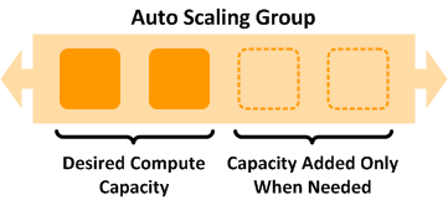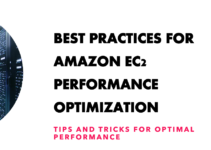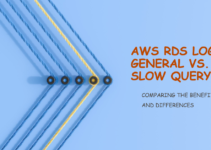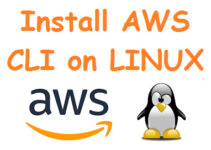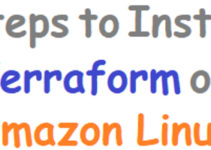Introduction to Cloud Scalability and Costs
Embracing the cloud brings unparalleled scalability and flexibility, but effectively managing costs is essential for long-term success. This guide explores strategies for achieving scalability while keeping cloud expenses in check.
Understanding Cloud Scalability
1. Horizontal Scaling:
- Definition: Adding more instances or nodes to a system to distribute the load.
- Advantages: Improved performance, redundancy, and flexibility.
- Considerations: Application design for statelessness, load balancing mechanisms.
2. Vertical Scaling:
- Definition: Increasing the resources (CPU, RAM) of existing instances.
- Advantages: Simplified management, single-instance scaling.
- Considerations: Limited by hardware constraints, potential downtime.
3. Auto-Scaling:
- Definition: Automatically adjusting the number of compute resources based on demand.
- Advantages: Cost efficiency, responsive to varying workloads.
- Considerations: Proper configuration of triggers, monitoring setup.
Controlling Cloud Costs
1. Reserved Instances:
- Definition: Reserved capacity for a specific duration with significant cost savings.
- Advantages: Predictable costs, ideal for steady workloads.
- Considerations: Upfront payment, limited flexibility.
2. Spot Instances:
- Definition: Utilizing spare cloud capacity at lower costs.
- Advantages: Cost-effective for non-time-sensitive workloads.
- Considerations: Instances can be terminated with short notice.
3. Usage Monitoring and Alerts:
- Definition: Regularly monitoring cloud resource usage.
- Advantages: Proactive cost management, identifying unused resources.
- Considerations: Set up automated alerts for unusual usage patterns.
4. Resource Tagging:
- Definition: Labeling resources for better cost allocation and tracking.
- Advantages: Clear cost attribution, streamlined billing.
- Considerations: Consistent tagging practices across teams.
5. Optimizing Storage:
- Definition: Efficiently managing data storage.
- Advantages: Reduced costs, improved performance.
- Considerations: Regularly assess and archive unused data.
- Think “rent rather than “buy”
- Think “buy” rather than “build”
- Think “Op Ex” (operating expense) rather than “Cap-Ex” (capital expenditure)
- Instant access to low-cost global infrastructure
- Biggest benefits are you are able to automatically grow and shrink your services with demand
Let’s look at these items in brief:
Think “rent” rather than “buy”
- Rent rather than buy your software and hardware, you are only using what you need and when you needed, without purchasing the hardware/software.
- You no longer “own” anything
- Let’s look at non-cloud and cloud module
- In the non-cloud module, you would sometimes have to buy really mountain of servers, you even have to buy 10-20% of extra servers and software licenses to that company growth you expect.
- You have to hire professional IT folks you may are may not know what they are doing, in combination it may add o risk, cost, and distraction to your business
- Now let’s look at cloud module:
- The Cloud maps business needs such as Servers, Load Balancer, Database, and Storage… most of all we needed now, we may not know how fast we are growing and we don’t have to think about
Think “buy” rather than “build:
- You rent a virtual server and install the database on top of it. Many service providers self-give you access to the database (DaaS) which is better to use.
- If a service exists at your provider and you can deal with the limitations, use it rather than building your own.
- Will be (often dramatically) lower cost and better performance to use the service
- Queues, Load Balancers, Managed Databases, Firewalls, etc.
Think “Op Ex” rather than “Cap-Ex”
- You’ll have variable monthly costs rather than yearly budgets
- The Organizational change can be more challenging than the technical
- Extrapolate first month’s cost to get an overall yearly budget picture
Instant access to low-cost global infrastructure:
- Amazon, for example, is able to give great pricing and they buy a huge amount of servers
- Automatic access to new infrastructure, for example, AWS adds Sydney region customer start using immediately this also add amazon service and features without having to spend any development cost, you just start using and pay what you use.
- Infinite Scale
- Automatic access to new services and new features.
FAQs
Q1: Why is scalability important in the cloud?
A1: Scalability in the cloud ensures that applications can handle varying workloads and growth. It enables flexibility, responsiveness, and improved performance.
Q2: How can auto-scaling save costs?
A2: Auto-scaling adjusts resources based on demand, ensuring you only pay for what you need. It can scale down during periods of low activity, reducing costs.
Q3: What is the difference between reserved and spot instances?
A3: Reserved instances provide capacity reservations for a fixed term, offering cost savings. Spot instances use spare capacity at lower costs but can be terminated with short notice.
Q4: Why is resource tagging important for cost control?
A4: Resource tagging helps allocate costs to specific projects or departments, providing transparency and aiding in the identification of areas for optimization.
Q5: How can usage monitoring and alerts prevent unexpected costs?
A5: Regular monitoring and automated alerts help detect unusual usage patterns, enabling proactive cost management and preventing unexpected expenses.
Q6: How do you optimize storage costs in the cloud?
A6: Optimizing storage involves regularly assessing and archiving unused data, choosing appropriate storage classes, and implementing lifecycle policies for object storage.
By mastering scalability and implementing effective cost control measures, organizations can harness the full potential of the cloud while maintaining financial efficiency.