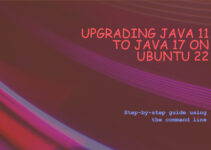How Do I Disable Firewall in Linux?
service iptables save service iptables stop chkconfig iptables off
If you are using IPv6 firewall, enter:
# service ip6tables save # service ip6tables stop # chkconfig ip6tables off
This is how you can turn off or disable the firewall permanently under Linux.
Thanks for reading this article, you will also like:
how to add linux host to nagios monitoring server
Change ulimit values permanently for a user or all user in Linux