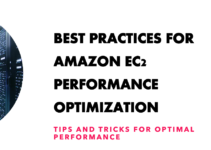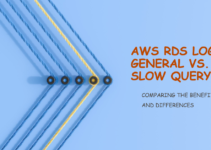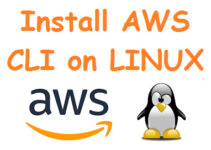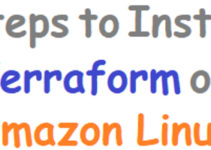In this AWS Tutorials, we’ll list and explain AWS EC2 Instance Boot Up Issue and Troubleshooting.
You may get/face these kinds of EC2 instance issue at a different scenario, In this tutorial, we’ll see some of the known issue and steps to resolve it.
AWS EC2 Instance Boot Up Issue and Troubleshooting
List of EC2 Launch Issues:
- Instance Limit Exceeded
- Insufficient Instance Capacity
- Instance Terminates Immediately
First, we will see “1. Instance Limit Exceeded” – when, why and what type of issue.
When you will get EC2 Instance Limit Exceeded issue?
– During launching new box or you are starting the stopped ec2 instance
Why you get EC2 Instance Limit Exceeded Issue?
– Your account for the specific region has reached the limit no of instances count because of AWS by default set limits on the number of instances you run with respect to region basis.
What is the solution for EC2 Instance Exceeded Issue?
– There is only one way, you need to raised requests for increasing the limit as per your requirement.
– check out some instance limit: https://docs.aws.amazon.com/AWSEC2/latest/UserGuide/ec2-resource-limits.html
Now, we will see about “2. Insufficient Instance capacity” – when, why and what type of issue.
When you will get EC2 Insufficient Instance capacity Error?
– During launching new box or you are starting the stopped ec2 instance
Why you get EC2 Insufficient Instance capacity Error?
– This Error is because AWS does not currently have enough resources/available on-demand capacity to service your request.
– Basically, you may get this kind of issue during launch new instance or start a stopped instance.
What is the Solution for EC2 Insufficient Instance capacity Error?
– As the AWS capacity and availability of resources shift frequently, so resubmit your request.
– Try to re-submit your request by reducing your number of instances. eg: you want 10 instances to launch then divide your request with 5 or send individual requests per instance.
– Try to submit a request with the different instance type
– Good to reserve instance by purchasing an Instance for 1/3yrs as along-term capacity reservation.
Lastly, troubleshooting for error “3. Instance Terminates Immediately“
When you will get EC2 Instance Terminates Immediately error?
– Whenever you are restarting your instance goes to the pending state to the terminated state immediately.
Why you get EC2 Instance Terminates Immediately error?
– most of the time this issue you get because of EBS snapshot is corrupt.
– Even you reached EBS volume limit
– a root EBS volume is encrypted and you don’t have permission to access the KMS key for decryption
What is the solution for EC2 Instance Terminates Immediately error?
– You can get the detail information why the instance get terminated using a console or using AWS CLI
– Using console goto to the ec2 instance select it and goto description tab
– Using AWS CLI run below command with your instance-id
$ aws ec2 describe-instance --instance-id your-instance-id
##here check the state reason response in the output:
#output eg:
"StateReason": {
"Message": "Client.VolumeLimitExceeded: Volume limit exceeded",
"Code": "Server.InternalError"
},
You may get these two errors in the output: 1. Client.VolumeLimitExceeded: Volume limit exceeded
- You can solve this issue by submitting a request to AWS to increase the EBS volume limit.
2. Client.InternalError: Client error on launch
- This happens when root volume is encrypted and your IAM user doesn’t have enough permission to decrypt it. so provide appropriate KMS permission to your IAM user.
End of topic we have listed some of the common AWS EC2 Instance Boot Up Issue and Troubleshooting method.
thanks for reading these articles, you’ll also like to read below articles.