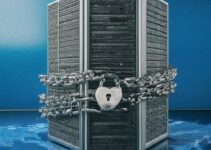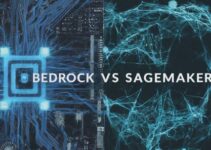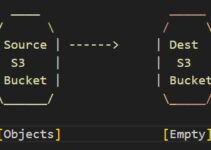In this blog, we’re going to compare the AWS Instance configuration, cost, and performance between Amazon EC2 M5 vs M4 Instance Comparison.
AWS launched a new EC2 M5 Instance Family and today we are comparing it with EC2 M4 instance.
– Why most of the projects choose AWS EC2 M family for its balanced virtual computing specs.
Amazon EC2 M5 vs M4 Instance Comparison
In this article, we compare the m5.xlarge against the m4.xlarge.
The M5s pack much more performance with an upgraded CPU (2.5 GHz Intel Xeon® Platinum 8175 processors), faster networking speed with updated AWS ENA (Elastic Network Adapter) and NVMe (Non-Volatile Memory express) storage.
Making upgrading very attractive for teams willing to move to M5s, as you get M5 rates are slightly cheaper with much more performance over the M4s.
How to check NVMe module is installed or not in your current Amazon OS using the following lsmod command.
[ec2-user ~]$ lsmod | grep nvme nvme 48813 0
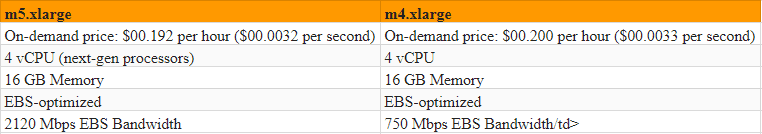
Solution:
Check current and available kernel version and upgrade to the latest one
Linux-01# yum info kernel
Check ena drivers
Linux-01# ethtool -i eth0
Upgrade kernel and reboot the EC2 instance.
Linux-01# yum upgrade kernel or #yum update -y
(with this command some of the dependency packages also get updated)
After Reboot check by which kernel version your OS started (old version or new version)
#uname -a
You may or may not face this issue its depend on your OS and Kernel version and if you faced instance reboot issue then follow the above solution.
After following these steps M5 instance working fine.
End of this article, – Amazon EC2 M5 vs M4 Instance Comparison.
thanks for reading this article, you’ll also like to read below articles. If you have any quires comment us below.
Compare Amazon EC2 instances C3 vs C4 vs C5
Amazon EC2 M5 vs C5 Instance Comparison
When you can plan for VPC Peering