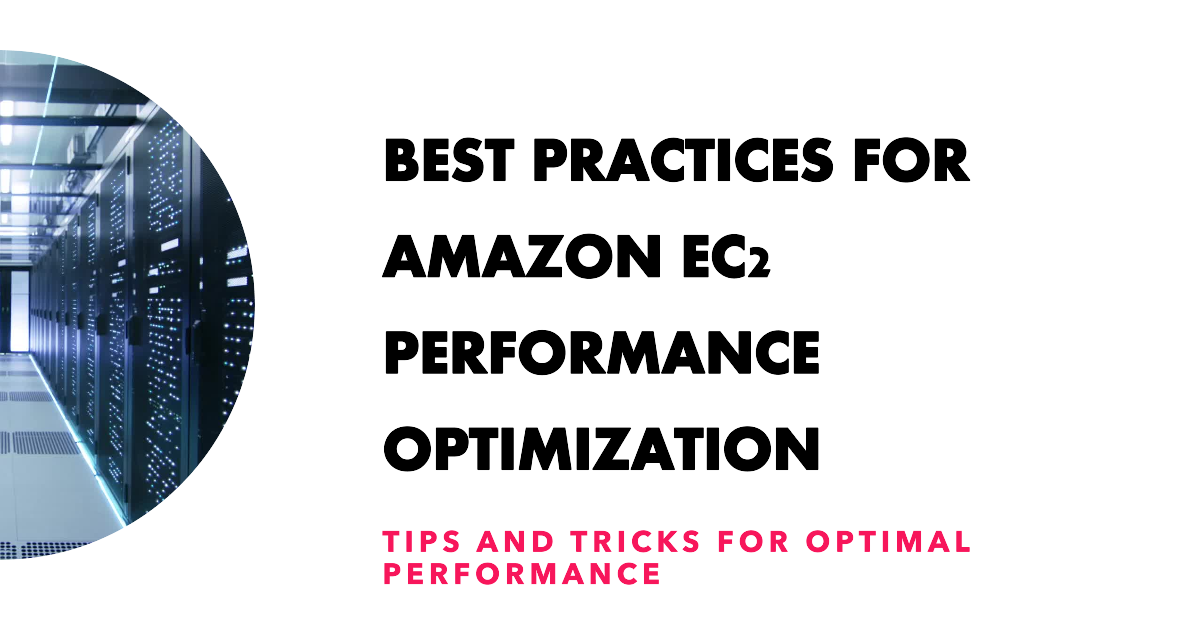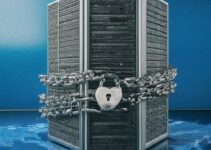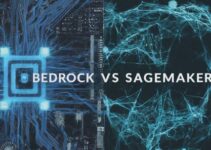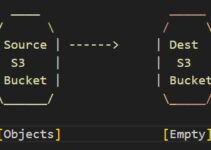Amazon Elastic Compute Cloud (EC2) is a popular service that allows users to rent virtual computing resources to deploy and run their applications. However, to ensure optimal performance and cost-effectiveness, it is essential to optimize the performance of your Amazon EC2 instances. In this article, we will discuss the best practices for Amazon EC2 performance optimization that can help you achieve the best possible performance for your applications running on EC2 instances.
Optimizing Amazon EC2 performance is crucial for any business that uses this service for running their applications. The performance of your EC2 instances can impact the user experience, application speed, and overall efficiency of your business operations. By following the best practices for Amazon EC2 performance optimization, you can ensure that your applications run smoothly and efficiently, and you can maximize the return on your investment in this service.
Best Practices for Amazon EC2 Performance Optimization
Here are the top best practices for Amazon EC2 performance optimization:
1. Choose the Right Instance Type
Choosing the right EC2 instance type is the first step towards optimizing performance. Different instance types have varying amounts of CPU, memory, storage, and network capacity. Selecting an instance type that matches the workload requirements of your applications can improve performance and reduce costs.
2. Optimize Instance Configuration
Optimizing the configuration of your EC2 instances can also improve performance. For example, you can configure the instance to use a larger EBS volume, enable enhanced networking, and configure a larger instance store.
3. Implement Load Balancing
Load balancing can distribute the incoming traffic across multiple EC2 instances, which can improve performance and increase availability. AWS Elastic Load Balancer (ELB) is a service that can automatically distribute incoming traffic to EC2 instances in multiple availability zones.
4. Use Auto Scaling
Auto Scaling can help you automatically adjust the number of EC2 instances in your fleet based on demand. This can improve performance during periods of high traffic and reduce costs during periods of low traffic.
5. Implement Caching
Caching can help you reduce the load on your EC2 instances and improve performance. You can use Amazon ElastiCache to implement in-memory caching for your applications.
6. Monitor Performance Metrics
Monitoring performance metrics is crucial for identifying performance bottlenecks and optimizing performance. Amazon CloudWatch can help you monitor CPU utilization, network traffic, and other performance metrics for your EC2 instances.
7. Optimize EBS Volumes
Optimizing your EBS volumes can improve performance and reduce costs. You can optimize your EBS volumes by selecting the right type of volume, adjusting the volume size, and using provisioned IOPS.
8. Use the Latest Generation of Instance Types
AWS regularly releases new generations of EC2 instance types that offer improved performance and cost-effectiveness. Using the latest generation of instance types can help you achieve better performance and reduce costs.
9. Use Spot Instances
Spot instances can be up to 90% cheaper than on-demand instances. You can use Spot instances for non-critical workloads and save money without compromising performance.
10. Use AWS Trusted Advisor
AWS Trusted Advisor is a service that can provide recommendations for optimizing your AWS infrastructure, including your EC2 instances. Trusted Advisor can help you identify cost savings opportunities, improve performance, and increase security.
Amazon EC2 Performance Optimization: Do’s, Don’ts, and Common Mistakes
| Do’s | Don’ts | Common Mistakes |
|---|---|---|
| Optimize Instance Types and Sizes | Don’t oversize or undersize instances | Overprovisioning resources without proper workload analysis. |
| Use Elastic Load Balancers | Avoid manually distributing traffic | Neglecting to implement load balancing for improved performance and scalability. |
| Enable Enhanced Networking | Don’t disable or misconfigure networking | Misconfiguring network settings, leading to performance bottlenecks. |
| Utilize Auto Scaling | Avoid manual scaling or static configurations | Failing to leverage auto scaling to handle fluctuations in demand. |
| Optimize EBS Volume Types and Provisioning | Don’t use inappropriate storage configurations | Inefficiently provisioning storage resources, impacting I/O performance. |
| Implement Amazon CloudWatch for Monitoring | Neglect monitoring and performance metrics | Lack of monitoring leading to delayed identification of performance issues. |
| Leverage Spot Instances for Cost Savings | Rely solely on Spot Instances for critical workloads | Failure to consider the potential interruption and termination of Spot Instances. |
| Use Placement Groups for Enhanced Network Performance | Ignore placement strategies and groupings | Neglecting to leverage placement groups for improved network latency and throughput. |
| Optimize Security Group Rules | Don’t leave unnecessary or overly permissive rules | Overcomplicating security group rules or leaving vulnerabilities. |
| Regularly Update Amazon Machine Images (AMIs) | Neglect AMI updates and patches | Running outdated AMIs, exposing systems to security risks. |
This table provides a list of best practices for optimizing performance on Amazon EC2 instances, along with corresponding “do’s,” “don’t,” and common mistakes to avoid. Following these guidelines can help improve the performance, scalability, and efficiency of your EC2 infrastructure.
FAQs
Here are some frequently asked questions about Amazon EC2 performance optimization:
Q1. How can I monitor the performance of my EC2 instances?
You can use Amazon CloudWatch to monitor the performance metrics of your EC2 instances, such as CPU utilization, network traffic, and disk usage.
Q2. Can load balancing improve the performance of my EC2 instances?
Yes, load balancing can improve the performance and availability of your EC2 instances by distributing incoming traffic across multiple instances.
Q3. What is the latest generation of EC2 instance types?
The latest generation of EC2 instance types includes the C6g, M6g, R6g, and T4g instance families, which offer improved performance and cost-effectiveness compared to previous generations.
Q4. Can using Spot instances impact the performance of my applications?
Using Spot instances can help you save money on non-critical workloads without impacting performance, as long as you have implemented the necessary measures for handling interruptions.
Q5. What is the recommended approach for optimizing EBS volumes?
The recommended approach for optimizing EBS volumes is to select the right type of volume, adjust the volume size, and use provisioned IOPS based on the workload requirements of your applications.
Q6. How can AWS Trusted Advisor help me optimize my EC2 instances?
AWS Trusted Advisor can provide recommendations for optimizing your EC2 instances by identifying cost savings opportunities, improving performance, and increasing security.
Conclusion
Optimizing the performance of your Amazon EC2 instances is crucial for ensuring that your applications run smoothly and efficiently. By following the best practices for Amazon EC2 performance optimization, you can improve performance, reduce costs, and maximize the return on your investment in this service. Remember to choose the right instance type, optimize the instance configuration, implement load balancing and auto-scaling, use caching, monitor performance metrics, optimize EBS volumes, use the latest generation of instance types, use Spot instances, and use AWS Trusted Advisor for recommendations.
With these best practices in mind, you can achieve optimal performance for your applications running on Amazon EC2 instances.
See also:
Understanding Best Practices for Securing Amazon EC2 Instances
AWS EC2 Instance Boot Up Issue and Troubleshooting
AWS Cloud Engineer must know IAM
Amazon EC2 M5 vs C5 Instance Comparison
How to Install AWS CLI in LINUX
AWS NAT Instances vs NAT Gateways
AWS NAT Instance vs AWS Bastion Hosts
How to Install AWS CLI on LINUX :: Step-by-Step Guide
Steps to Install Terraform on Amazon Linux
Steps to Install MongoDB on Amazon Linux
Steps to Install s3cmd on Linux and Manage AWS S3 Bucket
How to Mount S3 Bucket on Linux Instance