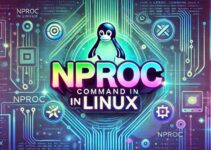The echo command in Linux is a versatile tool that displays text or strings on the terminal. While it might seem basic, its functionality makes it a staple for system administrators and DevOps engineers alike. In this guide, we’ll explore the echo command in Linux, focusing on its essential flags and use cases to help you master this indispensable command.
For a step-by-step visual guide, watch this video.
What is the echo Command in Linux?
At its core, the echo command in Linux is used to output text to the terminal. Its simplicity often masks its true power, especially when used with various options and flags. Whether you’re automating tasks, logging information, or formatting output, the echo command in Linux is an essential tool in your toolkit.
Essential Flags and Use Cases of the echo Command in Linux
1. Basic Usage
To display a simple message on the terminal:
This outputs:
2. Suppressing Newlines with -n
The -n flag suppresses the trailing newline character, keeping the output on the same line. This is particularly useful for showing progress in scripts:
Without the -n option, each statement would start on a new line.
3. Enabling Escape Sequences with -e
The -e flag interprets escape sequences such as \n (newline) and \t (tab):
Output:
This feature is invaluable for creating structured output in scripts or log files.
4. Escaping Special Characters
Special characters like $ or * can be printed using a backslash (\):
This ensures special characters are treated as text and not interpreted by the shell.
5. Redirecting Output to Files
The echo command in Linux can redirect output to files using > to overwrite or >> to append:
This is commonly used for logging or configuration files.
6. Using Variables
Combine the echo command in Linux with variables for dynamic output:
This prints:
Dynamic output is crucial for personalized messages or configurations.
7. Adding Color with ANSI Escape Codes
Enhance terminal output by using ANSI escape codes with echo:
Here:
\e[31msets the text color to red.\e[32msets the text color to green.\e[0mresets the color.
Highlight errors, warnings, or success messages effectively.
8. Real-World Automation Examples
- Setting Default Environment Variables:
- Logging Script Progress:
- Generating Configuration Files:
Common Pitfalls to Avoid
- Quoting Variables: Always quote variables to avoid unexpected word splitting:
- Overwriting Files Accidentally: Use
>>instead of>when appending to files to avoid losing data.
Frequently Asked Questions (FAQs)
1. What is the echo command in Linux used for?
The echo command in Linux is used to display text or strings on the terminal, redirect output to files, and format output using flags like -e.
2. How do I use colors in echo output?
You can use ANSI escape codes with the -e flag to add colors to the output. For example, \e[31m makes text red.
3. What is the difference between > and >> in echo?
The > operator overwrites the file, while >> appends to the file without overwriting its contents.
4. How do I suppress the newline character in echo output?
Use the -n flag to suppress the trailing newline character and keep the output on the same line.
5. Can I use the echo command in Linux to display variables?
Yes, you can display variables using the echo command in Linux. For example:
Conclusion
The echo command in Linux is a powerful yet straightforward tool, essential for system administrators, DevOps engineers, and enthusiasts alike. Its ability to format and redirect output, handle variables, and even add colors makes it a vital part of any shell script.
For a detailed walkthrough, watch this video and explore its real-world applications.