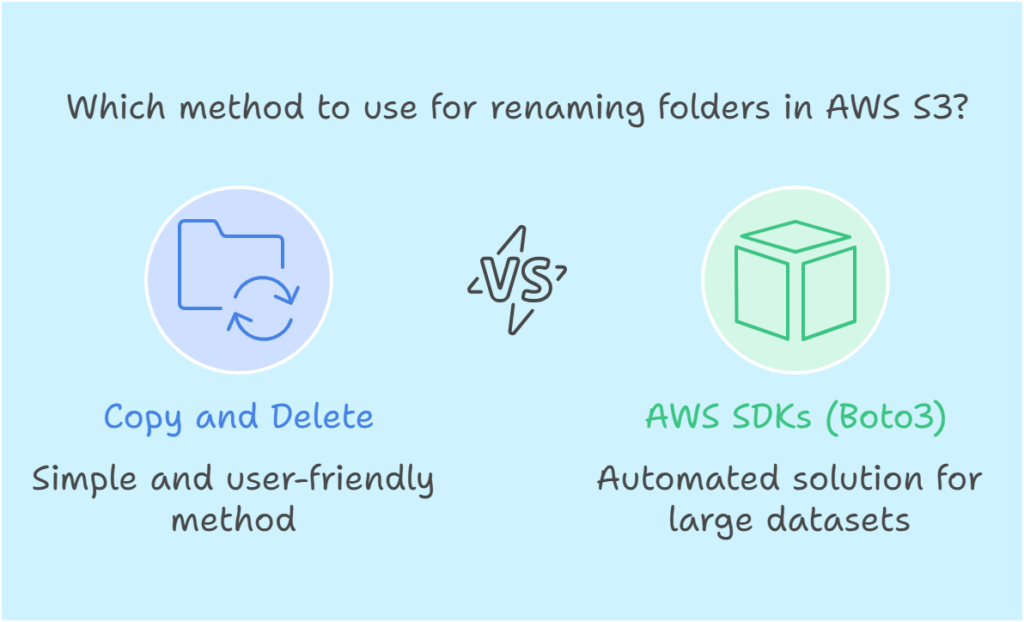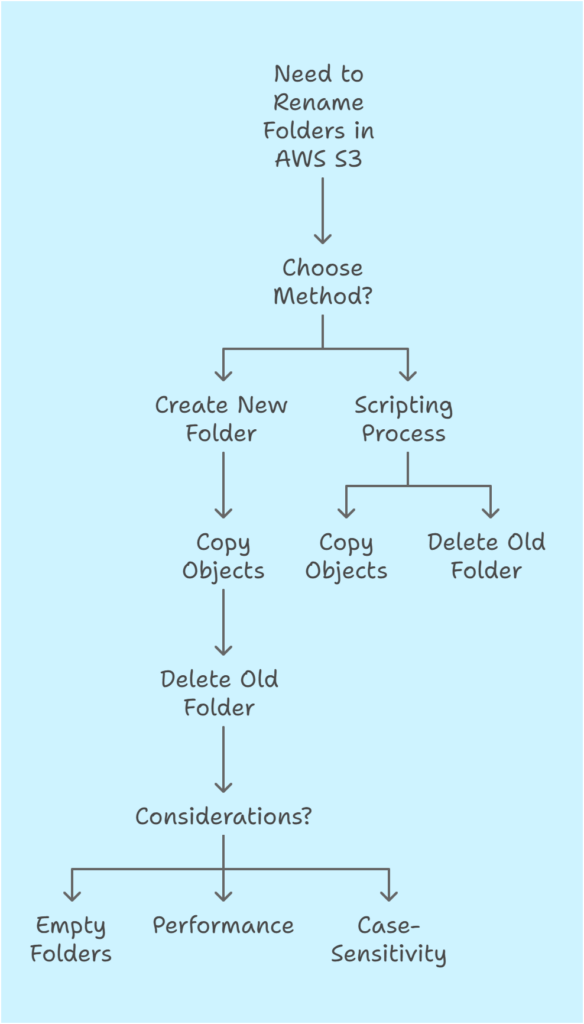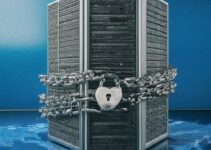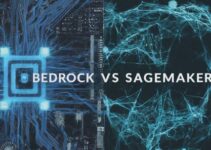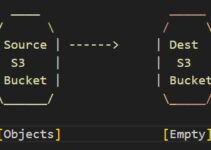Ever uploaded a bunch of files to an AWS S3 bucket and realized you need to rename folders in AWS S3? Unfortunately, S3 doesn’t offer a direct “rename folder” function. But fear not! There are a couple of effective workarounds you can use to achieve a similar outcome. This blog will guide you through the two best methods for renaming folders in S3, keeping your data organized and accessible.
2 Best Workarounds to Rename Folders in AWS S3
Understanding S3 Folders
Before diving into the methods, it’s important to understand how S3 handles folders. Unlike traditional file systems, S3 doesn’t store folders in the conventional sense. Instead, it uses a concept called “key prefixes.” When you create a folder in S3, you’re essentially adding a prefix to the filenames within that folder. For example, if you upload a file named “report.pdf” to a folder named “Financial Reports”, the actual key in S3 might be “Financial Reports/report.pdf”.
Method 1: Copy and Delete – Simple and User-Friendly
This approach is perfect if you’re comfortable with the S3 console and have a smaller dataset to manage. Here’s how it works:
- Create a New Folder: In your S3 bucket, create a new folder with the desired name.
- Copy Objects: Use the S3 console or CLI to copy all the objects (files) from the old folder to the new one. The S3 console offers a drag-and-drop option, while the CLI provides the copy-object command with the –recursive flag to copy nested objects within subfolders.
- Delete the Old Folder: Once the copy is complete, you can safely delete the old folder.
Method 2: AWS SDKs (Boto3) – Automation for Larger Datasets
If you’re dealing with a significant number of objects or prefer automation, AWS SDKs like Boto3 (for Python) come in handy. Here’s the gist:
- Scripting the Process: You can write scripts using Boto3 functions to copy objects between S3 locations and delete unwanted folders. This allows for batch processing and simplifies renaming multiple folders.
Choosing the Right Method
Here’s a quick breakdown to help you decide:
- For smaller datasets and user-friendliness, the copy and delete method is a great choice.
- For frequent renames, large datasets, or automation needs, AWS SDKs offer a more efficient solution.
Additional Considerations
- Empty Folders: Since S3 doesn’t store empty folders explicitly, they can’t be directly renamed. However, they’ll be recreated during the copy process if there are objects within them in the source folder.
- Performance: The copy and delete approach might take longer for extensive data sets. Evaluate the volume of data before choosing a method.
S3 Folder Management: Allowed vs. Not Allowed Actions
| Action | Allowed in S3 | Not Allowed in S3 |
| Renaming Folders Directly | No | S3 doesn’t support direct folder renaming. |
| Moving Folders Directly | No | Moving folders within the same bucket or across buckets requires copying objects and potentially deleting the original folder. |
| Deleting Folders | Yes | You can delete empty folders directly. Folders with objects need to be emptied first. |
| Nesting Folders | Yes | You can create folder structures with nested subfolders using key prefixes. |
| Changing Folder Permissions | Yes | You can control access to folders using bucket policies that apply to objects with the corresponding key prefix. |
| Specifying Folder Names | Yes (with limitations) | You can choose any name for your folders as long as they comply with S3 object key naming rules (restrictions on characters and overall length). Additionally, S3 keys are case-sensitive. |
The missing point here is the case-sensitivity of S3 keys. Since folders are essentially represented by key prefixes, their names are also case-sensitive. This means that “Sales” and “sales” would be considered distinct folders in S3.
Conclusion
While S3 doesn’t have a built-in folder rename function, the methods discussed above provide effective workarounds to keep your S3 buckets organized. Remember to choose the approach that best suits your needs and technical expertise. By leveraging these techniques, you can efficiently manage your S3 folders and ensure your data is readily accessible.
FAQ’s:
Q: Can I directly rename a folder in S3?
A: Unfortunately, no. S3 doesn’t support direct folder renaming. However, the methods explained in this blog provide alternative solutions to achieve the same outcome.
Q: Which method is better, copy and delete or using AWS SDKs?
A: It depends on your specific needs. The copy and delete method is simpler and user-friendly for smaller datasets. AWS SDKs offer automation and efficiency for frequent renames or large data volumes.
Q: Will renaming a folder using these methods affect the object permissions or metadata?
A: No, renaming a folder using either the copy and delete or AWS SDK methods does not alter the object permissions or metadata. The copied objects retain the same permissions and metadata they had in the original folder.
Q: Is there a way to rename multiple folders at once?
A: While S3 doesn’t offer a built-in batch rename function, the AWS SDK approach allows for some automation. You can script the process using Boto3 to iterate through a list of folders and perform the copy and delete operation on each one. This can be a time-saver for renaming multiple folders.
Q: Are there any limitations to consider when using these methods?
A: Here are a few limitations to keep in mind:
- Versioning: If versioning is enabled on your S3 bucket, both the original and copied objects will be retained. Make sure you consider your versioning needs and potentially delete unwanted versions after the renaming process.
- Costs: S3 charges for object retrieval and PUT/DELETE operations. When using the copy and delete method, there will be additional costs associated with copying the objects. Evaluate the data volume and potential costs before proceeding.
See also:
Copy Objects Between S3 Buckets: A Streamlined Guide
How to Restore Deleted Files in AWS S3: A Step-by-Step Guide
Steps to Install s3cmd on Linux and Manage AWS S3 Bucket
How to Mount S3 Bucket on Linux Instance
COMPARE between S3 vs RDS vs DynamoDB vs SimpleDB