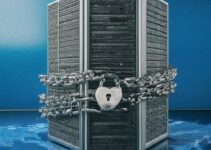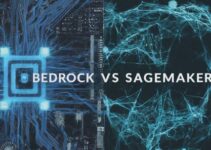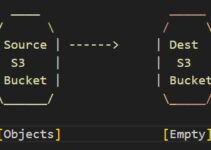Ever accidentally deleted a file in your Amazon S3 bucket? Don’t panic! Unlike some storage solutions, S3 offers a lifeline for recovering lost data. This blog post will guide you through the process of restoring deleted files in AWS S3, even if you weren’t using versioning.
How to Restore Deleted Files in AWS S3: A Step-by-Step Guide
But first, some key terms to understand:
- S3 Bucket: A virtual container within S3 that stores your data (files and objects).
- Object: An individual file or piece of data stored within an S3 bucket.
- Versioning: An S3 feature that creates a historical record of all object versions, allowing you to restore previous versions.
- Delete Marker: A virtual flag placed on an object indicating it’s deleted, but the data itself might still be recoverable.
Here’s the good news: By default, S3 doesn’t permanently erase deleted objects right away. Instead, it places a “delete marker” on the object, making it appear invisible. This temporary state gives you a window of opportunity to recover the data.
Recovering Deleted Files in S3 (with Versioning Enabled)
- Access the S3 Console: Log in to your AWS Management Console and navigate to the S3 service.
- Locate the Bucket: From the list of buckets, select the one containing the deleted file.
- Enable Versioning (if not already active): Go to the bucket’s properties and ensure “Versioning” is enabled. This step is crucial for future recoveries.
- View Object Versions: Click the “Versions” tab. This will display a list of all object versions, including the deleted one marked with a delete marker.
- Recover the File: Locate the desired version (the one you want to restore) and click the checkbox next to it. Choose “Actions” > “Restore” from the menu. The object will be restored to its original state, accessible within the bucket.
Recovering Deleted Files in S3 (without Versioning)
While versioning offers the most reliable recovery method, there’s a chance you might not have it enabled. But fear not, there might still be a way to retrieve your data!
Unfortunately, S3 doesn’t offer a built-in restore option for non-versioned objects. However, depending on how recently the file was deleted, there’s a slight chance of recovering it through AWS Support. Data in S3 undergoes a deletion process, and during this temporary stage, it might still be recoverable by AWS engineers. It’s important to act quickly and contact AWS Support as soon as possible to inquire about potential data retrieval.
Here’s a crucial caveat: Data recovery through AWS Support for non-versioned objects is not guaranteed. Let’s delve deeper into why:
- S3 Deletion Process: When you delete an object in S3, it doesn’t vanish immediately. The data goes through a deletion process with a temporary intermediate state. During this window, the data might still reside on underlying storage devices.
- Potential Recovery by AWS: AWS engineers might have specialized tools and procedures to access this temporary state and potentially recover the data. However, success depends on various factors:
- Time Since Deletion: The sooner you contact AWS Support after deletion, the higher the chance of recovery. Data in the intermediate state gets overwritten over time, reducing the chance of retrieval.
- Storage System: The specific storage system used by S3 in your region can also play a role. AWS might have better recovery capabilities for certain storage configurations.
What You Can Do:
- Contact AWS Support Immediately: The faster you reach out, the better the chance of recovery. Explain the situation and provide details about the deleted object, including the bucket name, object name, and approximate deletion time.
- Be Prepared for Potential Costs: AWS Support might have fees associated with data recovery efforts, especially for complex retrieval procedures. They will usually provide an estimate beforehand.
Remember:
- This is a last resort option. Don’t rely on it as a primary recovery method.
- There’s no guarantee of success. Be prepared for the possibility that the data might be unrecoverable.
The Importance of Backups and Versioning:
This situation highlights the importance of having a proper backup strategy for your S3 data. Regularly backing up your data to another storage solution provides an additional layer of security and allows you to recover lost data independently. Additionally, enabling versioning in your S3 buckets creates historical records of object versions, making restoration a much simpler process.
By following these best practices, you can minimize the risk of data loss and ensure the continuity of your valuable information in AWS S3.
FAQs:
Q. Can I restore a permanently deleted file in S3?
Unfortunately, no. Once the deletion process is complete, the data is unrecoverable.
Q. Is there a cost associated with data recovery through AWS Support?
Potentially. AWS Support may have fees associated with data recovery efforts, especially for complex retrieval procedures.
Q. How can I prevent accidental file deletion in S3?
Here are some recommendations:
- Enable versioning: This creates a backup history of your objects, allowing you to restore previous versions if needed.
- Implement user permissions: Set granular permissions for users accessing your S3 buckets, limiting the ability to delete objects accidentally.
- Utilize S3 Lifecycle Rules: Configure lifecycle rules to automatically transition objects to a different storage class or glacier for long-term archiving, preventing accidental deletion from frequently accessed storage.
Q. What are some alternative data recovery options?
While contacting AWS Support is a possibility, it’s not guaranteed. Consider implementing third-party data recovery solutions that specialize in retrieving data from cloud storage platforms like S3. However, thoroughly research the reputation and success rates of such solutions before relying on them.
Conclusion:
Losing data can be stressful, but with S3, you have options for recovery. By understanding versioning, the deletion process, and potential retrieval methods, you’re better equipped to handle accidental file deletion. Remember, prevention is always better than cure. Implement a robust backup strategy and leverage S3 features like versioning to minimize the risk of data loss and ensure the business continuity of your valuable information.
See also:
Steps to Install s3cmd on Linux and Manage AWS S3 Bucket
How to Mount S3 Bucket on Linux Instance
COMPARE between S3 vs RDS vs DynamoDB vs SimpleDB