In this article, we explain what is the Primary IBM AIX SysAdmin Activities, this article will help you to clear the AIX System Admin Interview.
Monitoring Tools:
Nagios/Zabbix/Manual Bash Scripts which is automated for monitoring complete server.
Manual check commands for IBM AIX:
- $ vmstat: Run queue, virtual memory statics, paging CPU
- $ iostat: monitor system input/output (I/O) devices (physical and logical) that are mounted.
- $ netstat: To monitor network statics
- $ ps: statistics and status information about processes
- $ nmon: show local system statistics in interactive mode and records system statistics in recording mode
- $ topas: shows pid, nice value, user, ppid, cmd, CPU use, memory use, time.
IBM AIX Health Checkup:
- H/W Check – $ prtconf
- Display output with System info / Server info / N/W info / Paging Space / Memory / I/O.
- System Uptime – $uptime
- Shows when the system is started, update every 1, 5, 15 min intervals, and which users are login.
- Load Average
- Power Backup Failure
IBM AIX Troubleshooting Steps:
Checking Tickets on Portal / on mails.
-
- FileSystem Related like no space in “ /, var, usr, opt” FS, FS corrupt, FS creation, and mount.
- Disk related like extending disk in VG, extending LV, Assigning Luns for Database User, etc.
- Networking related activities like Network Slowdown, ether channel issue, etc…
- User and Group Administration tasks like password failure, user creation, password assigning [this activity can be done by sudo user/admin user (maximum time begin admin user)] or rarely via root user.
- Remote session Issues
- Check cron jobs executed successfully.
- Pseudo user credential activity (Optional)
- IBM Call log for H/W failure (Optional)
- Backup: Daily/Weekly/Monthly backups – (Incremental/Differential/Full backups)
- NFS and CIFS FileSystem mounting and creating
IBM AIX Diagnostics Issue
- Disk Failure Issue (disk will start blinking with red light).
- Network Cabling Issue
Project Planning
- TL Upgrade (rarely done activity) – Planning & Implementation of Upgrade activity
- SP Upgrade (rarely done activity) – Planning & Implementation of Upgrade Activity
- Firmware or HMC upgrade(Optional)
- VIOS Upgrade.
- Memory and CPU Increase
System Reboot Issue/System Crash (Call log to IBM)
This is the IBM AIX SysAdmin Activities and is prepared with commands and examples for the interview.
thanks for reading these articles, you’ll also like the below articles.
What is HAProxy and Important Performance Factors
What makes the UNIX system so successful(Opens in a new browser tab)
Checklist for Pre and Post Linux Reboot

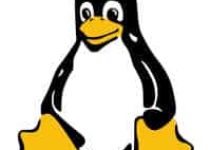
Well documented, can you plz share Linux job responsibilities
LINUX SYSTEM ADMIN ACTIVITIES