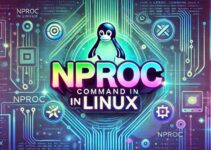In the world of Linux system administration, mastering process management is crucial. One of the most powerful tools for managing processes in Linux is the kill command. Despite its ominous name, the kill command doesn’t just terminate processes – it allows you to send various signals to control processes. In this blog post, we’ll dive into the details of the kill command, its various signals, and real-world use cases. Watch the step-by-step process in this video for a more detailed demonstration.
What is the kill Command in Linux?
The kill command in Linux is a versatile tool that allows you to send signals to processes. These signals can control a process’s behavior, whether that’s terminating, pausing, or reloading it. While the most common use is to terminate a process, the kill command can also send other signals that don’t necessarily end a process. Understanding how to use these signals effectively can make system administration tasks much easier.
Using SIGTERM for Graceful Process Termination
One of the most commonly used signals is SIGTERM, which stands for “signal terminate.” This signal asks a process to terminate gracefully, allowing it to clean up resources and complete its current task before shutting down.
How to Gracefully Terminate a Process:
Let’s say you have a long-running process. Here’s how you can terminate it gracefully:
- Start a long-running process:
- Find the Process ID (PID):
- Terminate the process:
In this case, SIGTERM will ask the process to exit cleanly. After running kill <PID>, check if the process has been terminated by using ps again.
Forcing Process Termination with SIGKILL
What happens if the process doesn’t respond to SIGTERM? That’s where SIGKILL comes in. This signal forces the process to terminate immediately, without allowing it to clean up or release resources.
How to Forcefully Kill a Process:
- Restart the process:
- Identify the PID:
- Forcefully kill the process:
In this case, SIGKILL stops the process immediately. Use this signal carefully as it doesn’t allow the process to handle cleanup tasks, potentially leading to data loss.
Reloading Configurations with SIGHUP
Sometimes you may want to reload a configuration without restarting a process, such as when you change a server’s settings. SIGHUP is the perfect signal for this.
Reloading Apache Configuration Using SIGHUP:
- Install and start Apache:
- Find Apache’s PID:
- Reload configuration:
This sends the SIGHUP signal to the Apache process, causing it to reload its configuration without interrupting active sessions.
Pausing and Resuming Processes with SIGSTOP and SIGCONT
If you need to temporarily pause a process, you can use SIGSTOP. When you want to resume it, use SIGCONT.
How to Pause and Resume a Process:
- Create a logging script that writes timestamps to a file:
- Pause the process:
- Resume the process:
You’ll notice that the logging halts when paused and resumes once continued, clearly demonstrating the effect of SIGSTOP and SIGCONT.
Checking Process Status with kill -0
If you want to check whether a process is still running without affecting it, you can use kill -0. This is particularly useful when you want to monitor a process’s status without interrupting it.
Checking if Apache is Running:
- Start Apache:
- Check if it’s running:
If the process is running, there will be no output. If it’s not, you’ll see an error message.
Managing Processes by Name with pkill and killall
You don’t always need to use a process ID (PID) to manage processes. With commands like pkill and killall, you can target processes by their names.
Terminating Processes by Name:
- Stop all instances of Apache:
- Stop all processes with the same name:
These commands are especially useful when dealing with multiple processes or automating tasks.
Frequently Asked Questions (FAQs)
1. What is the kill command in Linux used for?
The kill command is used to send signals to processes, allowing system administrators to control their behavior. It can terminate processes, pause them, or reload configurations.
2. What is the difference between SIGTERM and SIGKILL?
SIGTERM asks a process to terminate gracefully, while SIGKILL forces the process to terminate immediately, without allowing it to clean up.
3. How do I reload Apache’s configuration without restarting it?
Use the kill -1 <PID> command to send a SIGHUP signal, which will reload the configuration without stopping the server.
4. Can I pause and resume a process in Linux?
Yes, using kill -19 <PID> to pause and kill -18 <PID> to resume.
5. What is the kill -0 command used for?
kill -0 checks if a process is running without affecting it. It returns no output if the process is running, and an error if it is not.
Conclusion
The kill command in Linux is a powerful tool that goes beyond terminating processes. Whether you’re gracefully stopping a process, forcing it to quit, reloading configurations, or checking the status of a process, mastering the kill command is essential for any Linux administrator.
To see the commands in action, don’t forget to watch the step-by-step video tutorial.