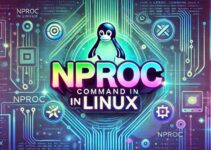Text formatting can often be a challenge, especially when dealing with raw outputs from commands or log files. The Linux column command is a simple yet powerful tool designed to solve this problem by organizing data into clean, tabular formats. Whether you’re a system administrator managing log files or a developer analyzing outputs, this command is indispensable.
Watch our step-by-step video tutorial for practical demonstrations of the column command in Linux.
What is the Linux Column Command?
The column command reads input data and formats it into a structured table. Its syntax is straightforward:
With options to customize output, the command accepts input from files or standard input, making it versatile for various use cases.
Basic Usage of the Column Command
Imagine a file named data.txt containing the following unformatted data:
Using the command:
The output becomes:
The -t option tells column to use whitespace as the delimiter, creating a visually appealing table.
Real-World Example: System Logs
When analyzing disk usage with df -h, the raw output can be difficult to read:
Using the column command:
Formatted Output:
This transformation simplifies log file analysis for system administrators.
Handling Custom Delimiters with -s
For files with custom delimiters, such as commas or semicolons, use the -s option.
Output:
The -s option specifies the delimiter (, in this case), and the -t option formats the data.
Handling Spaces and Formatting Issues
If data contains inconsistent spacing, preprocess it with sed to ensure proper formatting:
Output:
Here, sed replaces multiple spaces with a consistent delimiter (|), which column then processes.
Combining Column with Other Commands
One of the command’s strengths is its compatibility with other Linux commands. For instance, formatting process details:
Output:
This simplifies monitoring tasks significantly.
Tips and Limitations
- Ensure input data is consistently formatted for optimal results.
- The command is best suited for tabular data. Irregular inputs may require preprocessing with tools like
awkorsed.
FAQs
1. What does the column command do in Linux?
The column command formats raw text into neat, tabular columns for better readability.
2. How do you use custom delimiters with column?
Use the -s option followed by the delimiter. Example: column -s, -t.
3. Can column handle irregular data?
Column works best with structured input. Use sed or awk to preprocess irregular data.
4. What are common use cases for column?
System log analysis, formatting command outputs (e.g., df, ps), and organizing text files.
5. How does column interact with pipelines?
Column integrates seamlessly with other commands, allowing it to process piped outputs effectively.
Conclusion
The Linux column command is a must-know tool for anyone working with text data in Linux. By transforming raw outputs into structured tables, it enhances readability and efficiency. Explore more about its usage and practical examples in our detailed video tutorial.
Don’t forget to like, share, and subscribe for more Linux tutorials!