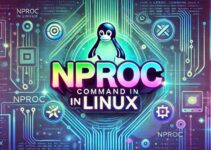The Linux touch command is a versatile and essential tool for developers and system administrators. It simplifies file management tasks, such as creating files, modifying timestamps, and much more. Whether you’re debugging, maintaining logs, or testing scripts, mastering this command can significantly enhance your productivity.
To complement this guide, watch the step-by-step process demonstrated in this video: Mastering the touch Command in Linux.
What is the touch Command?
The touch command is used to:
- Create empty files effortlessly.
- Update the access or modification timestamps of existing files without altering their content.
Let’s dive into its functionalities with detailed examples.
Creating Empty Files
Use the command:
This creates an empty file named newfile.txt in the current directory. It’s an efficient way to initialize files for configurations or placeholders.
Updating Timestamps
Updating Access Time
To update only the access time of a file:
This is particularly useful when simulating file reads during testing.
Updating Modification Time
To update the modification timestamp:
This can help in build processes by updating dependent files without changing their content.
Preventing File Creation
Avoid creating a file if it doesn’t exist using the -c option:
This ensures scripts don’t create unnecessary or accidental files.
Setting a Specific Timestamp
Use the -t flag to assign a specific timestamp:
This is invaluable for creating files for specific dates during testing or data migration.
Syncing Timestamps Between Files
Copy timestamps from one file to another using the -r option:
This technique is ideal for maintaining consistency during migrations or backups.
Combining touch with Other Commands
Automate timestamp updates for multiple files using find:
This approach simplifies log management in large directories.
Practical Use Cases of the touch Command
- Simulating File Changes: Trigger file watchers during development.
- Testing Backup Scripts: Ensure proper file inclusion by modifying timestamps.
- Log Management: Update timestamps for auditing.
- Data Preparation: Sync file timestamps for seamless migration.
Common Mistakes to Avoid
- Overwriting Important Timestamps
Always verify timestamps usinglsorstatbefore applying thetouchcommand. - Permission Errors
Ensure proper file permissions to avoid unexpected errors. Usechmodif necessary.
FAQs
1. What does the touch command do in Linux?
The touch command creates empty files or updates timestamps of existing files.
2. Can touch create multiple files simultaneously?
Yes, you can create multiple files at once:
3. How do I prevent touch from creating a file if it doesn’t exist?
Use the -c flag:
4. Can touch set timestamps for future dates?
Yes, with the -t flag:
5. What are common alternatives to touch?
For more advanced file creation or manipulation, tools like echo, cat, or scripting languages may be used.
Conclusion
The Linux touch command is a powerful tool that simplifies file and timestamp management, essential for system administrators and developers alike. With the examples and tips provided, you’re now ready to incorporate it into your daily workflow.
For a hands-on demonstration, watch this video: Mastering the touch Command in Linux.