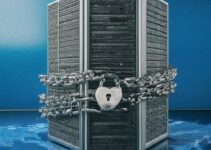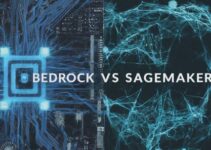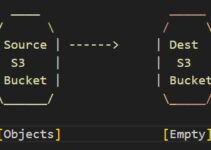In the dynamic landscape of technology, system administrators play a crucial role in ensuring the smooth operation of IT infrastructures. As the complexity of systems continues to grow, so does the demand for effective tools that empower system administrators to manage, monitor, and troubleshoot efficiently. Open source tools have emerged as a powerful force, providing cost-effective solutions without compromising on functionality. In this blog post, we will explore a curated list of essential open source tools that give power to the people—system administrators.
Essential Open Source Tools for System Administrators
I. The Rise of Open Source in System Administration
Open source software has become a cornerstone in the realm of system administration. With its transparent nature and collaborative development model, open source tools offer flexibility, security, and community-driven innovation. In this section, we will delve into the reasons behind the rise of open source in system administration.
-
Community Collaboration and Innovation
One of the key strengths of open source tools lies in the collaborative efforts of a global community of developers, administrators, and users. This collective intelligence leads to rapid development, continuous improvement, and innovative solutions that address real-world challenges faced by system administrators.
-
Transparency and Security
The transparency of open source code allows system administrators to inspect, modify, and contribute to the codebase. This transparency not only fosters trust but also enhances security by enabling the identification and resolution of vulnerabilities. With open source, system administrators have the ability to audit and customize software to meet specific security requirements.
-
Cost-Effectiveness
Open source tools are known for being cost-effective, eliminating the need for expensive licensing fees. This cost advantage allows organizations, regardless of size, to invest in powerful tools without breaking the bank. System administrators can allocate resources more efficiently, focusing on optimizing the infrastructure rather than dealing with budget constraints.
II. Essential Open Source Tools for System Administrators
Now that we understand the importance of open source in system administration, let’s explore a comprehensive list of essential tools that empower system administrators to excel in their roles.
-
Monitoring and Performance Tools
a. Nagios: Nagios is a robust monitoring system that provides a comprehensive view of the entire IT infrastructure. With support for plugins and a web interface, Nagios allows system administrators to monitor hosts, services, and network devices in real-time.
b. Prometheus: Prometheus is an open source monitoring and alerting toolkit designed for reliability and scalability. It excels in collecting and querying time-series data, making it a valuable tool for system administrators seeking in-depth insights into their systems’ performance.
c. Grafana: Grafana complements monitoring solutions like Prometheus by offering a visually appealing and customizable dashboard. System administrators can use Grafana to create intuitive visualizations and gain actionable insights into their infrastructure’s performance.
-
Configuration Management Tools
a. Ansible: Ansible is an automation tool that simplifies configuration management, application deployment, and task automation. With its agentless architecture and YAML-based configuration files, Ansible empowers system administrators to automate repetitive tasks efficiently.
b. Puppet: Puppet is a configuration management tool that enables the declarative specification of system configurations. System administrators can use Puppet to manage infrastructure as code, ensuring consistency across diverse environments.
c. Chef: Chef is another popular configuration management tool that allows system administrators to define and automate the infrastructure’s state. Using Chef’s recipes and cookbooks, administrators can manage servers and deploy applications with ease.
-
Networking Tools
a. Wireshark: Wireshark is a powerful network protocol analyzer that allows system administrators to capture and analyze the data flowing through a network in real-time. With its extensive filtering and display options, Wireshark is an indispensable tool for troubleshooting network issues.
b. Nmap: Nmap, short for “Network Mapper,” is a versatile open source tool for network exploration and security auditing. System administrators can use Nmap to discover devices on a network, find open ports, and assess network security.
c. Open vSwitch: Open vSwitch is a multilayer virtual switch designed for virtual environments. It provides a flexible and programmable foundation for network automation, making it a valuable tool for system administrators managing virtualized infrastructure.
-
Security Tools
a. Snort: Snort is an open source intrusion detection and prevention system. System administrators can use Snort to detect and respond to suspicious network activity, providing an additional layer of security to the infrastructure.
b. OSSEC: OSSEC is a host-based intrusion detection system that monitors logs, file integrity, and system events. With its real-time alerts and active response capabilities, OSSEC helps system administrators identify and mitigate security threats.
c. Fail2Ban: Fail2Ban is a log-parsing application that protects Linux servers from malicious attacks by monitoring system logs for suspicious activity. System administrators can configure Fail2Ban to automatically ban IP addresses that exhibit malicious behavior.
-
Logging and Analysis Tools
a. ELK Stack (Elasticsearch, Logstash, Kibana): The ELK Stack is a powerful combination of open source tools for log analysis and visualization. Elasticsearch stores and indexes logs, Logstash processes and centralizes log data, and Kibana provides a user-friendly interface for exploring and visualizing log information.
b. Graylog: Graylog is an open source log management platform that allows system administrators to collect, index, and analyze log data. With its intuitive web interface, Graylog simplifies log exploration and troubleshooting.
c. Splunk (Community Edition): While Splunk offers a commercial version, the Community Edition provides a free and feature-rich log analysis solution. System administrators can use Splunk to search, monitor, and analyze machine-generated data.
III. Best Practices for Implementing Open Source Tools
Implementing open source tools effectively requires adherence to best practices to ensure seamless integration, optimal performance, and ongoing support. Here are some key best practices for system administrators:
- Thorough Testing and Evaluation: Before deploying open source tools in a production environment, conduct thorough testing and evaluation in a controlled setting. This helps identify potential issues and ensures compatibility with existing systems.
- Regular Updates and Maintenance: Keep open source tools up to date by regularly applying updates and patches. This helps address security vulnerabilities, introduces new features, and ensures the stability of the tools.
- Documentation: Maintain comprehensive documentation for each open source tool, including installation procedures, configuration settings, and troubleshooting steps. Documentation is essential for onboarding new administrators and resolving issues efficiently.
- Community Engagement: Leverage the power of open source communities by actively participating in forums, discussion groups, and contributing to the development of the tools. Community engagement provides access to valuable insights, solutions, and support.
- Scalability Considerations: When selecting open source tools, consider their scalability to accommodate the growing needs of the infrastructure. Ensure that the tools can scale horizontally or vertically based on the organization’s requirements.
- Security Audits: Regularly conduct security audits of open source tools to identify and address potential vulnerabilities. This proactive approach enhances the overall security posture of the IT infrastructure.
- Backup and Recovery Plans: Establish robust backup and recovery plans for critical configurations and data associated with open source tools. This ensures data integrity and minimizes downtime in the event of system failures.
Conclusion:
In the ever-evolving landscape of system administration, open source tools have emerged as indispensable allies for empowering administrators with the capabilities needed to navigate complex IT environments. From monitoring and performance optimization to security and log analysis, the curated list of essential open source tools presented in this blog serves as a comprehensive guide for system administrators seeking powerful, cost-effective solutions.
As the demand for efficient and scalable IT infrastructures continues to grow, the power of the people—system administrators—lies in their ability to harness the potential of open source tools. By embracing transparency, collaboration, and innovation, system administrators can navigate the challenges of modern IT environments and ensure the seamless operation of the systems they manage. In the spirit of open source, let the power of these essential tools empower system administrators to lead the way into a future of robust and resilient IT infrastructures.
Frequently Asked Questions (FAQs)
1. What is open source software?
Answer: Open source software is a type of software whose source code is freely available to the public. This means that anyone can view, use, modify, and distribute the code. Open source promotes collaboration, transparency, and community-driven development.
2. How do open source tools benefit system administrators?
Answer: Open source tools benefit system administrators in several ways. They provide cost-effective solutions, enable transparency and security, and offer flexibility for customization. The collaborative nature of open source development ensures continuous improvement and innovation.
3. Why is community engagement important for open source tools?
Answer: Community engagement is crucial for open source tools because it fosters collaboration, knowledge sharing, and support. Active participation in communities allows system administrators to access valuable insights, troubleshooting help, and stay informed about updates and best practices.
4. Are open source tools secure for system administration?
Answer: Yes, open source tools can be secure for system administration. The transparency of open source code allows for thorough security audits, and the global community actively works to identify and address vulnerabilities. It’s essential to keep open source tools updated and follow security best practices.
5. How do I choose the right open source tool for my needs?
Answer: When choosing open source tools, consider factors such as your specific requirements, ease of integration, community support, and scalability. Conduct thorough testing in a controlled environment, and evaluate the tool’s compatibility with your existing systems before deploying it in production.
6. What are some best practices for implementing open source tools?
Answer: Best practices for implementing open source tools include thorough testing, regular updates and maintenance, comprehensive documentation, active community engagement, scalability considerations, security audits, and the establishment of robust backup and recovery plans.
7. Can open source tools be used in enterprise environments?
Answer: Yes, many open source tools are suitable for enterprise environments. However, it’s important to consider factors such as support options, scalability, and compatibility with existing enterprise systems when choosing open source solutions for large-scale deployments.
8. How can system administrators contribute to open source projects?
Answer: System administrators can contribute to open source projects by actively participating in communities, reporting bugs, submitting code contributions, and sharing their expertise. Contributing to documentation and helping other users in forums are also valuable ways to engage with open source projects.
9. Are there training resources available for learning open source tools?
Answer: Yes, there are numerous training resources available for learning open source tools. Online tutorials, documentation, video courses, and community forums are excellent sources. Many open source projects also offer official training programs or certifications to enhance your skills.
10. Can open source tools replace proprietary solutions in a corporate environment?
Answer: Open source tools can often provide viable alternatives to proprietary solutions in a corporate environment. The decision to use open source or proprietary tools depends on specific business needs, budget considerations, and the features offered by each solution. Many enterprises successfully use a combination of both types of tools in their IT infrastructures.