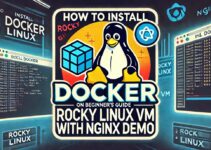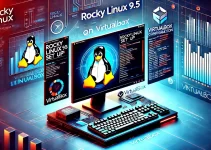Set up Apache or Nginx Web Server on Rocky Linux to host websites or applications seamlessly. In this guide, we’ll walk you through configuring these popular web servers on a Rocky Linux virtual machine running inside VirtualBox. Whether you’re a beginner or an advanced user, this tutorial will help you get started.
Watch the detailed process in this step-by-step video.
Steps to Set Up Apache or Nginx Web Server on Rocky Linux
Prerequisites
Before we begin, ensure the following requirements are met:
- VirtualBox installed on your system.
- A Rocky Linux virtual machine set up. If you haven’t done this yet, check our video & blog on installing Rocky Linux in VirtualBox.
- A stable internet connection for downloading required packages.
Let’s start by updating the system to ensure all packages are up-to-date. Open your terminal and run:
Installing Apache on Rocky Linux
Apache is one of the most widely used web servers. Here’s how you can install and configure it:
- Install Apache:
- Enable and Start the Service:
- Verify Apache is Running:
- Test the Configuration:
Open your web browser and enter the IP address of your Rocky Linux VM. If Apache is configured correctly, you’ll see the default Apache page.
Configuring the Firewall for Apache
If the page doesn’t load, you might need to configure your firewall:
- Check Current Firewall Rules:
- Allow HTTP and HTTPS Traffic:
Refresh your browser to confirm the default page loads successfully.
Installing Nginx on Rocky Linux
Nginx is a high-performance alternative to Apache. Follow these steps to install and set it up:
- Remove Apache to Avoid Conflicts:
- Install Nginx:
- Enable and Start the Nginx Service:
- Test Nginx Configuration:
Enter your VM’s IP address in the browser. You’ll see the Nginx default page if everything is set up correctly.
FAQs
- Which is better, Apache or Nginx?
Both are excellent web servers. Apache is known for its flexibility, while Nginx excels in handling high traffic with minimal resources. - Can I install both Apache and Nginx together?
It’s not recommended to run both on the same server to avoid port conflicts unless specifically configured. - How do I find my VM’s IP address?
Runip ain the terminal to locate your IP address. - Can I use this setup for hosting a live website?
Yes, but ensure your VM is configured with a public IP and necessary security measures. - What’s the difference between HTTP and HTTPS traffic?
HTTP is unencrypted, while HTTPS ensures secure communication by using encryption.
Conclusion
You’ve successfully configured a web server on Rocky Linux using Apache or Nginx. Both options are powerful tools for hosting websites and applications. For more details, watch our step-by-step video tutorial.