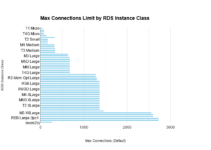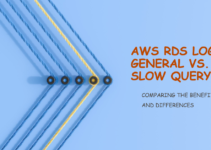In this article, we explain what is AWS RDS and how it reduced maintenance and management efforts. Relational Database Service (RDS) is a web service provided by Amazon. Most companies use this service because it is the fast, secure, and cost-effective component of modern cloud infrastructure. RDS provides six familiar database engines, including popular open-source options like PostgreSQL, MySQL, and MariaDB.
Demystifying AWS RDS: The Cloud Database Service Explained
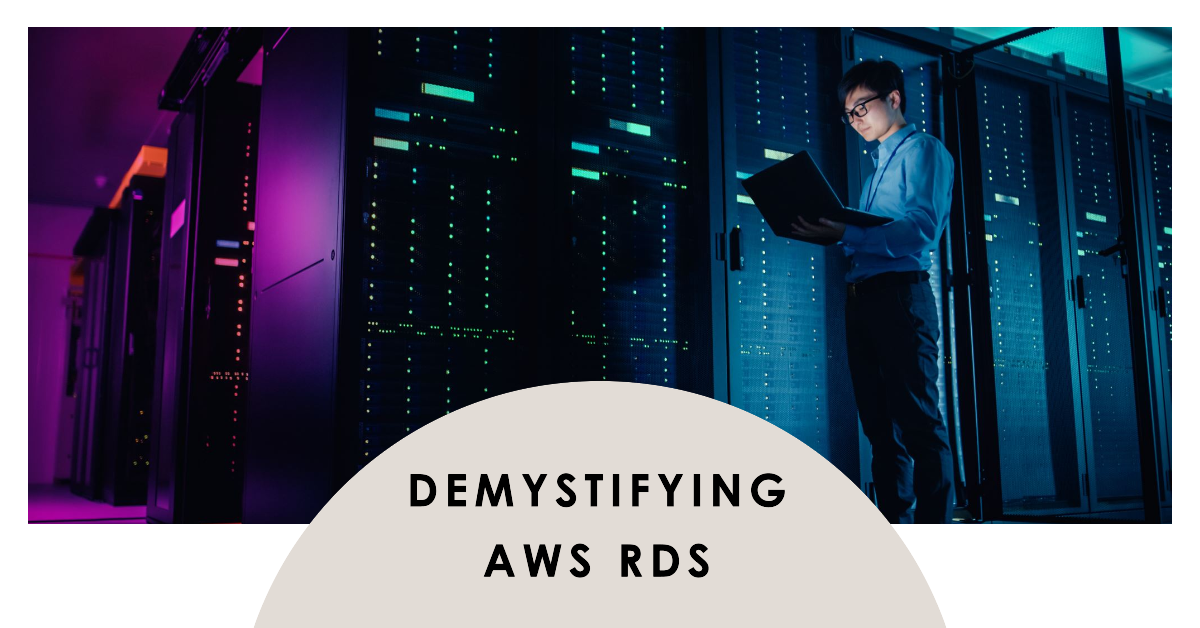
Keeping AWS RDS UP with Cost:
About AWS RDS
- Provision and manage relational databases
- Automatically handles
- Backups
- Replication*
- Patching
- Updates*
- Predictable, reliable performance
- Scale vertically on the fly
- Scale horizontally
- Read replica for MySQL
- Manual sharding
Amazon Web Services (AWS) is one of the most popular cloud service providers in the world. AWS offers a wide range of services that can help businesses of all sizes to run their applications and services in the cloud. One of the most widely used services offered by AWS is the Amazon Relational Database Service (RDS). In this blog, we will take a closer look at AWS RDS, its features, benefits, and how it can be used to meet your organization’s database needs.
Introduction to AWS RDS
Amazon RDS is a fully-managed relational database service offered by AWS. It provides a cost-effective and scalable way to run a variety of popular relational database management systems (RDBMS) such as MySQL, PostgreSQL, MariaDB, Oracle, and Microsoft SQL Server in the cloud. With Amazon RDS, you can easily create, operate, and scale a relational database in the cloud without worrying about the underlying infrastructure.
Amazon RDS is designed to automate many of the time-consuming tasks involved in managing a database, such as hardware provisioning, software installation, backup, recovery, and patching. This allows database administrators to focus on higher-level tasks, such as schema design, performance optimization, and query tuning.
Key features of AWS RDS
Amazon RDS offers a wide range of features that make it a popular choice for organizations of all sizes. Some of the key features of AWS RDS are:
Fully managed service
Amazon RDS is a fully-managed service, which means that AWS takes care of all the tedious tasks involved in managing a database, such as hardware provisioning, software installation, patching, backup, and recovery. This allows database administrators to focus on more important tasks such as performance tuning and query optimization.
Support for popular database engines
Amazon RDS supports a wide range of popular database engines such as MySQL, PostgreSQL, MariaDB, Oracle, and Microsoft SQL Server. This means that you can use your preferred database engine without worrying about managing the underlying infrastructure.
Automated backups and snapshots
Amazon RDS offers automated backups and snapshots, which means that you can easily take regular backups of your database and restore them in case of any data loss or corruption. You can also create manual backups and snapshots as needed.
Scalability
Amazon RDS allows you to easily scale your database as your application traffic grows. You can scale up or down your database instance in just a few clicks, without any downtime.
Multi-AZ deployment
Amazon RDS also supports multi-AZ deployment, which means that your database is automatically replicated to a standby instance in a different availability zone. This provides high availability and ensures that your database remains available even if there is a failure in one availability zone.
Security
Amazon RDS provides robust security features to ensure that your data is secure. It supports encryption at rest and in transit and provides network isolation using Amazon VPC. It also supports IAM-based authentication and database auditing to ensure compliance with regulatory requirements.
Monitoring and logging
Amazon RDS provides extensive monitoring and logging capabilities, which allow you to monitor the health and performance of your database instance in real-time. You can use Amazon CloudWatch to set up alarms and notifications based on specific metrics, and you can also use Amazon RDS Enhanced Monitoring to get deeper insights into the performance of your database instance.
Benefits of using AWS RDS
There are many benefits of using AWS RDS to run your database in the cloud. Some of the key benefits of AWS RDS are:
Easy to use
Amazon RDS is designed to be easy to use, which means that you can easily create, operate, and scale a relational database in the cloud without any prior experience in database administration.
Cost-effective
Amazon RDS is a cost-effective way to run a relational
database in the cloud. With Amazon RDS, you pay only for the resources you use, and you can easily scale up or down your database instance as needed. This allows you to reduce your infrastructure costs and optimize your database spending.
High availability and reliability
Amazon RDS provides high availability and reliability, thanks to its multi-AZ deployment and automated backup and recovery features. This ensures that your database remains available and your data is protected in case of any failures or disasters.
Scalability
Amazon RDS allows you to easily scale your database instance as your application traffic grows. You can scale up or down your database instance in just a few clicks, without any downtime. This allows you to meet the changing demands of your application and provide a seamless experience to your users.
Security and Compliance
Amazon RDS provides robust security features to ensure that your data is secure and compliant with regulatory requirements. It supports encryption at rest and in transit, network isolation using Amazon VPC, and IAM-based authentication. This allows you to meet your security and compliance needs without the need for complex configurations or management.
Monitoring and troubleshooting
Amazon RDS provides extensive monitoring and troubleshooting capabilities, which allow you to monitor the health and performance of your database instance in real-time. You can use Amazon CloudWatch to set up alarms and notifications based on specific metrics, and you can also use Amazon RDS Enhanced Monitoring to get deeper insights into the performance of your database instance.
How to use AWS RDS
Using Amazon RDS is easy and straightforward. Here are the basic steps to create and operate a database instance using Amazon RDS:
Step 1: Choose your database engine
The first step is to choose your preferred database engine. Amazon RDS supports a wide range of popular database engines such as MySQL, PostgreSQL, MariaDB, Oracle, and Microsoft SQL Server. You can choose the engine that best fits your application and business needs.
Step 2: Configure your database instance
Once you have chosen your database engine, you need to configure your database instance. You can choose the instance class, storage size, and other configuration options that best fit your application and workload. You can also configure your database instance to use multi-AZ deployment for high availability and reliability.
Step 3: Set up security and access control
After configuring your database instance, you need to set up security and access control. You can use IAM-based authentication to control access to your database instance, and you can also configure encryption at rest and in transit to protect your data.
Step 4: Configure backups and recovery
Next, you need to configure backups and recovery for your database instance. You can use automated backups and snapshots to easily take regular backups of your database, and you can also create manual backups and snapshots as needed. This allows you to recover your data in case of any data loss or corruption.
Step 5: Monitor and troubleshoot
Finally, you need to monitor and troubleshoot your database instance to ensure that it is running smoothly. You can use Amazon CloudWatch to monitor your database instance in real-time, and you can also use Amazon RDS Enhanced Monitoring to get deeper insights into the performance of your database instance. You can also use the AWS Management Console or APIs to perform common database management tasks such as resizing your instance, creating read replicas, and modifying your database parameters.
Use Cases
Amazon RDS is widely used across various industries and use cases, including but not limited to:
- Web Applications: RDS is a popular choice for powering the backend of web applications, offering scalability and reliability to handle varying traffic loads.
- Business Applications: Many businesses rely on RDS to manage their critical data, enabling them to focus on delivering value to customers.
- Analytics and Reporting: Amazon RDS can be used to store and analyze data for business intelligence, reporting, and data warehousing purposes.
- DevOps and Testing: RDS is often used in development and testing environments, providing an easily configurable database infrastructure.
- Mobile Applications: RDS supports mobile app data storage, ensuring seamless access and synchronization of data for mobile users.
Dos and Don’ts and Common Mistakes for Using AWS RDS:
Dos:
- Do Use Multi-AZ Deployment: To ensure high availability and reliability, use Multi-AZ deployment that automatically replicates your database to a standby instance in a different availability zone.
- Do Regular Backups: Utilize automated backups and snapshots to ensure data protection and easy recovery in case of data loss or corruption.
- Do Monitor Performance: Use Amazon CloudWatch and Enhanced Monitoring to monitor the health and performance of your database instance in real-time.
- Do Implement Security Measures: Configure encryption at rest and in transit, and use IAM-based authentication to secure your data and meet compliance requirements.
- Do Choose the Right Instance Size: Carefully select the appropriate instance class and storage size based on your application’s needs to optimize performance and cost.
Don’ts:
- Don’t Ignore Costs: Keep a close eye on your usage and costs to avoid overallocation and unexpected expenses. Use AWS cost estimation tools to plan and optimize your spending.
- Don’t Use RDS for Sharding: If you require massive read/write rates or complex sharding, RDS might not be the best fit. Consider other options that support your specific use case.
- Don’t Rely Solely on Automated Features: While RDS offers automation, it’s essential to understand your database’s requirements and configurations to optimize performance and ensure security.
- Don’t Overlook Scalability: Plan for future growth and scale your database accordingly. If your application traffic grows rapidly, ensure your RDS instance can handle the increased workload.
- Don’t Neglect Regular Maintenance: Even with managed services, regular maintenance tasks, like monitoring, tuning, and security updates, are still crucial for a well-functioning database.
Common Mistakes:
- Ignoring Backups: Neglecting to set up regular backups can lead to data loss in case of accidents or system failures.
- Overlooking Security: Failing to implement proper security measures can expose sensitive data to potential breaches.
- Inadequate Monitoring: Not monitoring performance can lead to performance bottlenecks and potential service disruptions.
- Underestimating Costs: Not keeping track of your usage and costs can result in unexpected and expensive bills.
- Choosing the Wrong Instance Size: Selecting the wrong instance size can result in suboptimal performance or unnecessary expenses.
By following the dos, avoiding the don’ts, and learning from common mistakes, you can make the most of AWS RDS and effectively manage your relational databases in the cloud.
When to Use Amazon RDS
Use Amazon RDS
– A medium to high query/write rate
– Complex transactions or complex queries
– No more than a single worker node/shard
– High durability
As recommended, don’t use Amazon RDS:
– Sharding
– Massive read/write rates
Eg: 150K write/second
– Simple GET/PUT requests and queries
– RDBMS customization
In summary, Amazon RDS is a powerful and flexible tool that can help you build and scale applications in the cloud. It offers a wide range of features and benefits, including high availability, scalability, security, and monitoring, and allows you to focus on your core business without worrying about the underlying database infrastructure. With Amazon RDS, you can reduce your infrastructure costs, improve your application availability and reliability, and accelerate your digital transformation journey.
End of the article, We’ve explained What is AWS RDS.