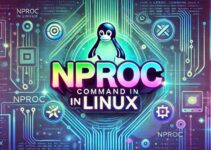In this blog, you’ll learn the Basic Linux Storage and Scenario #1.
Basic hint for remembering:
Primary + extended = max 4 partition can be created
In Linux we can have only 4 primary partitions on the disk, after that you cannot able to create a primary partition, if you required then you can add extended partition, not possible after 4-primary partition even you have disk free space. Extended partition will be the container for the remaining partition, It can be created as many you want (up to 10) extended the partition.
MBR – Maintaining the record of all existing partition Storage Scenario You have been given a task by your manager to plan for the future disk space requirement of your server. As a first step towards this task, you are required to find out the following information about your server. Please run the appropriate commands to gather the information.
- Names of the disks attached to your server
- What are their sizes?
- How much of free space is left on each disk?
For all above queries find below answer with commands:
$ fdisk –l //Display all disk which is attached to sever
$ parted -l //Print free -> checks how much free space left
$ df –h // Display file system disk space usage. That is, it displays the total size, the used and available space for each of your mounted partitions. The h stands for “human-readable”.
$ lsblk // list all disks including size. It will also list partitions and mount points.
End of the tutorial, This is the Basic Linux Storage and Scenario #1.
Read this also: