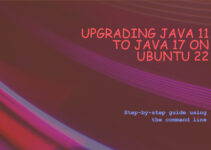Learn Linux storage with Basic Linux Storage Scenario #4.
Resize the file system /opt from its current size of 300MB to 200MB. Do not lose any Data while performing the resizing
- If /opt as allocated storage as standard partition then it is not able to allocate /resize the storage
- If /opt as allocated as lvm then it can be resized.
Commands to reduce lvm disk size:
- df –h
- lvreduce
- resize2fs
- umount
- fsck
Related files:
/etc/fstab
- Check any data on /opt
- umount
- fsck /dev/vg/lv-opt //to fix any corrupted block (vg may be different)
- $ resize2fs /dev/vg/lv-opt 200M
- e2fsck –F /dev/vg/lv-opt //To clean corrupted block, If fsck command not work, use this command
- Use step (4)
- lvreduce 0L 200M /dev/vg/lv-opt
- It may destroy data
- Anyhow we have resized the data in step (4) – all data will be resized within 200M
- It may destroy data
- mount –a
- df –f or lvdisplay // to check LV as reduce to 200MB
- check whether we have lost data
- ls /opt/
Logical Volume:- can be extended or reduced at any time.
Read this also: