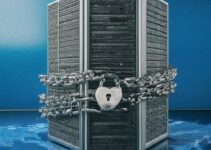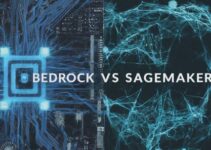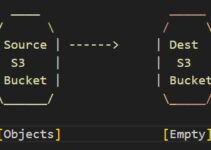For many system administrators and server enthusiasts, June 30th, 2024, marked a somber occasion: the end of life (EOL) for CentOS 7. This reliable, free operating system, known for its stability and compatibility with Red Hat Enterprise Linux (RHEL), reached its official support sunset. But fear not! This blog post will guide you through what CentOS 7 EOL means and explore the exciting alternatives that await you.
Understanding CentOS 7 EOL: What It Means for You
In December 2020, the CentOS Project announced a strategic shift, prioritizing CentOS Stream, a rolling release model for upcoming RHEL versions. This meant the eventual sunsetting of CentOS 7, the long-term stability champion. With June 30th, 2024, passing us by, this trusty workhorse is no longer officially supported by Red Hat. This translates to a critical consequence: no further security updates or bug fixes. Leaving your systems on CentOS 7 exposes them to potential vulnerabilities, posing a security risk.
Are You Using CentOS 7? What to Consider (For Developers and Production Environments)
If you’re currently running CentOS 7 on your development or production systems, here’s a breakdown of key factors to consider:
- Security Risks: The biggest concern is the lack of security updates. Unpatched vulnerabilities can be exploited by attackers, putting your data and systems at risk.
- Software Compatibility: As software evolves, compatibility with an unsupported OS can become an issue. New software releases might not function correctly on CentOS 7, hindering your development workflow or production efficiency.
- Long-Term Stability: CentOS 7 stability was a hallmark. However, with the EOL, you lose the predictability and reliability of a supported system.
- Migration Efforts: Transitioning to a new OS requires effort, including planning, testing, and potential downtime. However, the security benefits and long-term stability outweigh the initial migration challenges.
Moving Forward: Your Migration Options – A Detailed Breakdown
The good news is, there are several excellent alternatives to CentOS 7 that offer a smooth and secure path forward:
- Rocky Linux: Built from the same source code as RHEL 8, Rocky Linux boasts a strong community, long-term support (10 years), and a familiar RHEL-based experience.
- AlmaLinux: Another RHEL-based contender, AlmaLinux prioritizes stability and offers extended support (up to 8 years). Both Rocky Linux and AlmaLinux provide migration tools to simplify the transition from CentOS 7.
Choosing the Right Path: A Feature Comparison
To help you decide between Rocky Linux and AlmaLinux, here’s a detailed comparison:
| Feature | Rocky Linux | AlmaLinux |
| Release Model | Rolling release | Stable release |
| Support Duration | 10 years | Up to 8 years |
| Community Focus | Active community | Stable community |
| Package Management | Yum/DNF | Yum/DNF |
| Familiarity for RHEL Users | Very high | Very high |
Pros and Cons of Each Option:
- Rocky Linux:
- Pros: Longer support duration, active community development.
- Cons: Rolling release model might introduce potential instability for some users.
- AlmaLinux:
- Pros: Stable release model for those who prefer predictability.
- Cons: Slightly shorter support duration compared to Rocky Linux.
Considering Paid Support: Red Hat Enterprise Linux (RHEL)
If long-term, official support is paramount for your production systems, consider Red Hat Enterprise Linux (RHEL). While it requires a paid subscription, RHEL offers guaranteed support throughout its lifecycle. However, for development environments, the free and community-driven options like Rocky Linux or AlmaLinux are strong choices.
Planning for Migration: A Checklist
Here’s a checklist to kickstart your migration planning:
- Evaluate Your Needs: Identify your priorities – stability, long-term support, community involvement – to choose the best alternative.
- Backup Your Data: Always ensure a complete and recent backup before any major system changes.
- Test Thoroughly: After migrating your development or staging environment, perform rigorous testing to identify and resolve any compatibility issues.
- Schedule Downtime: Plan for downtime during the migration process, especially for production systems. Communicate downtime schedules to stakeholders.
Frequently Asked Questions (FAQs):
Q. Can I still use CentOS 7 after the EOL?
Technically, yes. However, it’s strongly discouraged due to the lack of security updates. This significantly increases the risk of vulnerabilities being exploited by attackers. Upgrading to a supported alternative is essential for system security.
Q. Is migrating to a new OS complex?
The migration process can vary depending on the complexity of your system. However, migration tools from both Rocky Linux and AlmaLinux can significantly simplify the transition. There are also extensive online resources and tutorials available to guide you through the process.
Q. What happens if I don’t migrate?
Leaving your system on CentOS 7 exposes it to potential security risks and vulnerabilities. Unpatched systems are more susceptible to attacks that could compromise your data and disrupt operations. Upgrading to a supported alternative is crucial for maintaining a secure and stable system.
The Future is Bright: Embrace the Alternatives
The end of CentOS 7 marks a shift in the landscape, but it’s an opportunity to explore exciting new possibilities. With excellent, community-driven alternatives like Rocky Linux and AlmaLinux offering seamless migration paths and long-term support, you can ensure the continued stability, security, and performance of your systems. So, take this opportunity to evaluate your needs, choose the path that best suits you, and keep your development and production environments humming along securely for years to come!
In Conclusion
While CentOS 7 EOL might seem like a hurdle, it’s a chance to embrace a future filled with robust security, active communities, and long-term support. By carefully considering your needs and leveraging the migration tools available, you can navigate this transition seamlessly. Don’t let the sunset of CentOS 7 dim your development or production environment – explore the bright future with Rocky Linux, AlmaLinux, or even Red Hat Enterprise Linux!
See also:
How to Install GNOME GUI on CentOS Stream 9
How to do Security Auditing of CentOS System Using Lynis Tool