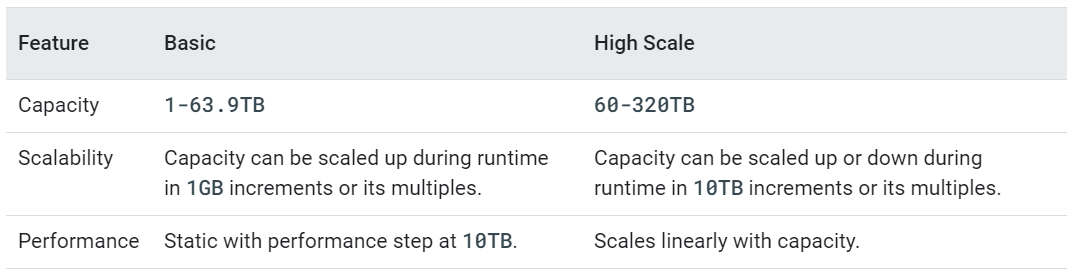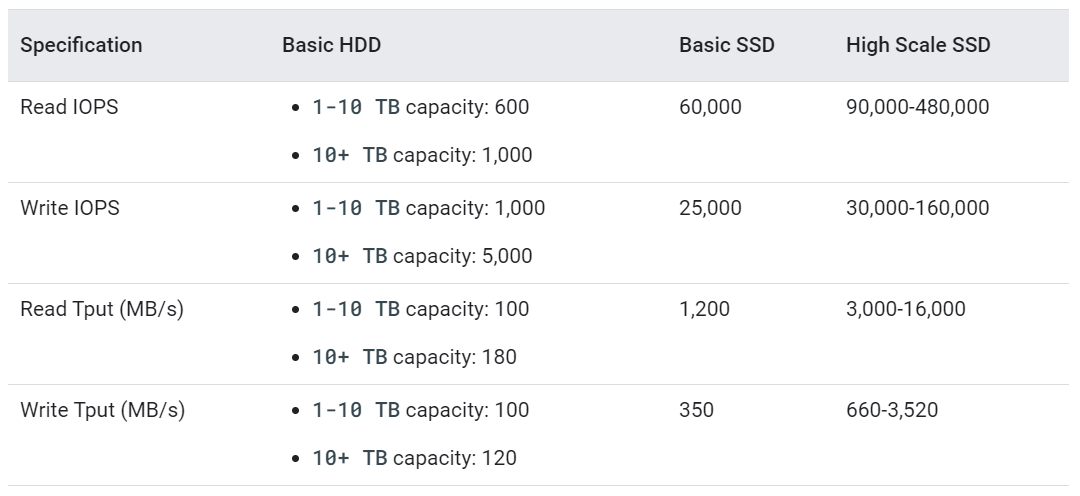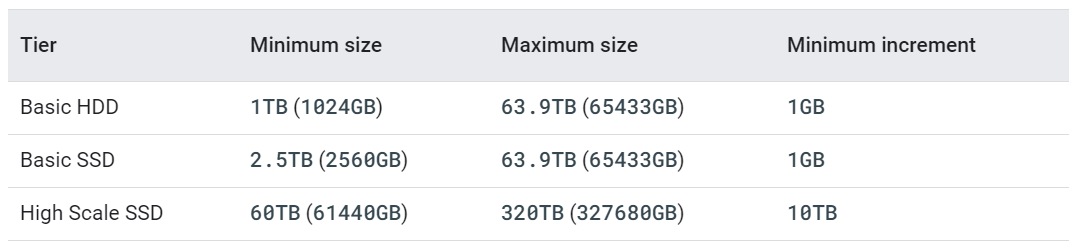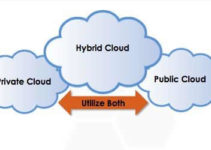In this blog, you will learn how to create a Google cloud filestore instance. Filestore is a service which is provided by GCP. Filestore is an instance which needs to be created first then you can use it to VM or GKE and it is a managed NFS file servers on GCP. It can be used for the application which are running on Google Kubernetes Engine (GKE) clusters or compute engine virtual machines.
There are 2 ways to create and manage Filestore instance:
- Google Cloud Console
- gcloud command-line tool
Steps to create a Google Cloud Filestore instance
- Login to the Google Cloud Console, Navigate to the Storage > Filestore service.
- Click Create Instance
- Enter all required fields
– Instance ID must be unique in the Cloud project and zone where it’s located, Instance ID cannot be changed after created.
– Select the Filestore instance type as per your need (combines instance type and storage), this cannot be changed once created.
Storage type
Allocating capacity
It is the directory on a Filestore instance to which you mount or map on the client VM.
VPC network:
Compute Engine VMs must be on the same network as the Filestore instance to access the shared files stored on that instance.
For the best performance and to avoid cross-regional networking charges, ensure that the Filestore instance is located in the same region as the Compute Engine VMs that need to access them.
- Click Create
This is how to create a Google cloud filestore instance via cloud console.
How to create a Google cloud filestore instance via gcloud command-line
Prerequisite:
Install Cloud SDK or use Cloud shell (built into cloud console)
gcloud command for creating a Filestore instance
Syntax:
gcloud [beta] filestore instances create instance-id \ --[project=project-id] \ --[zone=zone] \ --tier=tier \ --file-share=name="file-share-name",capacity=file-share-size \ --network=name="vpc-network",[reserved-ip-range="reserved-ip-address"]
This is the end of blog – How to Create a Google Cloud Filestore Instance.
See also: