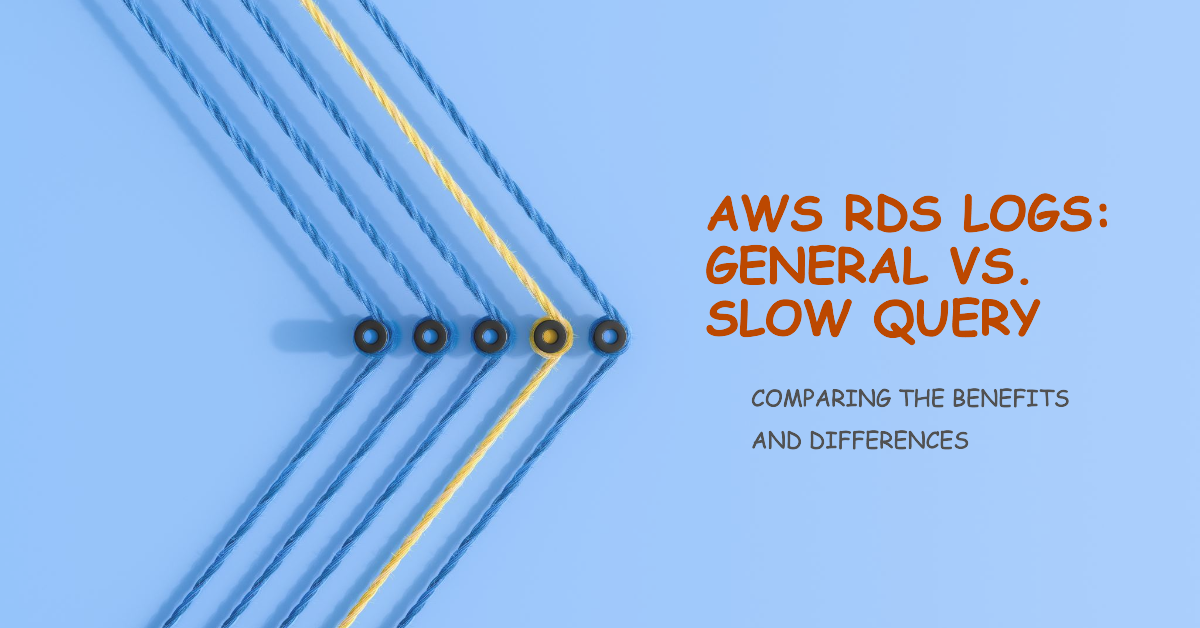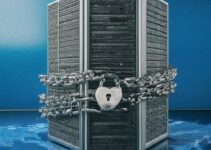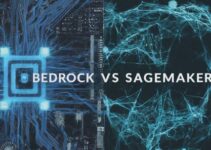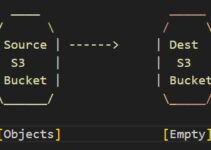In this blog, We’ll compare the difference between AWS RDS General logs and Slow query logs. AWS RDS (Relational Database Service) is a cloud-based relational database management system offered by Amazon Web Services (AWS). It provides an easy and cost-effective way to set up, operate, and scale a relational database in the cloud. One of the key features of RDS is the ability to monitor database performance and troubleshoot issues using various types of logs, including General logs and Slow query logs. In this comparison, we will explore the similarities and differences between these two types of logs.
Managing a database is a critical task for any organization that relies on data. AWS RDS is a cloud-based service that simplifies database management by automating common administrative tasks such as backups, software patching, and replication. AWS RDS provides various tools to help you monitor and optimize your database, including General logs and Slow query logs.
In this article, we will explain the difference between AWS RDS General logs and Slow query logs. We will also provide insights on how to use these logs to optimize your database.
Difference between AWS RDS General logs and Slow query logs
Now let’s compare General logs and Slow query logs based on some important parameters:
Check out the below blogs to enable AWS RDS General logs and Slow query logs
Content:
General logs record all the activities that occur in the database, including queries, transactions, errors, and other events. On the other hand, Slow query logs only record queries that take longer than a predefined threshold to execute. Therefore, General logs contain more information than Slow query logs.
Performance Impact:
Enabling General logs can have a significant impact on database performance as they record every activity that occurs in the database in real-time. This can cause performance degradation, especially in high-traffic databases. In contrast, enabling Slow query logs has minimal impact on database performance as they only record slow queries.
Usefulness for Query Optimization:
Slow query logs are specifically designed to help identify and optimize slow queries. They provide information about the queries that take longer to execute and help developers identify the parts of the query that are causing the delay. General logs can also be used for query optimization, but they contain a lot of extraneous information that can make it difficult to identify slow queries.
Storage Requirements:
General logs tend to be much larger than Slow query logs as they contain a lot of extraneous information. This means that General logs require more storage space than Slow query logs. In contrast, Slow query logs only record slow queries, so they tend to be much smaller in size.
Security and Compliance:
General logs are useful for security and compliance purposes as they provide a complete audit trail of all database activities. This can be helpful for identifying potential security breaches or compliance violations. Slow query logs, on the other hand, do not provide a complete audit trail and are primarily used for performance optimization.
How to access AWS RDS General logs and Slow query logs
AWS RDS General logs and Slow query logs are accessible through the AWS Management Console or the AWS Command Line Interface (CLI).
Accessing AWS RDS General logs
To access AWS RDS General logs:
- Log in to the AWS Management Console.
- Navigate to the RDS Dashboard.
- Select the database instance for which you want to access the General logs.
- Click on the “Logs” tab.
- Select “General” logs from the list of available logs.
- Choose the time period for which you want to view the logs.
- Download or view the logs.
Accessing AWS RDS Slow query logs
To access AWS RDS Slow query logs:
- Log in to the AWS Management Console.
- Navigate to the RDS Dashboard.
- Select the database instance for which you want to access the Slow query logs.
- Click on the “Logs” tab.
- Select “Slow query” logs from the list of available logs.
- Choose the time period for which you want to view the logs.
- Download or view the logs.
How to use AWS RDS General logs and Slow query logs to optimize your database
Now that we know the difference between AWS RDS General logs and Slow query logs, let’s explore how to use these logs to optimize your database.
Using AWS RDS General logs
AWS RDS General logs can help you identify issues with your database instance. By analyzing the General logs, you can identify issues such as connectivity issues or errors that occur during the database instance’s startup process. Here are some ways you can use General logs to optimize your database:
Analyzing connection attempts
You can use General logs to analyze connection attempts to your database instance. By analyzing connection attempts, you can identify potential issues with your database’s network configuration or security groups.
Monitoring database startup
You can use General logs to monitor your database instance’s startup process. By analyzing the startup process, you can identify potential issues with your database instance’s configuration or performance.
Debugging errors
General logs can help you debug errors that occur during the database instance’s operation. By analyzing the errors, you can identify potential issues with your database instance’s configuration or performance.
Using AWS RDS Slow query logs
AWS RDS Slow query logs can help you identify queries that are causing performance issues with your database. By analyzing the Slow query logs, you can optimize your database by identifying and optimizing queries that take longer than expected to execute. Here are some ways you can use Slow query logs to optimize your database:
Identifying slow queries
You can use Slow query logs to identify queries that take longer than expected to execute. By analyzing slow queries, you can identify potential issues with your database’s schema or query design.
Analyzing query execution plans
Slow query logs provide information about the execution plans for slow queries. By analyzing the execution plans, you can identify potential issues with your database’s query design or indexing.
Optimizing query performance
Once you have identified slow queries, you can optimize their performance by improving their query design or indexing. By optimizing query performance, you can improve the overall performance of your database.
Comparing AWS RDS General Logs vs. Slow Query Logs: Key Differences and Use Cases:
Below is a comparison table highlighting the differences between AWS RDS General Logs and AWS RDS Slow Query Logs:
| Aspect | AWS RDS General Logs | AWS RDS Slow Query Logs |
|---|---|---|
| Purpose | Record general database activity and events. | Capture queries that exceed the defined threshold. |
| Contents | – Connections and disconnections. | – Slow queries (exceeding the slow query threshold). |
| – Error messages and warnings. | – Execution time, query source, and affected rows. | |
| – Changes to database settings. | – Index usage and lock time. | |
| – Startup and shutdown times. | – Query execution plan. | |
| Retention | Configurable retention period. | Configurable retention period. |
| Granularity | Logs are generally verbose and include a wide range of activities. | Focused specifically on slow-running queries. |
| Use Cases | Troubleshooting general database issues. | Identifying and optimizing slow queries. |
| Monitoring connections and disconnections. | Analyzing database performance bottlenecks. | |
| Tracking changes to database settings. | Finding problematic queries affecting performance. | |
| Log Volume and Performance | Can generate a higher volume of logs due to its extensive scope. | Generally lower volume as only slow queries are captured. |
| May have a minor impact on database performance if extensively enabled. | Minimal impact on database performance. | |
| Access and Permissions | Requires appropriate IAM permissions to access and manage logs. | Requires appropriate IAM permissions to access and manage logs. |
| Log Collection | Enabled at the RDS instance level. | Enabled at the RDS instance level. |
Remember to enable and configure these logs based on your specific monitoring and troubleshooting needs. AWS RDS General Logs provide a broader picture of database activity, while AWS RDS Slow Query Logs focus on capturing queries that may be impacting performance. Combining the insights from both logs can provide a comprehensive understanding of your RDS instance’s behavior and help you optimize its performance effectively.
Ultimate Guide: Dos, Don’ts, and Common Mistakes with AWS RDS General Logs and Slow Query Logs:
Below is a table summarizing the dos and don’ts, along with common mistakes when working with AWS RDS General Logs and Slow Query Logs:
| Dos | Don’ts | Common Mistakes |
|---|---|---|
| Enable both General Logs and Slow Query Logs for your AWS RDS instance. | Disable General Logs or Slow Query Logs unless necessary. | Neglecting log retention, leading to loss of historical data. |
| Set an appropriate log retention period. | Overlook warning messages in the logs. | Focusing solely on Slow Query Logs and ignoring General Logs. |
| Analyze the logs regularly. | Rely solely on logs for database performance analysis. | Insufficient log analysis, missing potential performance issues. |
| Utilize AWS CloudWatch Log Insights or other log analysis tools. | Ignore time zone differences when analyzing logs. | Overlooking security, leading to unauthorized log access. |
| Optimize database queries using slow query logs. | ||
| Monitor log volume and storage consumption. |
Remember to follow these best practices and avoid common mistakes to effectively utilize AWS RDS General Logs and Slow Query Logs for database performance analysis and troubleshooting.
FAQs
1. What is the difference between AWS RDS General logs and Slow query logs?
AWS RDS General logs provide information about the database instance, such as the startup and shutdown times, connection attempts, and errors. AWS RDS Slow query logs capture SQL statements that take longer than a specified time to execute.
2. How can I access AWS RDS General logs and Slow query logs?
AWS RDS General logs and Slow query logs are accessible through the AWS Management Console or the AWS Command Line Interface (CLI).
3. How can I use AWS RDS General logs to optimize my database?
You can use AWS RDS General logs to analyze connection attempts, monitor database startup, and debug errors.
4. How can I use AWS RDS Slow query logs to optimize my database?
You can use AWS RDS Slow query logs to identify slow queries, analyze query execution plans, and optimize query performance.
5. Can I view AWS RDS General logs and Slow query logs for a specific time period?
Yes, you can choose the time period for which you want to view the logs.
6. Is it possible to download AWS RDS General logs and Slow query logs?
Yes, you can download or view the logs from the AWS Management Console.
Conclusion:
In summary, General logs and Slow query logs are two important types of database logs that serve different purposes. General logs provide a complete audit trail of all database activities, while Slow query logs are specifically designed to identify and optimize slow queries. General logs tend to be larger and have a greater impact on database performance, while Slow query logs are smaller and have a minimal impact on performance. Both types of logs are useful for different purposes, and developers should use them in combination to monitor and troubleshoot database performance and security issues.
See Also:
Does it affect if we increase max connections in AWS RDS for MySQL
When to switch to a bigger RDS instance
RDS Mysql ERROR max-prepared-stmt-count exceeded
How to Enable Slow Query Logs in AWS RDS MySQL
Alter on Big Table in RDS Solution to table full Error
Benefits and Security in Amazon Relational Database Service
How to Enable General Logs and Error Logs in AWS RDS