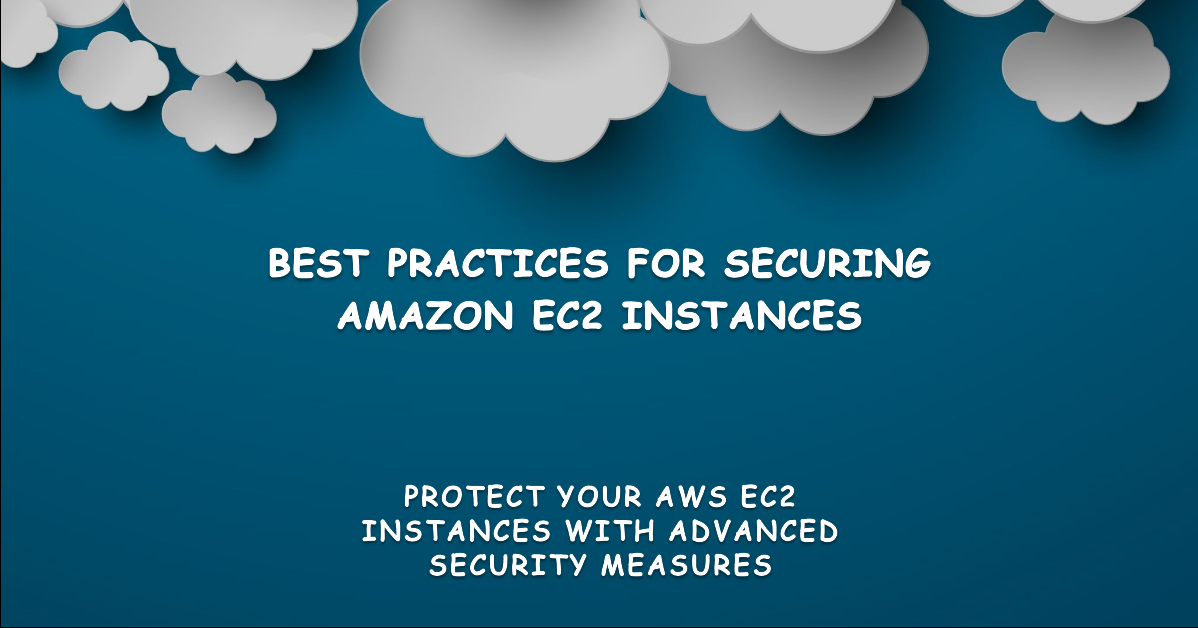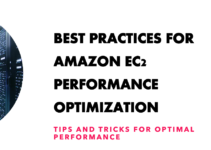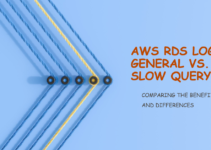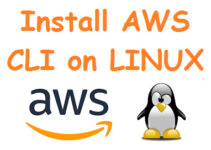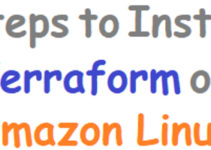As more businesses shift their workloads to the cloud, securing cloud resources becomes increasingly crucial. One of the most popular cloud platforms is Amazon Web Services (AWS), which provides a wide range of services to help organizations build and deploy cloud-based applications. One of the core services provided by AWS is the Elastic Compute Cloud (EC2), which enables users to deploy and manage virtual machines on the cloud. However, with this convenience comes a higher risk of security breaches if best practices are not followed.
In this article, we will explore the best practices for securing Amazon EC2 instances. We will discuss the common threats that EC2 instances face and provide practical guidance on how to mitigate those threats.
Common Threats to Amazon EC2 Instances
Before we dive into the best practices for securing EC2 instances, let’s take a quick look at the common threats that EC2 instances face:
- Unauthorized access: EC2 instances may be accessed by unauthorized users, leading to data breaches or other malicious activities.
- Data theft: Sensitive data may be stolen from EC2 instances, either by external attackers or malicious insiders.
- Malware attacks: EC2 instances may be infected with malware, which can cause data loss, system downtime, or other adverse impacts.
- Denial of Service (DoS) attacks: EC2 instances may be targeted by DoS attacks, which can cause disruption of services or even system downtime.
Now that we have a better understanding of the threats that EC2 instances face let’s look at how to mitigate them.
Creating Secure Amazon Machine Images (AMIs)
Amazon Machine Images (AMIs) are the building blocks of EC2 instances. An AMI is a pre-configured virtual machine image that includes the operating system, software packages, and application code. When you launch an EC2 instance, you can choose an AMI to use as a template for the instance.
To create secure AMIs, you should follow these best practices:
- Keep AMIs up-to-date: Ensure that the AMIs are regularly updated with the latest security patches and software updates to address known vulnerabilities.
- Minimize AMI size: Remove unnecessary software packages and services from the AMIs to reduce the attack surface.
- Encrypt sensitive data: If your AMIs contain sensitive data, encrypt them using AWS Key Management Service (KMS) or other encryption solutions.
- Use AWS Config to track changes: Use AWS Config to track changes made to AMIs to identify unauthorized modifications.
By following these best practices, you can reduce the risk of security breaches caused by vulnerable or misconfigured AMIs.
Managing Access to EC2 Instances
Managing access to EC2 instances is crucial for ensuring that only authorized users can access your resources. Here are some best practices for managing access to EC2 instances:
- Use strong passwords: Ensure that all user accounts on EC2 instances have strong passwords that are not easy to guess. You can use AWS Identity and Access Management (IAM) to manage user accounts and enforce password policies.
- Use multi-factor authentication (MFA): Require users to use MFA when accessing EC2 instances to provide an extra layer of security that helps prevent unauthorized access, even if credentials are compromised.
- Restrict SSH access: Limit access to SSH (Secure Shell) ports on EC2 instances to authorized users only. You can use security groups or network ACLs to restrict access to these ports. Secure Shell (SSH) is vital for remote access to your instances. However, restrict SSH access to authorized users only and avoid using default SSH keys. Implementing key-based authentication minimizes the risk of unauthorized access attempts.
- Implement least privilege: Grant users the minimum level of access required to perform their tasks. Avoid using shared credentials or granting excessive permissions to user accounts.
- Monitor access logs: Monitor access logs to detect unauthorized access attempts or suspicious activities.
By following these best practices, you can reduce the risk of unauthorized access to your EC2 instances and ensure that your resources are only accessible to authorized users.
Securing Network Traffic to and from EC2 Instances
Securing network traffic to and from EC2 instances is essential to protect against network-based attacks. Here are some best practices for securing network traffic:
- Use security groups: Use security groups to control inbound and outbound traffic to EC2 instances. Security groups act as virtual firewalls and allow you to specify which ports and protocols are allowed or denied.
- Use network ACLs: Network ACLs are another layer of security that allow you to control inbound and outbound traffic at the subnet level. You can use network ACLs to restrict traffic to specific IP addresses or subnets.
- Encrypt network traffic: Encrypt network traffic between EC2 instances and other services using SSL/TLS or other encryption protocols. You can also use VPN or Direct Connect to establish secure connections between your on-premises infrastructure and your AWS resources.
By following these best practices, you can reduce the risk of network-based attacks and ensure that your data is transmitted securely.
Encrypting Data on EC2 Instances
Encrypting data on EC2 instances is important to protect sensitive data from unauthorized access or theft. Here are some best practices for encrypting data:
- Use encryption at rest: Encrypt data at rest on EC2 instances using AWS KMS or other encryption solutions. This ensures that data is protected even if the underlying storage media is stolen or compromised.
- Use encryption in transit: Encrypt data in transit between EC2 instances and other services using SSL/TLS or other encryption protocols. This ensures that data is protected from interception or eavesdropping.
- Secure encryption keys: Protect encryption keys used to encrypt and decrypt data on EC2 instances using AWS KMS or other key management solutions. Avoid storing encryption keys on EC2 instances or sharing them with unauthorized users.
By following these best practices, you can reduce the risk of data breaches caused by unauthorized access or theft.
Enforcing Security Compliance with AWS Config Rules
AWS Config provides a way to monitor and enforce compliance with security best practices on your AWS resources, including EC2 instances. Here are some best practices for using AWS Config:
- Enable AWS Config: Enable AWS Config on your AWS account to track changes made to your EC2 instances and detect unauthorized modifications.
- Use AWS Config rules: Use AWS Config rules to ensure that your EC2 instances are configured according to best practices. AWS Config provides a wide range of built-in rules that you can use to check compliance with security standards.
- Remediate non-compliant resources: Configure AWS Config to automatically remediate non-compliant resources or generate alerts when non-compliance is detected. This helps to ensure that your EC2 instances remain in a compliant state at all times.
By using AWS Config, you can maintain compliance with security best practices and reduce the risk of security breaches caused by non-compliant resources.
Regular Security Audits and Monitoring
Conducting security audits and monitoring your instances are vital for staying ahead of potential threats. AWS offers tools like Amazon CloudWatch for performance and security metric insights. Set up alarms to detect security incidents proactively.
Implement Privilege Management
Grant minimum required access to users and applications using AWS IAM policies. Adopting the principle of least privilege minimizes the impact of potential security breaches.
Protect Against DDoS Attacks
Consider using AWS Shield to protect against Distributed Denial of Service (DDoS) attacks. Implement rate limiting and Web Application Firewalls (WAF) for enhanced defense.
Disaster Recovery and Backup
Ensure business continuity with an effective disaster recovery plan. Utilize AWS services like Amazon S3 for storing backups and implement redundancy across multiple Availability Zones.
Understanding Best Practices for Securing Amazon EC2 Instances
Understanding best practices for securing Amazon EC2 instances is critical for protecting your resources and ensuring compliance with security standards. By implementing the best practices discussed in this article, you can significantly reduce the risk of security breaches and data theft.
Table: Ultimate Guide to Securing Amazon EC2 Instances – Best Practices, Don’ts, and Common Mistakes
Here’s a table summarizing the dos and don’ts, along with common mistakes, for securing Amazon EC2 instances:
| Dos | Don’ts | Common Mistakes |
|---|---|---|
| Keep instances up-to-date with security patches | Neglect updating instances regularly | Failing to apply critical security updates |
| Limit SSH access to authorized users | Use default SSH keys | Allowing unrestricted SSH access |
| Leverage Security Groups for traffic control | Ignore configuring security groups | Leaving unnecessary ports open |
| Implement Multi-Factor Authentication (MFA) | Rely solely on passwords for authentication | Neglecting to enable MFA for user accounts |
| Encrypt data at rest and in transit | Ignore data encryption | Storing sensitive data in plaintext |
| Regularly conduct security audits and monitoring | Neglect monitoring instance activity and logs | Failing to set up security alarms |
| Implement the principle of least privilege | Grant excessive permissions | Allowing users unrestricted access |
| Protect against DDoS attacks using AWS Shield | Overlook DDoS protection measures | Not having a plan to mitigate DDoS attacks |
| Have a robust disaster recovery and backup plan | Neglect disaster recovery planning | Not backing up critical data regularly |
| Ensure compliance with industry-specific standards | Ignore regulatory requirements | Failing to adhere to relevant compliance programs |
Following these dos and avoiding the don’ts and common mistakes will significantly improve the security of your Amazon EC2 instances and protect your valuable data. Remember that security is an ongoing process, and it’s crucial to stay updated with the latest best practices and continuously monitor your environment for potential threats.
FAQs
Q: Can I use third-party encryption solutions to encrypt data on EC2 instances?
A: Yes, you can use third-party encryption solutions as long as they meet the security standards required by AWS.
Q: Can I monitor access logs for EC2 instances using AWS Config?
A: No, AWS Config does not provide access logs for EC2 instances. You can use other AWS services, such as Amazon CloudWatch or AWS CloudTrail, to monitor access logs.
Q: How often should I review and update my security policies for EC2 instances?
A: It is recommended to review and update your security policies on a regular basis, at least once a year, to ensure that they remain effective against new and emerging threats.
Q: Can I use the same security group for multiple EC2 instances?
A: Yes, you can use the same security group for multiple EC2 instances, as long as they have the same security requirements.
Q: Is it necessary to encrypt data in transit between EC2 instances in the same subnet?
A: It is not necessary to encrypt data in transit between EC2 instances in the same subnet, as the traffic remains within the Amazon network. However, it is recommended to encrypt data in transit between different subnets or services.
Q: Can I use AWS Config to remediate non-compliant resources automatically?
A: Yes, you can use AWS Config to automatically remediate non-compliant resources using AWS Systems Manager Automation documents.
Conclusion
Securing Amazon EC2 instances is critical for protecting your resources and ensuring compliance with security standards. By following the best practices discussed in this article, you can significantly reduce the risk of security breaches and data theft. Remember to use strong passwords, implement the least privilege, encrypt data at rest and in transit, and monitor access logs to detect unauthorized access attempts or suspicious activities. Additionally, use AWS Config to enforce security compliance and ensure that your resources remain in a compliant state at all times.
See also:
AWS EC2 Instance Boot Up Issue and Troubleshooting
AWS Cloud Engineer must know IAM
Amazon EC2 M5 vs C5 Instance Comparison
How to Install AWS CLI in LINUX
AWS NAT Instances vs NAT Gateways
AWS NAT Instance vs AWS Bastion Hosts
How to Install AWS CLI on LINUX :: Step-by-Step Guide
Steps to Install Terraform on Amazon Linux
Steps to Install MongoDB on Amazon Linux
Steps to Install s3cmd on Linux and Manage AWS S3 Bucket
How to Mount S3 Bucket on Linux Instance