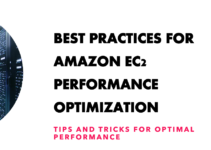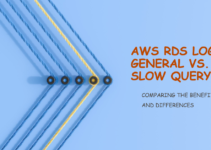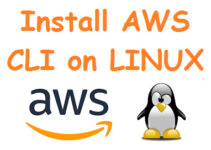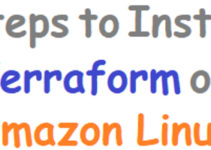In this AWS tutorial, we’ll explain the difference between AWS NAT Instance vs AWS Bastion Hosts. When it comes to managing cloud infrastructure and ensuring secure communication between the internet and private networks, Amazon Web Services (AWS) offers two commonly used solutions: AWS NAT (Network Address Translation) Instances and AWS Bastion Hosts. Both these services play a crucial role in enabling secure connections and providing controlled access to instances within the AWS environment. In this article, we’ll delve into the differences, use cases, and benefits of AWS NAT Instances and AWS Bastion Hosts, highlighting their unique features and helping you make an informed decision for your specific use case.
AWS NAT Instance vs AWS Bastion Hosts
1. Understanding AWS NAT Instances
1.1 What is AWS NAT?
AWS NAT (Network Address Translation) is a service that enables instances within a private subnet to access the internet while keeping them isolated from incoming traffic originating from the internet. NAT Instances act as intermediaries between private instances and the public internet, allowing them to initiate outbound connections without exposing their private IP addresses.
1.2 How do NAT Instances work?
NAT Instances operate by mapping private IP addresses to public IP addresses when instances communicate with the internet. This mapping is maintained in a NAT table, and responses from the internet are routed back through the NAT Instance, which then forwards the traffic to the respective private instance.
1.3 Advantages of using AWS NAT Instances
- Enhanced Security: Private instances remain hidden from direct exposure to the internet, reducing the risk of unauthorized access.
- Fine-grained Control: NAT Instances allow administrators to control outbound traffic and implement security policies.
- Legacy Applications: Some legacy applications might require internet access but lack native VPC (Virtual Private Cloud) integration, making NAT Instances a viable solution.
1.4 Limitations of AWS NAT Instances
- Single Point of Failure: Since NAT Instances are single EC2 instances, any failure can disrupt internet access for the entire private subnet.
- Scalability: NAT Instances have limitations in terms of scalability and may not handle high traffic loads efficiently.
2. Exploring AWS Bastion Hosts
2.1 What is an AWS Bastion Host?
An AWS Bastion Host, also known as a “jump host,” is a special-purpose instance that acts as an intermediary for accessing instances in private subnets. It serves as a secure gateway for SSH (Secure Shell) or RDP (Remote Desktop Protocol) connections, allowing administrators to manage and troubleshoot instances securely.
2.2 How do Bastion Hosts facilitate secure access?
Bastion Hosts are placed within a public subnet and are assigned a public IP address. Through this host, administrators can access the private instances using SSH or RDP, depending on the operating system.
2.3 Advantages of using AWS Bastion Hosts
- Enhanced Security: Bastion Hosts provide a secure entry point to private instances, reducing direct exposure to the internet.
- Detailed Access Control: Administrators can implement strict access controls on the Bastion Host, limiting access to authorized personnel.
- Activity Logging: Bastion Hosts enable detailed logging of all incoming SSH/RDP connections, aiding in auditing and monitoring activities.
2.4 Limitations of AWS Bastion Hosts
- Administrative Overhead: Setting up and managing Bastion Hosts requires additional administrative efforts.
- Complexity for Large Environments: In larger environments, managing multiple Bastion Hosts can become complex and challenging.
3. Comparing AWS NAT Instances and AWS Bastion Hosts
3.1 Use Cases for NAT Instances
- NAT Instances are suitable for scenarios where private instances require outbound internet access without exposing their private IP addresses.
- Ideal for legacy applications that lack VPC integration but need internet connectivity.
3.2 Use Cases for Bastion Hosts
- Bastion Hosts are valuable when secure administrative access is needed for instances in private subnets.
- Ideal for environments that demand strict control over SSH/RDP access to private instances.
3.3 Security Considerations
- NAT Instances provide better isolation for private instances from the internet.
- Bastion Hosts offer a more controlled and monitored entry point for administrative access.
3.4 Performance and Scalability
- NAT Instances may suffer from performance issues and limited scalability under high traffic loads.
- Bastion Hosts usually have better performance and can scale more efficiently.
3.5 Cost Comparison
- NAT Instances are generally more cost-effective for basic outbound internet access.
- Bastion Hosts might incur higher costs due to their constant availability for administrative access.
4. Selecting the Right Solution
4.1 Identifying Your Requirements
Consider your specific requirements, such as the need for outbound internet access, administrative access, and security measures.
4.2 Evaluating Security Needs
Assess the level of security required for your applications and data to determine whether NAT Instances or Bastion Hosts align better with your security strategy.
4.3 Considering Scalability and Performance
Factor in the expected traffic load and scalability requirements of your application when choosing between the two options.
4.4 Cost Analysis and Optimization
Perform a cost analysis based on your usage patterns and budget constraints to optimize your choice between NAT Instances and Bastion Hosts.
AWS NAT Instance vs. AWS Bastion Hosts: A Complete Comparison for Secure Cloud Infrastructure
Below is a table comparing AWS NAT Instances and AWS Bastion Hosts:
| Aspect | AWS NAT Instances | AWS Bastion Hosts |
|---|---|---|
| Purpose | Facilitate outbound internet access for private instances | Provide secure administrative access to private instances |
| Functionality | Network Address Translation (NAT) for private instance internet access | Secure gateway for SSH/RDP connections to private instances |
| Location | Placed in a public subnet with an Elastic IP address | Placed in a public subnet with a public IP address |
| Use Cases | Legacy applications requiring internet access without exposing private IP | Managing and troubleshooting instances securely |
| Security | Enhanced isolation of private instances from the internet | Controlled and monitored entry point for administrative access |
| Access Control | Control outbound traffic and implement security policies | Implement strict access controls for SSH/RDP connections |
| Logging | Limited logging capabilities | Detailed logging of incoming SSH/RDP connections |
| Performance | Limited scalability under high traffic loads | Better performance and scalability for larger environments |
| Cost | Generally more cost-effective for basic outbound internet access | Higher cost due to constant availability for administrative access |
| High Availability | Can be made high available using multiple instances in different AZs | Can be made high available using multiple instances in different AZs |
This table provides a concise overview of the key differences between AWS NAT Instances and AWS Bastion Hosts, helping you make an informed decision based on your specific use case and requirements.\
Pros and Cons of AWS NAT Instances:
Pros:
- Enhanced Security: NAT Instances provide a layer of security by hiding private IP addresses from the internet, reducing the risk of unauthorized access.
- Fine-grained Control: Administrators can implement outbound traffic rules and security policies for better control over network communication.
- Legacy Application Support: NAT Instances are suitable for legacy applications that require internet access but lack native VPC integration.
Cons:
- Single Point of Failure: NAT Instances are single EC2 instances, and any failure can disrupt internet access for the entire private subnet.
- Limited Scalability: NAT Instances might face scalability issues and reduced performance under high traffic loads.
Pros and Cons of AWS Bastion Hosts:
Pros:
- Enhanced Security: Bastion Hosts provide a secure gateway for SSH or RDP access, limiting direct exposure of private instances to the internet.
- Detailed Access Control: Administrators can enforce strict access controls on the Bastion Host, allowing only authorized personnel to manage instances.
- Activity Logging: Bastion Hosts enable detailed logging of all incoming SSH/RDP connections, aiding in auditing and monitoring activities.
Cons:
- Administrative Overhead: Setting up and managing Bastion Hosts requires additional administrative efforts and configuration.
- Complexity for Large Environments: In larger environments with multiple instances, managing and maintaining multiple Bastion Hosts can become challenging.
Here’s a table presenting the pros and cons of AWS NAT Instances and AWS Bastion Hosts:
| Pros and Cons | AWS NAT Instances | AWS Bastion Hosts |
|---|---|---|
| Pros | – Enhanced Security: Hides private IP addresses from the internet. | – Enhanced Security: Provides a secure gateway for SSH/RDP access. |
| – Fine-grained Control: Administrators can implement outbound traffic rules. | – Detailed Access Control: Allows strict access control for management. | |
| – Legacy Application Support: Suitable for legacy applications. | – Activity Logging: Enables detailed logging of incoming connections. | |
| Cons | – Single Point of Failure: Can disrupt internet access if the instance fails. | – Administrative Overhead: Requires additional configuration and management. |
| – Limited Scalability: May suffer performance issues under high traffic. | – Complexity for Large Environments: Managing multiple hosts can be complex. |
This table provides a quick and easy comparison of the pros and cons of both AWS NAT Instances and AWS Bastion Hosts, helping you understand the strengths and limitations of each solution for your cloud infrastructure needs.
Do’s, Don’ts and Common Mistakes: AWS NAT Instances and AWS Bastion Hosts
Do’s:
- Do Use AWS NAT Instances When: You need to provide outbound internet access for instances in private subnets without exposing their private IP addresses. NAT Instances are ideal for scenarios where internet access is required for specific applications within a private network.
- Do Use AWS Bastion Hosts When: You require a secure entry point for administrative access to instances in private subnets. Bastion Hosts act as a secure gateway, allowing authorized personnel to manage and troubleshoot instances securely.
- Do Consider Security Measures: Both NAT Instances and Bastion Hosts contribute to securing your AWS environment. Implement strict access controls and regularly monitor access logs to ensure the highest level of security.
- Do Evaluate Performance and Scalability: Assess the expected traffic load and scalability requirements of your applications. Consider how NAT Instances and Bastion Hosts will handle varying levels of network traffic.
- Do Optimize Cost: Perform a cost analysis based on your usage patterns and budget constraints to choose the most cost-effective solution between NAT Instances and Bastion Hosts.
Don’ts:
- Don’t Use NAT Instances for Inbound Traffic: NAT Instances are not designed to handle inbound traffic. They are specifically meant for providing outbound internet access to private instances.
- Don’t Rely Solely on NAT Instances for Security: While NAT Instances provide a layer of security, they should not be considered as a complete security solution. Combine them with other security measures to ensure comprehensive protection.
- Don’t Overlook High Availability: When deploying NAT Instances or Bastion Hosts, consider implementing high availability strategies to avoid single points of failure.
- Don’t Forget About Bastion Host Management: Setting up and managing Bastion Hosts may require additional administrative effort. Keep the management process organized and efficient.
Common Mistakes:
- Neglecting Security Settings: Failing to set up proper security groups and access controls can lead to unauthorized access and potential security breaches.
- Misconfiguring NAT Instances: Incorrectly configuring NAT Instances can result in connectivity issues and hinder outbound internet access for private instances.
- Lacking Logging and Monitoring: Not enabling detailed logging and monitoring for Bastion Hosts can make it difficult to track and investigate potential security incidents.
- Ignoring Scalability Considerations: Neglecting to consider scalability can lead to performance bottlenecks when traffic increases.
By adhering to these do’s and don’ts and avoiding common mistakes, you can effectively leverage AWS NAT Instances and AWS Bastion Hosts to enhance security, control access, and manage your cloud infrastructure efficiently.
Here’s a table summarizing the do’s and don’ts, along with common mistakes, for AWS NAT Instances and AWS Bastion Hosts:
| Do’s and Don’ts | AWS NAT Instances | AWS Bastion Hosts |
|---|---|---|
| Do’s | Use for outbound internet access for private instances. | Use for secure administrative access to private instances. |
| Consider security measures for better protection. | Implement strict access controls and monitoring. | |
| Evaluate the performance and scalability of your applications. | Optimize cost based on usage and budget. | |
| Don’ts | Don’t use it for inbound traffic to private instances. | Don’t solely rely on them for overall security. |
| Don’t overlook high availability considerations. | ||
| Common Mistakes | Neglecting security settings, leading to potential breaches. | Misconfiguring the setup, causing connectivity issues. |
| Lacking proper logging and monitoring for security auditing. | Ignoring scalability, resulting in performance bottlenecks. |
This table provides a quick and easy-to-understand reference for the do’s and don’ts, as well as common mistakes, associated with AWS NAT Instances and AWS Bastion Hosts. Following these guidelines will help you utilize these services effectively and avoid potential pitfalls in managing your cloud infrastructure.
Conclusion
AWS NAT Instances and AWS Bastion Hosts are essential tools for managing AWS infrastructure and securing communication between private instances and the internet. NAT Instances are suitable for providing outbound internet access to private instances, while Bastion Hosts serve as secure entry points for administrative access to private subnets. Choose the right solution based on your specific use case, security needs, performance requirements, and budget considerations.
FAQs
Q: Can I use both NAT Instances and Bastion Hosts together?
A: Yes, it is possible to use both NAT Instances and Bastion Hosts in a well-designed AWS infrastructure to cater to different needs.
Q: Are NAT Instances and Bastion Hosts region-specific?
A: Yes, both NAT Instances and Bastion Hosts are region-specific and cannot be accessed outside their designated AWS region.
Q: Can I change the instance type for a running NAT Instance or Bastion Host?
A: Yes, you can modify the instance type of both NAT Instances and Bastion Hosts while they are running, but it might require a reboot for the changes to take effect.
Q: Is it possible to set up high availability for both NAT Instances and Bastion Hosts?
A: Yes, you can configure high availability for NAT Instances by using multiple instances in different availability zones. Similarly, you can achieve high availability for Bastion Hosts by deploying them across multiple availability zones.
Q: Can I use NAT Gateways instead of NAT Instances?
A: Yes, NAT Gateways are an alternative to NAT Instances and provide similar functionality with managed scalability, but they might come at a higher cost for high-traffic scenarios.
Thank you for taking the time to read our comprehensive comparison of AWS NAT Instances and AWS Bastion Hosts. We hope you found the information useful and insightful for making informed decisions about securing your cloud infrastructure.
If you’re interested in exploring more AWS-related topics or seeking further insights, feel free to check out the following link:
See also:
Getting Started with Terraform: A Beginner’s Guide
Terraform vs. CloudFormation: Which One to Choose?
Setup AWS VPC Peering with Terraform
Setup AWS VPC Peering with Terraform