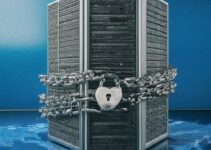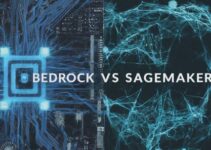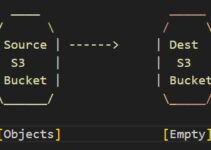Keeping your cloud costs under control is essential, especially with the ever-growing popularity of cloud platforms like Amazon Web Services (AWS). One question that frequently pops up for AWS users is: do I get charged for stopped AWS instances? The answer, like many things in technology, is not a simple yes or no. But fear not! This blog will break down the billing for stopped instances in AWS and provide tips to optimize your costs.
Do I Get Charged for Stopped AWS Instances?
Save Money by Powering Down When You’re Done
Understanding EC2 Instances and Storage
Most AWS workloads rely on EC2 instances, which are virtual servers in the cloud. These instances come in various configurations, with different pricing based on factors like processing power and memory. Crucially, EC2 instances leverage storage solutions for your data. Here’s where things can get a little tricky:
- Instance Store (Ephemeral Storage): This temporary storage option is local to the physical machine running your instance. When you stop an instance with this storage type, the data is lost, and you cannot truly “stop” the instance – it can only be rebooted or terminated.
- Amazon Elastic Block Store (EBS): This persistent storage option provides volumes that are independent of the physical machine. You can stop your instance and retain your data on the EBS volume. Here’s the key takeaway: you are not charged for the stopped EC2 instance itself, but you will be charged for the EBS volume storage.
Optimizing Your AWS Costs with Stopped Instances
Knowing the difference between storage types empowers you to manage your AWS bill effectively:
- Stop Instances When Not in Use: If you have an EC2 instance running for tasks that only occur during specific hours, stopping it during downtime can significantly reduce costs. Since you’re not billed for the stopped instance, this is a great way to save.
- Consider Scheduling: Utilize AWS features like Auto Scaling or CloudWatch to automatically stop and start instances based on predefined schedules or resource utilization thresholds. This ensures your instances are only running when needed.
- Review EBS Storage Needs: Regularly assess your EBS volumes and identify any underutilized ones. You can potentially detach unused volumes from stopped instances to avoid unnecessary storage charges.
Conclusion
By understanding how AWS charges for stopped instances, you can leverage this strategy to optimize your cloud spending. Remember, you are not charged for the stopped EC2 instance itself, but EBS volume storage will incur charges. By following the tips mentioned above, you can effectively manage your stopped instances and keep your AWS bill in check.
FAQs:
Q: What happens to my data when I stop an instance with Instance Store storage?
A: Unfortunately, data stored on Instance Store volumes is lost when you stop the instance.
Q: How can I tell what type of storage my EC2 instance is using?
A: You can check the storage details during instance launch or within the AWS Management Console.
Q: Is there a difference between stopping and terminating an EC2 instance?
A: Yes, there is a crucial difference. Stopping an instance powers it down but retains the configuration and data on the EBS volume (if used). You can restart the instance later without losing anything. Terminating an instance permanently shuts it down and deletes all associated data.
Q: Will I still be charged for Elastic IPs when my instance is stopped?
Yes, Elastic IP addresses incur charges regardless of the instance state (running or stopped). They provide a static IP for your instance, and maintaining that association comes with a cost.
Q: Are there any scenarios where I might get charged for a stopped instance?
There are a few rare cases:
- Reserved Instances: If you purchase a Reserved Instance (a commitment to pay for an instance for a specific period), you might still incur partial charges even when the instance is stopped.
- SnapShots: While stopping an instance itself doesn’t trigger charges for EBS snapshots, creating snapshots of the EBS volume while the instance is stopped will incur storage costs for the snapshot data.
See also:
Error establishing SSH connection to your AWS instance
Best Practices for Amazon EC2 Performance Optimization: Tips and Tricks for Optimal Performance
Understanding Best Practices for Securing Amazon EC2 Instances
How to Install AWS CLI on LINUX :: Step-by-Step Guide
Solved permission denied while trying to connect to the Docker daemon socket
AWS EC2 Instance Boot Up Issue and Troubleshooting
Setup Banner Login Message on Amazon Linux
What is AWS EC2 and its Benefits