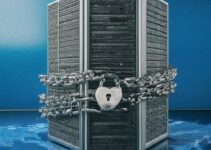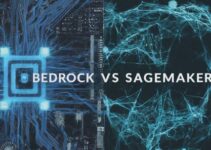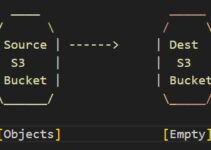Ever fired up your AWS console, eager to jump onto your EC2 instance via SSH, only to be met with the dreaded message: “Error establishing SSH connection to your instance. Please wait and try again later.” Frustrating, right? Don’t worry, you’re not alone. This common error can stem from various causes.
Understanding the Error: Error establishing SSH connection to your AWS instance
There are several reasons why you might encounter this error.
- Security Group Misconfiguration: Security groups act as virtual firewalls, controlling inbound and outbound traffic to your instance. If the security group rules don’t permit SSH access (usually on port 22), you’ll be locked out.
- Instance State: Your instance might not be fully up and running. A pending, stopping, or terminated instance won’t accept SSH connections.
- Network Issues: Firewall restrictions on your local network or within your AWS VPC (Virtual Private Cloud) could be blocking the connection.
- Authentication Issues: Double-check your username and private key. Typos or permission problems can prevent successful authentication.
Troubleshooting Steps: Regain SSH Access to Your EC2 Instance
Now that we understand the potential roadblocks, let’s troubleshoot:
- Verify Security Group Rules: Head to the EC2 console and navigate to your instance’s security group. Ensure an inbound rule exists that allows SSH access from your IP address or CIDR block (range of IP addresses) on port 22.
- Check Instance Status: In the EC2 console, ensure your instance is in the “running” state. If it’s pending, stopping, or terminated, wait for it to reach a stable state before attempting an SSH connection.
- Review Network Connectivity: If you suspect network issues, temporarily disable any firewalls on your local network that might be interfering. Within your VPC, double-check that route tables and network ACLs (access control lists) aren’t blocking SSH traffic.
- Confirm Authentication Credentials: Ensure you’re using the correct username and private key for your instance. Typos or permission issues with the key can prevent login. Try generating a new key pair if necessary.
- Reboot the Instance (as a Last Resort): If all else fails, consider rebooting your instance. This can sometimes resolve temporary glitches that might be causing the SSH connection error.
Bonus Tip: Utilize AWS Console Logs and Instance Metadata Service (IMDS)
For deeper troubleshooting, leverage the AWS console logs to inspect instance boot logs and identify potential startup errors. Additionally, the IMDS can provide information about your instance’s security groups and IP address, helping you verify configurations.
Conclusion: Conquer SSH Connection Errors and Stay Connected
By following these steps, you should be well-equipped to troubleshoot SSH connection errors and regain access to your EC2 instance. Remember, a systematic approach that considers security groups, instance state, network connectivity, and authentication will help you identify the culprit and get back to work.
FAQs
Q: How long should I wait before retrying an SSH connection?
A: There’s no definitive time-frame. A brief wait (a few minutes) is reasonable to allow the instance to fully boot or for any temporary network issues to resolve. If the problem persists, proceed with troubleshooting steps.
Q: Is there a way to automate SSH access?
A: Yes, you can utilize AWS Secrets Manager to securely store your SSH key and access it within your instance using instance metadata. This eliminates the need to manually enter the key for each connection.
By following these tips and familiarizing yourself with the common causes of SSH connection errors, you can ensure smoother and more efficient access to your EC2 instances.
See also:
Best Practices for Amazon EC2 Performance Optimization: Tips and Tricks for Optimal Performance
Understanding Best Practices for Securing Amazon EC2 Instances
How to Install AWS CLI on LINUX :: Step-by-Step Guide
Solved permission denied while trying to connect to the Docker daemon socket
AWS EC2 Instance Boot Up Issue and Troubleshooting
Setup Banner Login Message on Amazon Linux
What is AWS EC2 and its Benefits