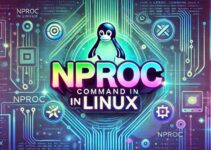In this tutorial, we’ll explain How to Install Node.js on Ubuntu 18.04. We will show you different methods to install Nodejs on Ubuntu 18, lets see one by one.
Prerequisite:
- Sudo / Root access with SSH access to Ubuntu
- Internet access to Ubuntu for downloading packages
Steps to Install Nodejs on Ubuntu 18.04
Step 1: Update the Ubuntu package index
$ sudo apt update
Step 2: Install Nodejs on Ubuntu
$ sudo apt install nodejs
Step 3: Verify nodejs installation
$ nodejs --version
Demo Output:
root@ubuntu:~# nodejs --version v8.10.0 root@ubuntu:~#
Step 4: Install Nodejs Package Manager – npm
$ sudo apt install npm
Step 5: Verify npm installation
$ npm --version
Demo output:
root@ubuntu:~# npm --version 3.5.2 root@ubuntu:~#
Now, lets see another method to install Nodejs on Ubuntu 18.04 from NodeSource repository
Steps to Install Nodejs on Ubuntu 18.04 from NodeSource repository
Step 1: Enable NodeSource Repository
$ sudo apt install curl -y $ curl -sL https://deb.nodesource.com/setup_8.x | sudo -E bash -
For installing the latest version follow the link as per your need.
For Node.js v10.x:
curl -sL https://deb.nodesource.com/setup_10.x | sudo -E bash -
For Node.js v12.x:
curl -sL https://deb.nodesource.com/setup_12.x | sudo -E bash -
For Node.js v14.x:
curl -sL https://deb.nodesource.com/setup_14.x | sudo -E bash -
In this blog lets install Nodejs v14x.
Step 2: Installing Nodejs and npm
$ sudo apt install nodejs
Step 3: Verify Nodejs installation
$ node --version
Demo output
root@ubuntu:~# node --version v14.4.0 root@ubuntu:~#
Step 4: Verify npm installation
$ npm --version
you have successfully installed Nodejs from the NodeSource repository.
Install build tools
$ sudo apt-get install -y build-essential
This is optional if you need build-essential the install with above command.
Command to uninstall nodejs
$ sudo apt remove nodejs npm
End of tutorial, you have learned how to Install Nodejs on Ubuntu 18.04