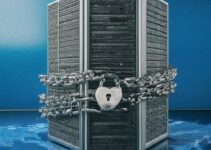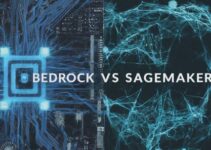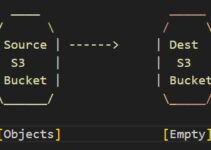Are you looking for a way to streamline and automate the process of provisioning your AWS infrastructure? With the power of Terraform, you can easily and efficiently manage your infrastructure as code. In this article, we will explore how to use Terraform to automate AWS infrastructure provisioning. From understanding the basics to implementing best practices, you’ll learn everything you need to know to get started. So let’s dive in!
Terraform to automate AWS infrastructure provisioning
In today’s fast-paced world of cloud computing, the ability to quickly and efficiently provision infrastructure resources is crucial. Amazon Web Services (AWS) offers a wide range of services that can be utilized to build and deploy applications, but managing the provisioning process manually can be time-consuming and error-prone. That’s where Terraform, an open-source infrastructure as a code tool, comes into play. In this article, we will explore how to leverage Terraform to automate AWS infrastructure provisioning, streamlining the process and reducing human error.
Understanding Terraform and AWS Infrastructure Provisioning
Before we delve into the details of using Terraform with AWS, let’s first understand what Terraform is and how it works. Terraform is an open-source infrastructure as a code tool created by HashiCorp. It enables you to define and provision infrastructure resources across multiple cloud providers, including AWS, using a declarative configuration language.
AWS infrastructure provisioning refers to the process of creating and managing AWS resources required to run your applications. This includes provisioning virtual machines, storage, networking components, and various other services offered by AWS. By automating this process, you can achieve consistent and reproducible infrastructure deployments.
Why use Terraform for AWS infrastructure provisioning?
There are several reasons why Terraform is a popular choice for provisioning AWS infrastructure:
- Automation: Terraform enables you to automate the provisioning process, eliminating manual, error-prone configurations.
- Infrastructure as code: With Terraform, infrastructure becomes code, which can be version-controlled, shared, and audited just like any other software project.
- Resource management: Terraform tracks and manages the state of your infrastructure, making it easy to create, update, and destroy resources as needed.
- Multi-cloud support: Terraform is cloud-agnostic and supports multiple cloud providers, allowing you to use the same toolset across different environments.
Setting up Terraform
To get started with Terraform and AWS infrastructure provisioning, you need to set up your environment correctly. Here are the initial steps:
1. Installing Terraform
First, you’ll need to install Terraform on your local machine. Terraform provides installation packages for various operating systems. You can download the appropriate package from the official Terraform website and follow the installation steps specific to your operating system.
Steps to Install Terraform on Amazon Linux
How to Install Terraform on Rocky Linux 8 or Centos 8
2. Configuring AWS credentials
To interact with AWS resources using Terraform, you need to configure your AWS credentials. Follow these steps to set up your credentials:
- Open the AWS Management Console and navigate to the IAM (Identity and Access Management) service.
- Create a new IAM user or use an existing one.
- Attach the necessary IAM policies to the user to grant it the required permissions for provisioning infrastructure resources.
- Generate an access key and secret access key for the IAM user.
- Set the AWS access key ID and secret access key as environment variables on your local machine.
How to Install AWS CLI on LINUX :: Step-by-Step Guide
Writing Terraform Configuration Files
Once you have Terraform installed and your AWS credentials set up, you can start writing Terraform configuration files. These files define the desired state of your infrastructure and the resources you want to provision on AWS.
1. Creating a Terraform project directory
Create a new directory for your Terraform project. This directory will contain all your configuration files. It’s a best practice to keep your Terraform code organized and modularized.
Here’s how you can create one:
- Create a new directory for your Terraform project.
- Inside the project directory, create a file with the
.tfextension (e.g.,main.tf) to hold your Terraform configuration. - Open the configuration file in a text editor and define your desired AWS resources using Terraform’s domain-specific language (DSL).
2. Initializing a Terraform configuration
Inside your project directory, initialize Terraform by running the terraform init command. This command initializes the working directory, downloads the necessary provider plugins, and sets up the backend for storing the Terraform state.
3. Defining AWS resources in Terraform
Now it’s time to define the AWS resources you want to provision. Use the Terraform syntax and AWS provider documentation to specify resources such as EC2 instances, S3 buckets, VPCs, and more. Terraform uses a declarative syntax, allowing you to specify the desired end state rather than writing procedural code.
Terraform Workflow
With your Terraform configuration files in place, you can now leverage the Terraform workflow to provision and manage your AWS infrastructure.
1. Planning changes
Before applying any changes to your infrastructure, it’s recommended to run terraform plan. This command analyzes your configuration files and shows you a preview of the changes Terraform will make. It helps you identify potential issues and validates the configuration before making any modifications.
2. Applying changes
Once you have reviewed the plan and are satisfied with the proposed changes, you can apply them using the terraform apply command. Terraform will execute the plan and create or modify the necessary resources on AWS.
3. Destroying resources
In case you need to tear down your infrastructure, Terraform provides a convenient way to destroy resources. The terraform destroy command removes all the resources defined in your configuration files. Use this command with caution, as it permanently deletes the specified resources.
Manage and Update Infrastructure
As your infrastructure requirements evolve, you may need to make changes to your Terraform configuration and update your infrastructure accordingly. Here are some key points to keep in mind:
- Modify your Terraform configuration file to reflect the desired changes. You can add, remove, or modify resources as needed.
- Run
terraform planto generate an updated execution plan and review the proposed changes. - Apply the changes using
terraform applyto update the infrastructure resources on AWS.
Terraform Best Practices
To make the most of Terraform and ensure a smooth infrastructure provisioning process, consider the following best practices:
1. Modularizing Terraform configurations
Modularization helps in organizing and reusing Terraform code. Break down your infrastructure into smaller, reusable modules, each responsible for a specific set of resources. This promotes code maintainability and reduces duplication.
2. Version control with Terraform
Use a version control system like Git to track changes to your Terraform code. Version control allows you to collaborate with others, revert changes if needed, and keep a history of your infrastructure configurations.
3. Using variables and outputs
Leverage Terraform variables to make your configurations more flexible and reusable. Variables enable you to parameterize your code and provide different values based on the environment or specific requirements. Additionally, use Terraform outputs to retrieve information from your infrastructure and make it accessible to other parts of your system.
Advanced Terraform Features
Terraform offers advanced features that can enhance your infrastructure provisioning process and provide additional functionality.
1. Remote state management
Managing the Terraform state file is crucial for collaboration and seamless team collaboration. By utilizing remote state management, you can store the state file in a shared location, such as an S3 bucket, instead of keeping it locally. This allows multiple team members to work on the same infrastructure without conflicts.
2. Provisioners and dependencies
Terraform provides provisioners, which allow you to run scripts or configure resources after they have been created or updated. Provisioners can be used for tasks like software installation, configuration management, or executing custom scripts. Additionally, Terraform supports resource dependencies, ensuring that resources are created in the correct order based on their dependencies.
3. Terraform modules and providers
Terraform modules are reusable units of infrastructure configuration that can be shared across different projects. They enable you to encapsulate a set of resources and their dependencies into a single module, making it easy to reuse and maintain infrastructure components. Terraform providers, on the other hand, are plugins that allow Terraform to interact with different cloud providers or services. Providers extend Terraform’s capabilities and support provisioning resources in various environments.
Conclusion
Using Terraform to automate AWS infrastructure provisioning brings numerous benefits, including efficiency, repeatability, and reduced manual errors. By defining your infrastructure as code, you can easily manage and version your infrastructure configurations, collaborate with team members, and automate the provisioning process. With Terraform’s extensive features and support for multiple cloud providers, it becomes a powerful tool in your infrastructure toolkit.
In summary, Terraform empowers you to automate the creation, modification, and deletion of AWS resources through a declarative configuration language. By following best practices and utilizing advanced features, you can optimize your infrastructure provisioning workflow and achieve greater efficiency and consistency.
FAQs (Frequently Asked Questions)
1. Can I use Terraform with other cloud providers besides AWS?
Yes, Terraform supports various cloud providers, including Google Cloud Platform (GCP), Microsoft Azure, and more. You can use the same Terraform syntax and workflow to provision resources in different cloud environments.
2. Is Terraform suitable for small projects?
Yes, Terraform is suitable for projects of all sizes. Whether you’re managing a small-scale application or a large-scale infrastructure, Terraform provides the flexibility and scalability to meet your needs.
3. How does Terraform handle updates to infrastructure?
Terraform tracks the state of your infrastructure and only applies the necessary changes. When you make updates to your configuration files and run terraform apply, Terraform intelligently determines the difference between the desired state and the current state and applies the required modifications.
4. Can I use Terraform to manage existing AWS resources?
Yes, Terraform can manage both new and existing resources. By importing existing resources into your Terraform state, you can leverage Terraform to manage and update them in a consistent and controlled manner.
5. Is Terraform a programming language?
Terraform is not a programming language, but rather an infrastructure as code tool. It uses its own declarative language for defining and managing infrastructure resources. However, you can incorporate some programming-like constructs, such as variables and conditionals, to make your configurations more dynamic and reusable.
6. Can Terraform manage existing infrastructure on AWS?
Yes, Terraform has the ability to import existing resources into its state management. By importing existing infrastructure, you can start managing it with Terraform and apply changes using the same workflow.
7. How does Terraform ensure the security of AWS credentials?
Terraform does not store your AWS credentials or access keys. It relies on the standard AWS credential chain, which includes environment variables, shared credentials file, and IAM roles. It’s important to follow best practices for securing your AWS credentials and restrict access to sensitive information.
8. Can Terraform be used for infrastructure deployment in a team environment?
Yes, Terraform supports collaborative infrastructure management. You can use version control systems like Git to share and manage your Terraform configuration files. By leveraging remote state storage, multiple team members can work together on provisioning and managing infrastructure.
9. Is there a way to rollback changes made by Terraform?
Terraform allows you to revert changes using its “state” functionality. By storing the state of your infrastructure, you can roll back to a previous state and undo any changes made by Terraform.
10. Is it possible to provision multiple AWS resources using Terraform?
Absolutely! Terraform provides a rich set of resources and modules for various AWS services. You can define multiple resources such as EC2 instances, S3 buckets, RDS databases, and more in your Terraform configuration file.
See also:
Getting Started with Terraform: A Beginner’s Guide
Terraform vs. CloudFormation: Which One to Choose?
Setup AWS VPC Peering with Terraform
Setup AWS VPC Peering with Terraform