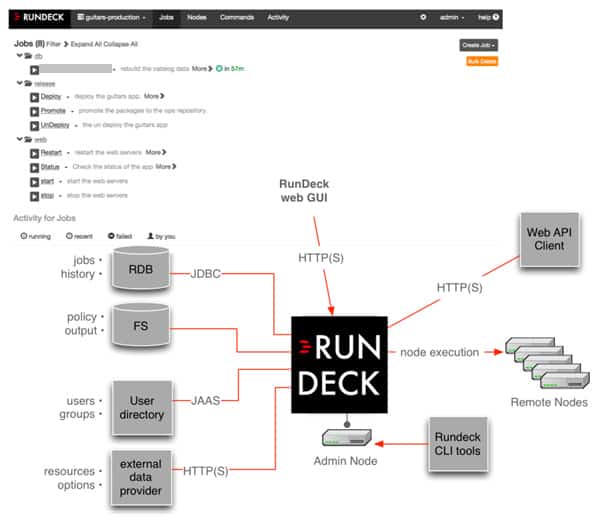In this blog, we discuss Rundeck tutorials for automation. Rundeck is a server application, it is also called as automation/DevOps Opensource tool. Mainly used for the central administrative control point.
Rundeck stores job definitions and all execution history in a database (relational database). When we run any job on server/nodes the output from command and job execution is saved on disk but can be forwarded to remote storage eg: AWS S3 bucket or Logstash.
Rundeck features
- Web API
- distributed command execution
- pluggable execution system (SSH by default)
- multi-step workflows supported
- job execution can be done with on-demand or scheduled runs
- It provides a graphical web console for job execution and command
- role-based access control policy with support for LDAP/ActiveDirectory
- It logs all the history of job execution and which helps for auditing
- open integration to external host inventory tools
- command-line-interface tools
Rundeck is used to Automate Cloud or local environment
Most of the user manage servers by running commands from the terminal or through scripts, Rundeck is a more user-friendly alternative. Rundeck plays a role as a command and control portal where you can execute commands using features like node filtering and parallel execution.
Rundeck has the feature to create multi-step workflows that might be a package manager, configuration management tool, system utilities, or your own scripts. It is very useful to automate the task across tools and you can enable the push-button interface you can hand off to others.
RUNDECK ARCHITECTURE
It is a Java-based webapp, which provides both graphical interface and network interfaces used by the Rundeck shell tools.
Rundeck application login is password protected. Whenever you setup Rundeck you need to reset password as it contains default logins. You can create one or more groups with required permissions, an alternate configuration to the user directory us LDAP (e.g ActiveDirectory).
The user must be authorized to run a job or define the job, this controls the facility which is defined by the Rundeck Administrator.
Rundeck is an open-source software/tool that helps you to automate routine tasks (operational procedures) in the data center or cloud environments, It includes settings to define the outbound user allowed by the remote host. Remote machine/server not required to make connections back to the server.
Rundeck is used to reduce time-consuming and workload which helps us to scale up automation efforts, It allows you to run a task on multiple nodes/servers from a Web-based or command-line interface.
Rundeck includes other features like:
- Scale up your automation efforts
- Access control
- Workflow building
- Scheduling task
- Logging the task/Job execution
- Integration with external nodes and option data
End of the tutorial, Rundeck tutorials for automation.
Thanks for reading this article, you’ll also like to read below articles.
Checklist for Pre and Post Linux Reboot
DevOps and Job Responsibilities