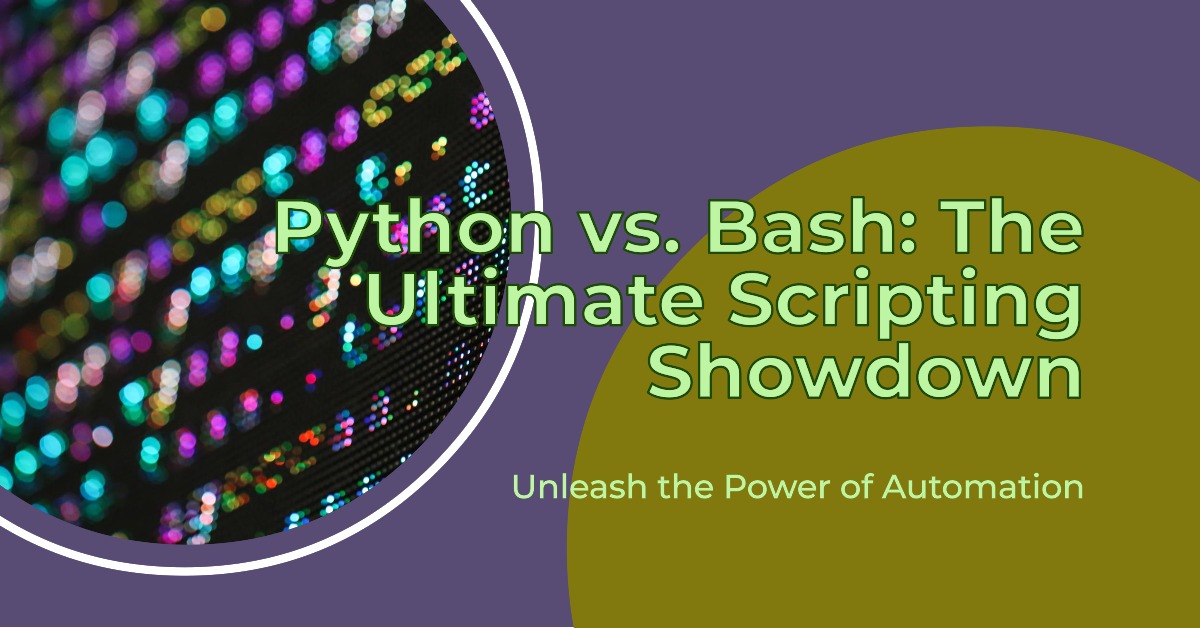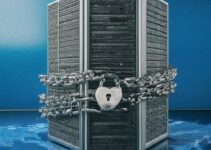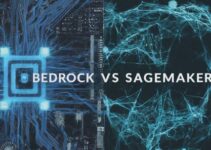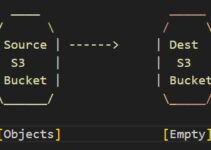In the world of system administration, efficiency is key. Scripting languages have become indispensable tools for automating tasks and managing complex systems. Two prominent contenders in this realm are Python and Bash. This article will delve into the strengths and use cases of each, helping you make an informed decision for your specific needs.
Scripting for System Administrators Python vs Bash
What is Python?
Python is a versatile, high-level programming language known for its simplicity and readability. It is widely used in various domains, including web development, data analysis, artificial intelligence, and, of course, system administration.
What is Bash?
Bash, short for Bourne Again Shell, is a command language and Unix shell. It provides a command-line interface for interacting with the operating system. Bash is a fundamental tool for system administrators, allowing them to execute commands and automate tasks.
Syntax and Ease of Learning
Python’s Clean and Readable Syntax
Python’s syntax emphasizes code readability and simplicity. Its indent-based formatting reduces the need for braces or semicolons, making it an approachable language for beginners.
Bash’s Simplicity and Directness
Bash uses a concise syntax that is tailored for command-line operations. It excels in executing system commands and chaining them together efficiently.
Task Automation and Scripting Capabilities
Python’s Versatility
Python shines when it comes to task automation and scripting capabilities. Its extensive standard library and rich ecosystem of third-party packages provide a wide array of tools for automating a diverse range of tasks. From file operations to network communications, Python’s versatility empowers system administrators to streamline processes with ease.
One of Python’s strengths is its ability to interact with various APIs and web services, allowing for seamless integration with external systems. This makes it an ideal choice for tasks that involve data retrieval, manipulation, and synchronization across different platforms.
Bash’s Command Line Power
Bash, as a command-line shell, is tailored for executing system commands and automating tasks directly from the terminal. Its straightforward syntax allows for quick and efficient one-liners or complex scripts.
Bash excels in tasks that require rapid execution of system-level commands. This makes it a go-to tool for system administrators who need to perform routine tasks, such as file management, process monitoring, and user management, directly from the command line.
The choice between Python and Bash for task automation largely depends on the nature and complexity of the tasks at hand. Python’s extensive libraries and versatility make it an excellent choice for tasks involving data processing, API interactions, and more intricate operations. On the other hand, Bash’s command-line power and directness make it the preferred tool for quick system tasks and operations that rely heavily on terminal commands.
System Compatibility
Python’s Cross-Platform Advantage
Python’s cross-platform compatibility is a significant advantage for system administrators. Python code written on one operating system can seamlessly run on others without the need for extensive modifications. This makes it an excellent choice for environments with a diverse range of operating systems.
Whether you’re managing servers running Windows, macOS, or various Linux distributions, Python ensures consistency in script execution across different platforms. This compatibility simplifies the deployment and maintenance of automation scripts in heterogeneous environments.
Bash as the Native Shell
Bash, being a Unix shell, is inherently designed for Unix-like operating systems. It is the default shell for most Linux distributions and macOS systems. This means that Bash scripts can be executed directly in these environments without any additional setup or configuration.
For system administrators working primarily in Unix-based environments, Bash is a natural choice. Its seamless integration with the system’s command-line interface provides a streamlined experience for executing tasks and automating operations.
The choice between Python and Bash in terms of system compatibility largely depends on the specific operating environments you’re working with. Python’s cross-platform advantage makes it an excellent choice for environments with diverse operating systems. On the other hand, if you predominantly work in Unix-like systems, Bash’s native integration provides a straightforward and efficient scripting solution.
Library and Module Support
Python’s Rich Ecosystem
One of Python’s greatest strengths is its extensive library ecosystem. The Python Package Index (PyPI) hosts a vast collection of packages that cover a wide range of functionalities. These libraries provide pre-built solutions for tasks ranging from data manipulation and web scraping to network communications and scientific computing.
For system administrators, this means rapid development and implementation of automation scripts. Instead of reinventing the wheel, Python allows you to leverage existing libraries, saving time and effort in the process.
Bash and External Commands
Bash, while not primarily known for its library support like Python, has a different approach to accessing external resources. Bash excels in executing system commands and leveraging existing utilities. It taps into the vast array of command-line tools available in Unix-like environments, allowing system administrators to compose powerful scripts using these resources.
This approach is particularly beneficial for tasks that involve system-level operations, such as file manipulation, process management, and network configuration.
The choice between Python and Bash in terms of library and module support depends on the nature of the tasks you’re automating. Python’s rich ecosystem of libraries offers a comprehensive set of pre-built solutions for a wide range of functionalities. On the other hand, Bash’s strength lies in its ability to harness the power of existing command-line utilities, making it a powerful tool for system-level operations.
Performance and Execution Speed
Python’s Compiled Nature
Python is an interpreted language, which means that it is not compiled into machine code before execution. Instead, it is translated into bytecode that is executed by the Python interpreter. While this can introduce a slight overhead, Python’s performance is often more than sufficient for many automation tasks.
Additionally, Python’s extensive standard library and optimized implementations of critical functions contribute to its overall efficiency.
Bash’s Lightweight Execution
Bash scripts are executed directly by the system’s shell, which makes them incredibly lightweight in terms of resource consumption. This allows for swift execution of commands and scripts, making Bash an excellent choice for quick, ad-hoc tasks.
Bash’s minimal overhead and direct interaction with system resources make it a preferred choice for system administrators who prioritize speed and efficiency in their scripting endeavors.
The choice between Python and Bash in terms of performance largely depends on the specific requirements of the tasks you’re automating. Python’s interpreted nature is offset by its extensive standard library and optimized functions, making it a performant choice for a wide range of tasks. On the other hand, Bash’s lightweight execution and direct interaction with system resources make it ideal for quick, resource-efficient operations.
Error Handling and Debugging
Python’s Comprehensive Exception Handling
Python provides robust support for error handling through its comprehensive exception-handling mechanism. This allows you to anticipate and gracefully handle potential errors that may occur during script execution. With try-except blocks, you can catch specific exceptions and implement appropriate actions, ensuring that your scripts continue to run smoothly even in the face of unexpected situations.
This level of error handling is particularly valuable for critical automation tasks where reliability is paramount.
Bash’s Straightforward Debugging Tools
Bash provides a range of tools for debugging scripts, including options for tracing the execution flow and setting breakpoints. While Bash doesn’t have the same level of structured exception handling as Python, it offers practical debugging capabilities that allow system administrators to identify and rectify issues efficiently.
The simplicity of Bash scripts often makes debugging straightforward, as it’s easier to trace the flow of execution in a script that relies heavily on command-line operations.
The choice between Python and Bash in terms of error handling and debugging largely depends on your preference and the nature of the tasks you’re automating. Python’s robust exception-handling mechanism provides a high level of reliability for critical tasks. On the other hand, Bash’s straightforward debugging tools make it easy to identify and fix issues in scripts that primarily rely on command-line operations.
Community and Resources
Python’s Thriving Community
Python boasts a vibrant and expansive community of developers, including a substantial number of system administrators. This community-driven ecosystem results in a wealth of resources, including forums, documentation, tutorials, and third-party packages. Whether you’re a seasoned professional or a newcomer, you’ll find ample support and knowledge-sharing within the Python community.
This robust network ensures that you have access to a wide range of expertise and solutions when working with Python for system administration.
Bash’s Established Presence
Bash has been a fundamental tool in the Unix world for decades, and as such, it enjoys an established presence in the system administration community. A plethora of online resources, forums, and documentation are available to assist Bash users in their scripting endeavors.
Whether you’re troubleshooting a specific issue or seeking best practices, the wealth of information available for Bash ensures that you’re never far from the help you need.
The choice between Python and Bash in terms of community and resources largely depends on your preference and familiarity with each language. Python’s thriving community provides a wealth of resources and expertise, making it an excellent choice for those seeking extensive support. On the other hand, Bash’s long-standing presence in the Unix world means that there is a rich repository of knowledge available to assist Bash users.
Use Cases and Best Practices
Python for Complex Data Processing
Python’s versatility and rich library ecosystem make it an exceptional choice for tasks that involve complex data processing. Whether you’re parsing large datasets, performing statistical analysis, or manipulating structured data, Python’s libraries such as pandas, NumPy, and SciPy provide powerful tools to handle these operations efficiently.
Additionally, Python’s support for data serialization formats like JSON and CSV further enhances its capabilities in data-centric tasks.
Bash for Quick System Tasks
Bash’s strength lies in its ability to quickly execute system-level commands. It excels in tasks that require rapid interaction with the operating system, such as file operations, process management, and system configuration. Bash’s direct integration with the command line allows system administrators to perform these tasks efficiently and effectively.
When it comes to one-liners and ad-hoc operations, Bash is often the preferred choice for its immediacy and simplicity.
The choice between Python and Bash for specific use cases should be based on the nature of the task at hand. Python’s strength in complex data processing makes it invaluable for tasks involving data manipulation and analysis. On the other hand, Bash’s proficiency in quick system tasks makes it the go-to choice for operations that rely heavily on command-line interactions.
Integration with Other Tools
Python’s APIs and Libraries
Python’s extensive library ecosystem and support for various APIs make it a powerful tool for integrating with other software and services. Whether you’re connecting to web services, databases, or external applications, Python’s versatility ensures seamless interoperability.
Additionally, Python’s ability to work with different data formats, such as JSON, XML, and CSV, facilitates smooth data exchange between different systems.
Bash Pipelines and Command Chaining
Bash is renowned for its prowess in creating pipelines and chaining commands together. This allows for the seamless flow of data and operations between different tools and utilities. System administrators can leverage this capability to orchestrate complex workflows and automate multi-step processes.
Bash’s ability to connect various command-line utilities in a cohesive manner makes it an indispensable tool for integrating and streamlining tasks in Unix-like environments.
The choice between Python and Bash for integration largely depends on the existing tools and workflows in your environment. Python’s extensive library ecosystem and API support make it a versatile choice for connecting to various services and applications. On the other hand, Bash’s proficiency in creating pipelines and chaining commands together makes it an excellent tool for orchestrating complex workflows within Unix-like environments.
Security Considerations
Python’s Stringent Syntax Checks
Python’s syntax rules and strong typing contribute to its robustness in terms of security. The language’s stringent syntax checks help prevent common programming errors and potential security vulnerabilities. This ensures that Python scripts are less prone to critical security issues caused by type mismatches or invalid code.
Additionally, Python’s standard library includes modules for tasks like encryption and hashing, further enhancing its capabilities in secure scripting.
Bash’s Vulnerabilities and Mitigations
Bash, being a command-line shell, relies heavily on executing system commands. While this grants it tremendous power, it also introduces potential vulnerabilities if not used judiciously. System administrators need to be cautious when incorporating user input into Bash scripts to prevent issues like code injection.
Applying best practices, such as input validation and proper quoting, can significantly mitigate potential security risks associated with Bash scripting.
The choice between Python and Bash in terms of security considerations requires careful consideration of the nature of the tasks and the potential security risks involved. Python’s stringent syntax checks and strong typing provide a level of security by default, making it a solid choice for tasks where security is paramount. On the other hand, Bash’s power in executing system commands demands vigilance in handling user input to avoid potential vulnerabilities.
Future-Proofing Your Scripts
Python’s Evolving Ecosystem
Python’s popularity and active development community ensure that the language is continually evolving to meet the demands of modern automation projects. This means that as new technologies and requirements emerge, Python is likely to have the necessary tools and libraries to adapt.
The backward compatibility of Python also ensures that scripts written in older versions of the language can still be executed in newer environments, providing a level of future-proofing for your automation projects.
Bash in Legacy Systems
Bash, as a fundamental tool in Unix-like environments, has stood the test of time. Many legacy systems and environments rely heavily on Bash for their automation needs. If you’re working in an environment with a well-established infrastructure based on Unix or Linux, Bash remains a solid choice for ensuring compatibility and stability.
For system administrators dealing with legacy systems, Bash continues to be a reliable scripting language for years to come.
The choice between Python and Bash for future-proofing your scripts depends on the specific environment and requirements of your automation projects. Python’s active development community and evolving ecosystem make it well-suited for adapting to new technologies and demands. Additionally, its backward compatibility ensures that older scripts remain viable in modern environments.
On the other hand, if you’re working in a legacy system or a well-established Unix-like environment, Bash’s long-standing presence and compatibility with these systems make it a dependable choice for future-proofing your automation scripts.
Case Studies
Real-world Examples of Python in Action
Case Study 1: Data Extraction and Analysis
A large e-commerce platform needed to extract and analyze customer behavior data from their database. Python’s pandas library was instrumental in efficiently processing the data, providing valuable insights into customer preferences and trends. The automation script built in Python allowed the company to make data-driven decisions and enhance their customer experience.
Case Study 2: Automated Report Generation
A financial institution required automated daily reports summarizing transaction data. Python’s ability to connect to their database and generate customized reports using libraries like SQLAlchemy and Jinja2 proved indispensable. This automation saved considerable time and ensured accurate, timely reporting for the organization.
Bash Scripts Streamlining Operations
Case Study 1: Log Analysis and Monitoring
In a high-traffic web server environment, real-time log analysis was crucial for identifying and addressing performance issues. Bash scripts were used to automate log parsing, allowing for immediate detection of anomalies and rapid response to potential incidents. This proactive approach significantly improved system uptime and performance.
Case Study 2: User Provisioning and Deprovisioning
A large enterprise needed an efficient way to handle user account management across multiple systems. Bash scripts were leveraged to automate user provisioning and deprovisioning workflows. This not only reduced the risk of human error but also saved substantial time and resources for the IT team.
These case studies highlight the practical applications of both Python and Bash in real-world scenarios. Python excels in data processing and analysis tasks, making it invaluable for tasks like customer behavior analysis and automated report generation. On the other hand, Bash’s efficiency in executing system-level commands makes it an excellent choice for tasks like log analysis and user account management.
Choosing the Right Tool for the Job
Factors to Consider
When deciding between Python and Bash for your automation tasks, there are several key factors to take into account:
- Task Complexity: For complex data processing, interacting with APIs, or handling extensive libraries, Python’s versatility shines. For quick system-level tasks, Bash’s direct command-line approach is often more efficient.
- Platform Compatibility: Consider the operating systems in your environment. Python’s cross-platform support makes it a strong contender, while Bash excels in Unix-like systems.
- Existing Infrastructure: If your environment relies heavily on Unix-based systems, leveraging Bash scripts can be a seamless fit. Conversely, if Python is already integrated into your workflow, it may be the natural choice.
- Community and Support: Both Python and Bash have active communities, but the availability of specific expertise or resources may influence your choice.
- Security Requirements: Python’s stringent syntax checks provide a level of security by default. However, Bash can also be used securely with proper input validation and quoting.
Matching Language to Task Complexity
For tasks that involve intricate data operations, such as data extraction, analysis, or working with extensive libraries, Python is often the preferred choice. Its clean syntax and extensive standard library provide a powerful platform for these tasks.
On the other hand, when tasks are primarily focused on quick system-level operations, Bash’s efficiency in executing command-line operations makes it a practical and immediate solution.
The choice between Python and Bash ultimately boils down to the specific requirements of the task at hand. Considering factors like task complexity, platform compatibility, and existing infrastructure will guide you towards the most suitable scripting language. Both Python and Bash have their strengths, and leveraging the right tool for the job can significantly enhance the efficiency and effectiveness of your automation efforts.
Conclusion
In the dynamic landscape of system administration, choosing the right scripting language is pivotal. Python and Bash each bring their unique strengths to the table. Python’s versatility and extensive libraries make it a powerhouse for complex tasks, while Bash’s command-line prowess and native integration make it an invaluable tool for quick system tasks. Ultimately, the choice depends on the specific requirements of the task at hand.
Here are some resources related to the topic “Scripting for System Administrators: Python vs. Bash” that you may find helpful:
FAQs
Q. Can I use both Python and Bash in the same script?
A: Yes, it is possible to combine Python and Bash commands in a script to leverage the strengths of both languages.
Q. Which language is better for system automation?
A: The choice between Python and Bash depends on the complexity of the task. Python is well-suited for complex data processing, while Bash excels in quick system tasks.
Q. Is Python cross-platform compatible?
A: Yes, Python runs on multiple platforms, including Windows, macOS, and various Linux distributions.
Q. Can I run Python scripts on a system without Python installed?
A: No, Python scripts require a Python interpreter to execute. However, Python’s popularity means that it is pre-installed on most systems.
Q. Is Bash suitable for large-scale automation projects?
A: While Bash is excellent for quick system tasks, it may not be the best choice for large-scale projects with complex logic. Python’s extensive libraries and clean syntax make it better suited for such endeavors.