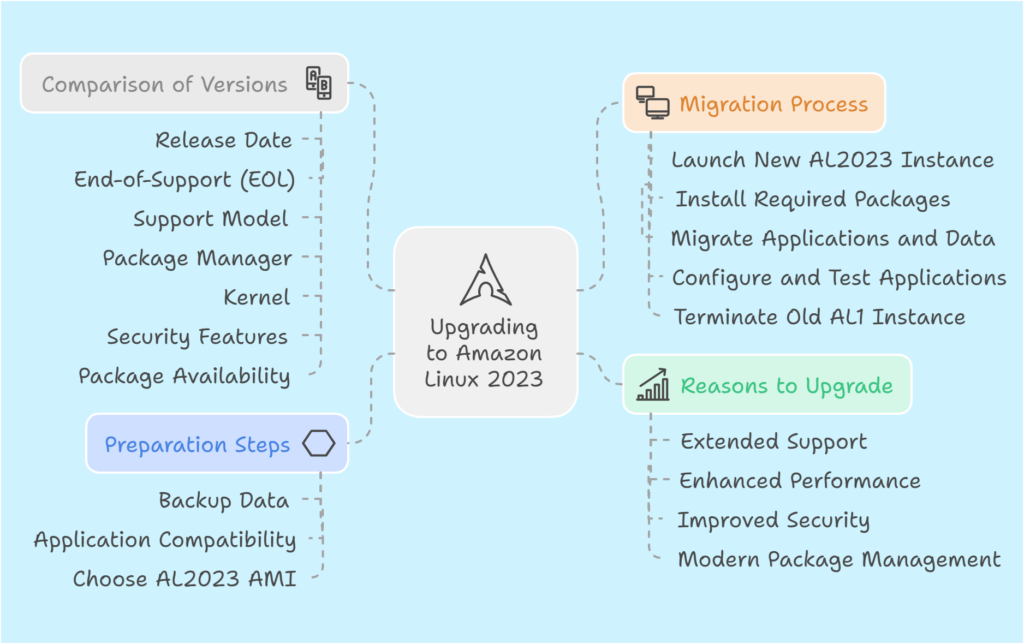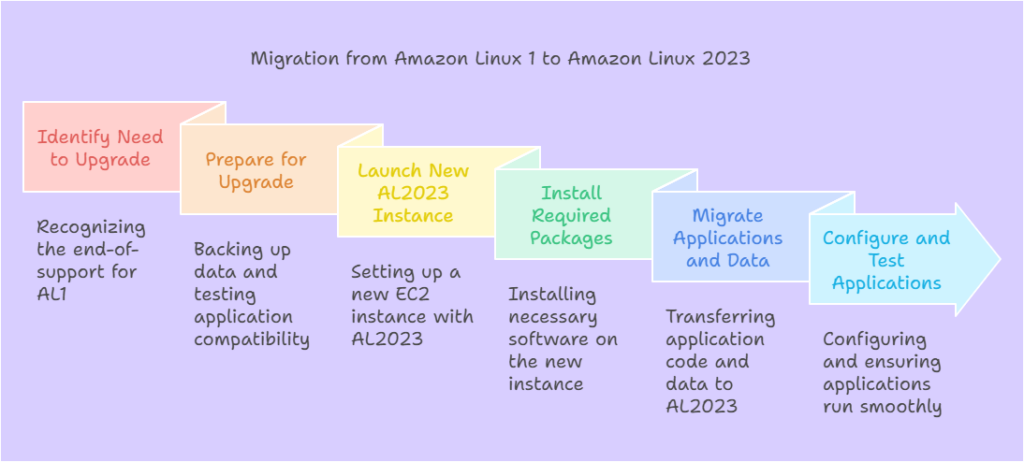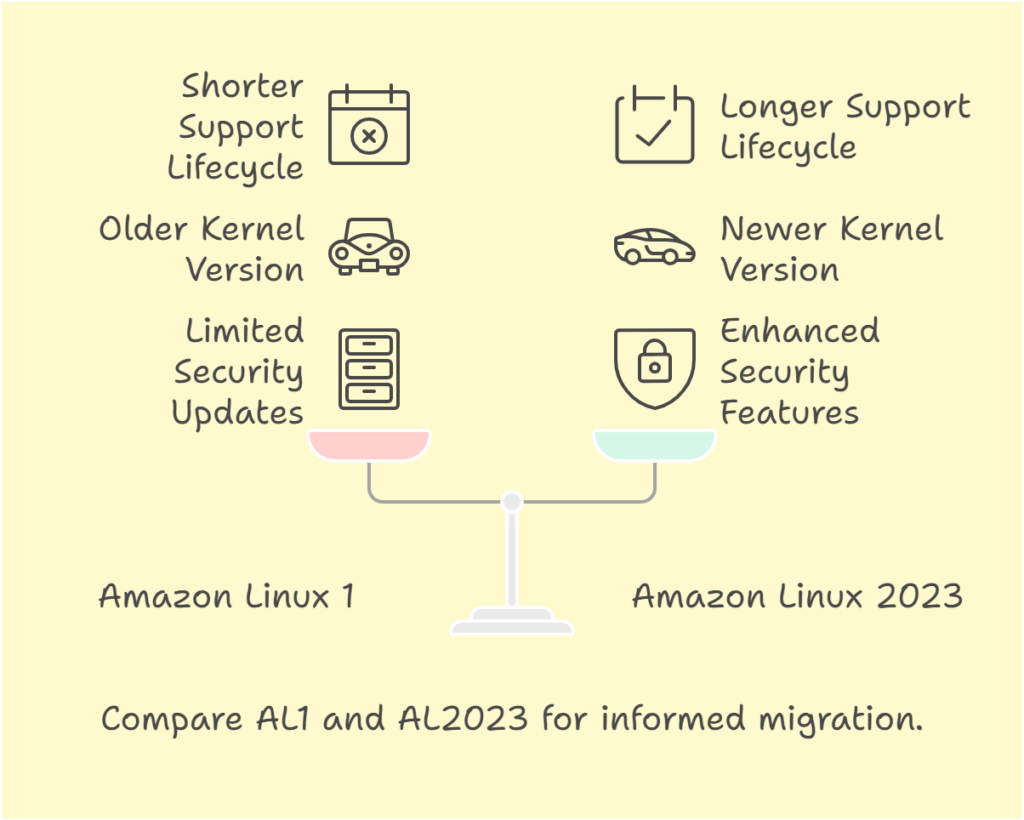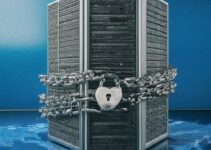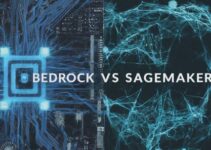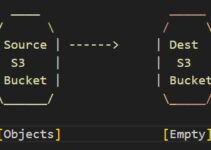Amazon Linux 1 (AL1) has served as a reliable foundation for many cloud deployments, but with end-of-support looming, it’s time to consider an upgrade. Amazon Linux 2023 (AL2023) is the latest iteration, offering enhanced performance, security features, and longer support. This guide will walk you through the process of Upgrading from Amazon Linux 1 to Amazon Linux 2023, ensuring a smooth migration for your applications.
The Migration Journey: Upgrading from Amazon Linux 1 to Amazon Linux 2023
Why Upgrade to Amazon Linux 2023?
Here are some compelling reasons to make the switch:
- Extended Support: AL2023 boasts a longer support lifecycle compared to AL1, providing peace of mind and access to security updates.
- Enhanced Performance: AL2023 is built on a newer kernel, offering potential performance improvements for your applications.
- Improved Security: AL2023 comes with advanced security features, including the latest cryptographic libraries and security protocols.
- Modern Package Management: AL2023 utilizes the latest package manager tools (yum or dnf) for easier dependency management and access to a wider range of software packages.
Additional Points:
- Upgrade Path: There is no direct upgrade path from AL1 to AL2023. A fresh install of AL2023 is necessary.
- Performance: AL2023 might offer better performance due to its newer kernel.
- Long-Term Support: Upgrading to AL2023 provides a longer support window compared to AL1.
- Modern Features: AL2023 benefits from newer technologies and features not available in AL1.
Preparing for the Upgrade
Before diving into the migration process, some preparation is key:
- Backup Your Data: This is an absolute necessity. Create a comprehensive backup of your data and configurations to ensure a smooth rollback if needed.
- Application Compatibility: Test the compatibility of your applications with AL2023. You might need to update application code or dependencies to ensure proper functionality on the new platform.
- Choose the Right AL2023 AMI: Select the appropriate AL2023 Amazon Machine Image (AMI) based on your instance type and requirements.
Step-by-Step Migration Process
- Launch a New AL2023 Instance: Log in to the AWS Management Console and launch a new EC2 instance using the chosen AL2023 AMI. Configure the instance type, storage, and security groups as needed.
- Install Required Packages: Install the necessary software packages on the new instance to run your applications. Utilize yum or dnf package managers depending on your chosen version of AL2023.
- Migrate Applications and Data: Transfer your application code and data to the new AL2023 instance. This can involve manual file transfer, code deployment tools, or database migration techniques.
- Configure and Test Applications: Configure your applications on the new instance. Thoroughly test functionality and performance to ensure everything works as expected.
- Terminate the Old AL1 Instance (Optional): Once satisfied with the new instance, you can terminate the old AL1 instance to free up resources.
EOL Timeline: When Does Support End for Each Version?
Here’s the end-of-support (EOL) information for Amazon Linux 1 (AL1) and Amazon Linux 2023 (AL2023):
- Amazon Linux 1 (AL1): End-of-support for AL1 occurred on December 31, 2023. This means it no longer receives security updates or bug fixes from Amazon.
- Amazon Linux 2023 (AL2023): AL2023 follows a different release cadence compared to AL1. It has a five-year support lifecycle with two phases:
- Standard Support: This lasts for the first two years after release. During this phase, AL2023 receives regular security updates, bug fixes, and potentially new features through quarterly minor releases.
- Maintenance Support: This covers the remaining three years of the support lifecycle. During this phase, AL2023 only receives critical security updates and bug fixes, not new features.
Important Note: It’s impossible to predict the exact EOL date for AL2023 since it depends on its initial release date. However, based on the standard support window being two years, we can estimate the EOL for AL2023 to be around March 2025. It’s recommended to stay updated on official AWS announcements for the confirmed EOL date.
Amazon Linux 1 vs. Amazon Linux 2023: A Side-by-Side Comparison
Here’s a comparison of Amazon Linux 1 (AL1) and Amazon Linux 2023 (AL2023) highlighting key differences, including end-of-support (EOL):
| Feature | Amazon Linux 1 (AL1) | Amazon Linux 2023 (AL2023) |
| Release Date | April 2014 | March 2023 (estimated) |
| End-of-Support (EOL) | December 31, 2023 (no more updates) | Estimated March 2025 (standard support ends) |
| Support Model | Extended maintenance until December 31, 2023 | Standard support (2 years) + Maintenance support (3 years) |
| Package Manager | yum | yum or dnf (depending on version) |
| Kernel | Older kernel version | Newer kernel version (potentially better performance) |
| Security Features | Limited security updates after EOL | Regular security updates during standard support |
| Package Availability | Wider range of pre-installed packages | More modern packages available |
Choosing Between AL1 and AL2023:
- If you’re still running on AL1, it’s crucial to migrate to AL2023 to ensure security and continued support.
- For new deployments, starting with AL2023 is recommended for its modern features, longer support, and potential performance gains.
FAQs
Q. Is there an in-place upgrade from AL1 to AL2023?
Unfortunately, no. Due to fundamental differences between the operating systems, a direct upgrade path isn’t available. A fresh install of AL2023 is the recommended approach.
Q. What about downtime during migration?
By launching a new instance and migrating applications incrementally, you can minimize downtime. You can switch over to the new instance once everything is tested and operational.
Q. Is there a cost associated with upgrading to Amazon Linux 2023?
There’s no separate charge for using Amazon Linux itself. However, there might be associated costs depending on your specific migration approach. These could include:
- EC2 Instance Costs: Running a new AL2023 instance during the migration process will incur standard EC2 instance charges.
- Data Transfer Fees: Transferring data between your AL1 instance and the new AL2023 instance might incur data transfer fees depending on your AWS region and data volume.
- Downtime Costs: While you can minimize downtime by migrating applications incrementally, there might be some brief periods of service interruption that could impact your business.
Q. What tools can help with the migration process?
Several tools can assist with migrating your applications from AL1 to AL2023:
- AWS CodeDeploy: This service helps automate code deployments to various AWS compute services, including EC2 instances. It can facilitate deploying your application code to the new AL2023 instance.
- AWS CloudFormation: This allows you to define your infrastructure as code, including EC2 instances and configurations. It can help automate the provisioning of your new AL2023 instance with the required settings.
- Third-party migration tools: Several third-party tools specialize in cloud application migration. They can streamline the process of transferring data and applications between different platforms.
Q. Do I need to update my security groups when migrating to AL2023?
Security groups are fundamental to controlling network traffic to your EC2 instances. While the core functionality remains similar between AL1 and AL2023, it’s recommended to review your security groups during the migration process. You might need to adjust them slightly to ensure proper access for your applications running on the new AL2023 instance.
Conclusion
Upgrading from Amazon Linux 1 to Amazon Linux 2023 provides a path to a more secure, performant, and future-proof environment. By following these steps and carefully planning your migration, you can ensure a smooth transition for your cloud deployments. Leverage the benefits of AL2023 and keep your applications running optimally on the latest Amazon Linux platform.
Looking for more details on Amazon Linux 2?
The Amazon Linux product page (https://aws.amazon.com/amazon-linux-2/) provides comprehensive information about the latest version, features, and potential announcements for major releases or significant updates.
See also:
Do I get charged for stopped AWS instances
CentOS 7 EOL : Farewell to a Stable Friend
Error establishing SSH connection to your AWS instance
Best Practices for Amazon EC2 Performance Optimization: Tips and Tricks for Optimal Performance
Understanding Best Practices for Securing Amazon EC2 Instances
How to Install AWS CLI on LINUX :: Step-by-Step Guide
Solved permission denied while trying to connect to the Docker daemon socket
AWS EC2 Instance Boot Up Issue and Troubleshooting
Setup Banner Login Message on Amazon Linux
What is AWS EC2 and its Benefits