In this article, we’ll explain what is Linux software yum and rpm.
What is Linux Software YUM and RPM
- It is called a Package
- It is a file with extension “.rpm”
- Naming convention of the file is as follows
- <name> – <version> – <release>.<architecture>.rpm
Eg: ftp-0.17-51.1.rl6.i686.rpm
- Package name: ftp
- Version: 0.17
- Release: 51.1.el6 (el5,rhl9,fc4,suse100)
Where to get rpm from?
- net
- pbone.net
What is rpm database in Linux ?
- It is a list of files stored in /var/lib/rpm
- It contains information of all packages, groups installed on the system
What is a yum repository ?
- It is a directory on any server which contains all rpm packages and its dependency information
- Yum command downloads the packages from this server and installed on local machine
- Location of this server is stored in a special file under /etc/yum.repos.d/
What is a yum cache?
- It is a directory (on local) where information obtained from the yum repository is stored for better performance
- The default locations of this directory is /var/cache/yum
- It can be changed by modifying /etc/yum.conf
What happens when we install a package ?
- A list of dependent packages is obtained from the yum repository
- A check is made to find out if all dependent packages are installed or not
- Dependent packages are installed first
- Required packages are installed later
- What if any packages are installed, multiple files are extracted from the packages and copied to various directories with proper file permissions and ownership.
- The rpm database under /var/lib/rpm is updated with the new package information.
Rpm commands (Installing from rpm file)
Install [-ivh] Uninstall [-ev] Upgrade [-Uvh] Query [-q]
| Commands | Help Notes |
| rpm –q –a | Query all installed packages on system |
| rpm –qa | grep ftp | Find if ftp is installed or not |
| rpm –q ftp | |
| rpm –qi nmap | Complete info about nmap and packages |
| rpm –qa |more | |
| rpm –ql nmap | List all files installed by nmap packages |
- File Script
- Documentation
- Configuration
| Commands | Help Notes |
| rpm –qs nmap | List the scripts file installed by nmap packages |
| rpm –qd nmap | List all doc of packages |
| rpm –qc nmap | List config files of packages |
| rpm –q –requires nmap | List Dependencies |
| rpm –q –last nmap | Know when was lastly installed |
| rpm –qf /usr/share/ncat | To check which package as installed this file and also it displays the package name |
| rpm –q –i –p <package.rpm> | Find info about package from the rpm file not from the rpm database |
| rpm –ivh <package.rpm> | Install the package |
This is the end of tutorial, we have explained what is Linux software yum and rpm.
Read Other Articles
How to create YUM Repository from ISO or Online
How to execute script or command on reboot or startup in Linux
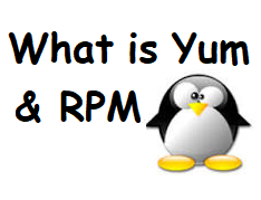




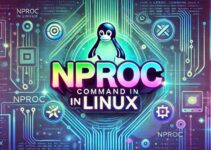





This does interest me