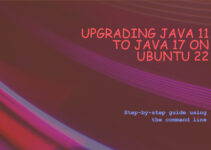We assume you have some familiarity with computer terminals and how to use them, Getting Started with Unix.
Some prerequisites about terminals and typing:
The Unix system is full duplex: the characters you type on the keyboards are sent to the system, which sends them back the terminal to be printed on the screen. Normally, this echo process copies the characters directly to the screen, so you can see what you are typing, but sometimes, such as when you are typing a secret password, the echo is turned off so that characters do not appear on the screen.
| Commands | Description |
| ls | List name of all files in the current directory |
| ls filename | List only the named files |
| ls -t | List in time order, most recent first |
| ls -l | List long: more information; also ls -lt |
| ls -u | A list by time last used; also ls -lu, ls -lut |
| ls -r | List in reverse order; also –rt, -rlt, etc |
| ed filename | Edit named file |
| cp file1 file2 | Copy file1 to file2, overwrite old file2 if it exists |
| mv file1 file2 | move file1 to file2, overwrite old file2 if it exists |
| rm filenames | Remove named files, irrevocably |
| cat filenames | Print contents of named files |
| pr filenames | Print contents with header, 66 lines per page |
| pr –n filenames | Print in n columns |
| pr –m filenames | Print named files side by side (multiple columns) |
| wc filename | Count lines, words and characters for each files |
| wc –l filenames | Count lines for each file |
| grep pattern filenames | Print lines matching patterns |
| grep –v patterns files | Print lines not matching patters |
| sort filename | Sort file alphabetically by line |
| tail filename | Print last 10 lines of file |
| tail –n filename | Print last n lines of file |
| tail +n filename | Start printing file at line n |
| cmp file1 file2 | Print location of first difference |
| diff file1 file2 | Print all differences between files |
The Shell
When the system prints the prompt $ and you type commands that get executed, it’s not the kernel that is taking to you, but a go-between called the command interpreter or shell. The Shell is just an ordinary program like a date or who, although it can do some remarkable things. The fact that the shell sits between you and the facilities of the kernel has real benefits, some of which we’ll talk about here. There are three main ones:
- Filename shorthands: you can pick up a whole set of filenames as arguments to a program by specifying a pattern for the names – the shell will find the filenames that match your pattern.
- Input-output redirection: you can arrange for the output of any program to go into a file instead of onto the terminal, and for the input to come from a file instead of the terminal. Input and output can even be connected to other programs.
- Personalizing the environment: you can define your own commands and shorthands.
End of the tutorial, Getting Started with Unix.
you will also like:
How to install Nginx in RHEL and CentOS
What is Linux Software YUM and RPM