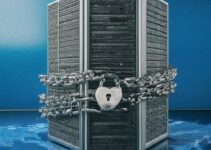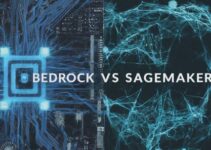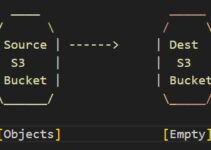Are you new to infrastructure as code (IaC) and looking for a tool to automate the deployment of your infrastructure? Then you are in the right place. In this article, we will introduce you to Terraform, a popular open-source IaC tool that enables you to define, manage, and provision your infrastructure in a cloud-agnostic way.
Getting Started with Terraform: A Beginner’s Guide
What is Terraform?
Terraform is a tool for building, changing, and versioning infrastructure safely and efficiently. It allows you to describe your infrastructure as code using a simple and declarative language called HashiCorp Configuration Language (HCL). With Terraform, you can automate the provisioning and management of your infrastructure across multiple cloud providers such as AWS, Google Cloud, and Microsoft Azure.
Why use Terraform?
Terraform has several advantages over other IaC tools. Here are some of the key benefits:
Cloud-Agnostic
Terraform is cloud-agnostic, meaning that it can work with multiple cloud providers. This allows you to manage your infrastructure in a consistent way regardless of the cloud provider you are using. With Terraform, you can create a single configuration that can be used to provision infrastructure on AWS, GCP, or Azure.
Infrastructure as Code
Terraform enables you to treat your infrastructure as code. This means that you can version your infrastructure just like you version your application code. You can use version control systems such as Git to manage changes to your infrastructure code, which makes it easier to collaborate with your team.
Declarative Language
Terraform uses a declarative language called HCL to define your infrastructure. HCL is easy to read and write, and it allows you to specify what you want your infrastructure to look like rather than how to create it. This makes it easier to understand and maintain your infrastructure code.
Automation
With Terraform, you can automate the provisioning and management of your infrastructure. This means that you can create, update, and destroy your infrastructure with just a few commands. Terraform handles the underlying complexity of creating and managing infrastructure, which saves you time and reduces the risk of human error.
Resource Management
Terraform manages the entire lifecycle of infrastructure resources, from creation to deletion, and provides a consistent and reliable way to manage complex infrastructure dependencies.
Steps to Install Terraform
To install Terraform, follow these steps:
- Download the appropriate Terraform package for your operating system from the official website.
- Extract the downloaded archive to a directory in your PATH.
- Add the directory to your system’s
PATHvariable so that you can run theterraformcommand from anywhere in your terminal. - Verify the installation by running the
terraformcommand in your terminal.
If the installation was successful, you should see the Terraform version number in the output.
Creating Your First Terraform Configuration
Now that you have installed Terraform, let’s create your first Terraform configuration. In this example, we will create an EC2 instance on AWS.
Step 1: Configure the AWS Provider
The first step is to configure the AWS provider in your Terraform configuration. Add the following code to a file named main.tf:
provider "aws" {
region = "us-east-1"
}
This code configures the AWS provider and sets the region to us-east-1.
Step 2: Define the EC2 Instance
Next, we will create a resource block to define the virtual machine that we want to create. We will use an Amazon Machine Image (AMI) that already has a web server installed. The next step is to define the EC2 instance in your Terraform configuration. Add the following code to the main.tf file:
resource "aws_instance" "web_server" {
ami = "ami-0c55b159cbfafe1f0"
instance_type = "t2.micro"
tags = {
Name = "web-server"
}
}
In this example, we are creating an AWS instance with the ami-0c55b159cbfafe1f0 AMI and the t2.micro instance type. We are also assigning a name to the instance using the tags attribute.
Step 3: Initialize and Apply the Configuration
The final step is to initialize and apply the Terraform configuration. Here’s how to do it:
- Open a terminal and navigate to the directory where your
main.tffile is located. - Run the
terraform initcommand. This initializes the directory and downloads the necessary plugins. - Run the
terraform applycommand. This creates the EC2 instance on AWS.
Terraform will ask you to confirm the changes before applying them. Type yes to confirm.
If everything is configured correctly, Terraform will create the EC2 instance on AWS. You can check the AWS console to confirm that the instance was created.
Congratulations! You have just created your first Terraform configuration.
Managing Infrastructure with Terraform
Once we have created infrastructure with Terraform, we can manage it using Terraform commands. In this section, we will discuss updating and destroying infrastructure.
Updating Infrastructure
To update infrastructure with Terraform, we simply need to update the Terraform configuration file and run the terraform apply command. Terraform will compare the desired state of the infrastructure in the configuration file with the current state of the infrastructure in the cloud provider and make any necessary changes.
Destroying Infrastructure
To destroy infrastructure with Terraform, we run the terraform destroy command. Terraform will delete all the resources that it created in the cloud provider, including the virtual machine that we created in the previous section.
Best Practices
To use Terraform effectively, it is important to follow best practices. In this section, we will discuss modularity, version control, and documentation.
Modularity
Modularity is the practice of breaking down your Terraform configuration into smaller, reusable modules. This makes it easier to manage and maintain your infrastructure, especially as it grows more complex. You can reuse modules across different projects or share them with the Terraform community.
Version Control
Version control is the practice of using a version control system like Git to manage your Terraform configuration files. This allows you to track changes to your infrastructure over time, collaborate with others, and roll back changes if necessary.
Documentation
Documentation is essential for maintaining complex infrastructure. With Terraform, you can use the built-in description attribute to document your resources and explain their purpose and functionality.
Terraform Resources
Terraform has several resources that you can use to define your infrastructure. Here are some of the most common resources:
aws_instance
The aws_instance resource is used to create an EC2 instance on AWS.
aws_security_group
The aws_security_group resource is used to create a security group on AWS. Security groups act as virtual firewall for your instances.
aws_s3_bucket
The aws_s3_bucket resource is used to create an S3 bucket on AWS. S3 buckets are used to store and retrieve objects on AWS.
aws_route53_record
The aws_route53_record resource is used to create a DNS record in Route 53, Amazon’s DNS service.
Exploring the Pros and Cons of Getting Started with Terraform
Let’s explore some of the pros and cons of getting started with Terraform:
Pros of Getting Started with Terraform:
- Platform Agnostic: Terraform supports multiple cloud providers (AWS, Azure, Google Cloud, etc.) and even on-premises solutions, allowing you to manage heterogeneous environments with a consistent workflow.
- Declarative Syntax: Terraform uses a declarative approach, meaning you describe the desired state of your infrastructure rather than writing procedural code. This makes it easier to understand, maintain, and version control your configurations.
- Infrastructure as Code (IaC): With Terraform, your infrastructure configurations are written in code, enabling versioning, collaboration, and automated testing. It brings software engineering practices to infrastructure management.
- Idempotent Operations: Terraform ensures that applying the same configuration multiple times results in the same outcome, avoiding unintended changes and providing predictability and safety.
- Resource Graph: Terraform builds a dependency graph based on your configuration, enabling it to create or modify resources in the right order and handle complex relationships between resources.
- Community and Ecosystem: Terraform has a large and active community, which means extensive documentation, tutorials, modules, and plugins contributed by users that can be used to extend its functionality.
- Immutable Infrastructure: Terraform encourages the use of immutable infrastructure, where resources are replaced rather than modified in-place. This approach promotes consistency, security, and easier rollback.
Cons of Getting Started with Terraform:
- Learning Curve: Terraform, like any new tool, has a learning curve. Understanding its syntax, resource types, and best practices may take time, especially for those new to infrastructure as code.
- State Management: Terraform maintains the state of your infrastructure to track resources and changes. Managing the state correctly is crucial to avoid conflicts and accidental data loss.
- Third-Party Providers: While Terraform supports major cloud providers well, some less popular or specialized services might have limited or no official support. In such cases, you may need to rely on third-party providers or write custom configurations.
- Terraform Updates: As cloud providers and infrastructure services evolve, Terraform needs to be updated to support new features. This means you must stay updated with Terraform releases to leverage the latest capabilities.
- Execution Time: For larger infrastructures, Terraform’s execution time can be substantial, especially during initial deployments. However, this can be mitigated by using Terraform workspaces, incremental changes, and by splitting configurations into smaller modules.
- Terraform Cloud: While Terraform is open-source, some advanced collaboration and automation features are part of Terraform Cloud, which is a paid offering from HashiCorp. For enterprise-grade features, you may need to consider the cost of using Terraform Cloud.
Despite these challenges, Terraform remains a powerful and widely used tool for infrastructure management and is worth considering for any organization seeking to adopt infrastructure as code practices.
Here’s the explanation presented in an easy-to-understand tabular format:
In this table, the left column lists the advantages or pros of getting started with Terraform, while the right column lists the challenges or cons associated with using Terraform.
| Pros of Getting Started with Terraform | Cons of Getting Started with Terraform |
|---|---|
| Platform Agnostic | Learning Curve |
| Declarative Syntax | State Management |
| Infrastructure as Code (IaC) | Third-Party Providers |
| Idempotent Operations | Terraform Updates |
| Resource Graph | Execution Time |
| Community and Ecosystem | Terraform Cloud |
| Immutable Infrastructure |
Terraform Best Practices: Do’s and Don’ts, and Common Mistakes to Avoid
Here are some “Do’s and Don’ts” as well as common mistakes to keep in mind when working with Terraform:
Do’s:
- Do use version control: Store your Terraform configurations in a version control system like Git to track changes, collaborate with others, and enable easy rollbacks.
- Do use modules: Organize your Terraform code into reusable modules. This promotes code maintainability and reduces duplication across your configurations.
- Do plan before applying: Always use
terraform planbefore applying changes. It helps you understand what Terraform will create, modify, or delete, ensuring you’re aware of the potential impact. - Do use variables and data sources: Leverage variables for parameterizing your configurations and data sources to fetch information from external sources (e.g., AWS S3 bucket list).
- Do follow best practices: Adhere to Terraform best practices and style guides to write clean, readable, and efficient code.
- Do use Terraform Cloud/Enterprise for collaboration: For team collaboration and advanced features like remote state management and Sentinel policy enforcement, consider using Terraform Cloud/Enterprise.
Don’ts:
- Don’t store sensitive data in plain text: Avoid hardcoding sensitive information (e.g., passwords, API keys) directly in your Terraform code. Use environment variables or secrets management tools.
- Don’t ignore Terraform state: Always manage Terraform state properly. Storing it locally or in an insecure manner can lead to conflicts and data loss.
- Don’t apply without testing: Test your Terraform configurations in staging environments before applying them to production. This helps catch errors and avoids unwanted changes.
- Don’t create uncontrolled resources: Be cautious when using
terraform applywithout understanding its implications. It can lead to unintended resource creation and costs. - Don’t mix different IaC tools: Stick to Terraform for Terraform-related tasks. Mixing multiple IaC tools might lead to confusion and inconsistencies in your infrastructure.
Common Mistakes:
- Not using
terraform plan: Skipping the plan step before applying changes can lead to unforeseen modifications or deletions of resources. - Overusing
count: Using thecountparameter excessively can make code hard to maintain and lead to complex configurations. - Ignoring Terraform backend: Neglecting to set up a remote backend can cause issues in team collaboration and lead to inconsistent state management.
- Misconfiguring providers: Failing to configure providers correctly can result in authentication errors or miscommunication with the cloud services.
- Not versioning modules: Failing to version your modules can lead to compatibility issues and difficulties in tracking changes.
- Not cleaning up resources: Forgetting to destroy resources properly can incur unnecessary costs over time.
By following the “Do’s and Don’ts” and being aware of common mistakes, you can improve your Terraform workflow and create reliable, scalable, and efficient infrastructure as code.
Here’s the explanation of “Do’s and Don’ts” and common mistakes related to Terraform presented in an easy-to-understand tabular format:
| Do’s | Don’ts | Common Mistakes |
|---|---|---|
| Use version control for configurations | Store sensitive data in plain text | Not using terraform plan |
| Organize code with reusable modules | Ignore Terraform state | Overusing count |
Use terraform plan before applying |
Create uncontrolled resources | Ignoring Terraform backend |
| Utilize variables and data sources | Mix different IaC tools | Misconfiguring providers |
| Follow best practices and style guides | Apply changes without testing | Not versioning modules |
| Use Terraform Cloud/Enterprise for collaboration | Not cleaning up resources |
This tabular format allows for a quick and easy comparison of the recommended practices, things to avoid, and typical mistakes associated with working with Terraform.
Conclusion
Terraform is a powerful tool for automating the deployment and management of your infrastructure. With Terraform, you can treat your infrastructure as code, which makes it easier to version, collaborate, and automate. If you are new to Terraform, this beginner’s guide should have given you a good introduction to the tool.
To learn more about Terraform, check out the official documentation and start experimenting with different resources and configurations.
Thank you for reading this article, and we hope it has been helpful in getting you started with Terraform.
Frequently Asked Questions
Q: Can I use Terraform with multiple cloud providers?
A: Yes, Terraform is cloud-agnostic and can be used with multiple cloud providers.
Q: Is Terraform a programming language?
A: No, Terraform is not a programming language. It uses a declarative language called HCL to define your infrastructure.
Q: Is Terraform open-source?
A: Yes, Terraform is an open-source tool developed by HashiCorp.
Q: Can Terraform be used to manage existing infrastructure?
A: Yes, Terraform can be used to manage both new and existing infrastructure.
Q: Is Terraform easy to learn?
A: Yes, Terraform is relatively easy to learn, especially if you have experience with other IaC tools.
Q: Can Terraform be used to manage on-premises infrastructure?
A: Yes, Terraform can be used to manage on-premises infrastructure as well as cloud infrastructure.
Q: Is Terraform difficult to learn?
A: Terraform has a learning curve, especially if you’re new to infrastructure as code and automation. However, with practice and patience, you can become proficient in using Terraform to manage infrastructure.
See also:
How to Install Terraform on Rocky Linux 8 or Centos 8
Steps to Install Terraform on Amazon Linux
Setup AWS VPC Peering with Terraform