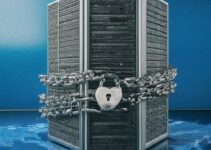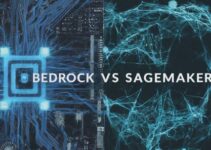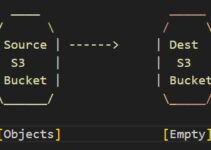In this article, we’ll explain you a guide to monitoring Elasticsearch Performance. Imagine a library where finding a book takes ages. Frustrating, right? That’s what a slow Elasticsearch cluster can do to your applications. Elasticsearch is a powerful search engine that helps users find information quickly, but just like any engine, it needs to be monitored to ensure smooth performance.
Monitoring Elasticsearch Performance
This blog is your guide to understanding Elasticsearch performance and keeping it running like a champ. We’ll break down the key aspects to monitor, the tools you can use, and best practices to keep your search experience lightning-fast.
Why Monitor Elasticsearch Performance?
Think of your online store. If searches for products take forever, customers get impatient and leave. Similarly, slow Elasticsearch performance can lead to a frustrating user experience for applications that rely on it. But that’s not all. Monitoring helps you identify potential issues before they become major problems, saving you time and headaches.
What to Monitor?
Here’s what you need to keep an eye on:
- Cluster Health: This is like a doctor’s check-up for your Elasticsearch cluster. A green status means everything is healthy, yellow indicates potential problems, and red signifies critical issues.
- Node Health: Each computer in your cluster (called a node) has its own health. We’re talking about CPU usage, memory, and disk space. If a node is overloaded, it can slow down the entire cluster.
- Shard Health: Imagine cutting a book into pieces to make it easier to find specific pages. That’s kind of what Elasticsearch does with your data. Shards are these data pieces, and you want to make sure they’re all healthy and accessible.
- Indexing Performance: How fast is your data getting added to Elasticsearch? Slow indexing can mean delayed search results and outdated information.
- Search Performance: This is all about how quickly users get their search results. We’re talking about query latency (time taken to return results) and throughput (how many searches the cluster can handle).
- Cache Utilization: Elasticsearch uses a cache like your phone’s memory to store frequently accessed data for faster retrieval. Monitoring cache utilization helps identify if it’s working efficiently.
How to Monitor?
There are several tools at your disposal:
- Built-in Monitoring: Elasticsearch itself provides ways to check cluster and node health through its API or Kibana dashboards (a visualization tool).
- ELK Stack Integration: The ELK Stack (Elasticsearch, Kibana, Logstash) lets you use Kibana to visualize data from Elasticsearch, making it easier to spot trends and anomalies.
- Beats Integration: Think of Filebeat and Metricbeat as data collectors. They gather information from your Elasticsearch nodes and systems for centralized monitoring.
- Third-Party Tools: Advanced users can explore tools like Marvel or X-Pack for even deeper monitoring functionalities.
Don’t Miss Out on Alerts!
Just monitoring isn’t enough. Setting up alerts for critical performance metrics is like having a smoke detector for your Elasticsearch cluster. These alerts notify you of potential problems before they become major issues, allowing for proactive troubleshooting. Imagine getting an email if a node is running out of memory – you can take action before it impacts searches!
Best Practices for Peak Performance
Now that you know what to monitor and how, here are some tips to keep your Elasticsearch cluster running smoothly:
- Optimize Data Flow: Ensure your data pipelines and indexing strategies are efficient to avoid bottlenecks. Think of it like widening the roads for faster data flow.
- Fine-tune Search Queries: Techniques like query caching and filters can help your users find information faster. It’s like having a librarian who knows exactly where to find the book you need!
- Manage Resources Wisely: Distribute resources like CPU and disk space across nodes for optimal performance. It’s like balancing the workload among your library staff for efficient service.
- Regular Backups and Maintenance: Just like any good engine, regular backups and maintenance are crucial for keeping your Elasticsearch cluster healthy and reliable.
Advanced Techniques for Power Users
For the tech-savvy folks, there are advanced monitoring techniques like:
- Performance Benchmarks: Setting baselines for performance helps you identify any deviations that might indicate problems. Think of it like having a reference point for your car’s fuel efficiency so you know when it needs a tune-up.
- Machine Learning for Anomaly Detection: Advanced tools can use machine learning to predict potential issues before they happen, like a doctor using AI to spot early signs of illness.
- Cluster Troubleshooting Techniques: Having a toolbox of techniques to pinpoint the root cause of performance problems is like knowing how to fix a flat tire on your car.
Security Matters!
While monitoring your Elasticsearch cluster, don’t forget about security. Make sure access to monitoring tools and dashboards is restricted with strong passwords and user permissions. Think of it like having a security guard at the library’s staff entrance – only authorized personnel can access sensitive information. Additionally, encrypting sensitive data within the cluster adds another layer of protection.
Monitoring Elasticsearch Performance: A Quick Reference Table
| Aspect | Description | Monitoring Tool/Technique | Impact on Performance |
| Cluster Health | Overall health of the cluster (green = healthy, yellow = potential issues, red = critical problems) | – Built-in Monitoring (API, Kibana dashboards) | – Slow searches |
| Node Health | Health of individual nodes (CPU, memory, disk usage) | – Built-in Monitoring (API, Kibana dashboards) – Beats Integration (Metricbeat) | – Slow searches and indexing |
| Shard Health | Health of data partitions (primary shards hold main data, replica shards provide backups) | – Built-in Monitoring (API, Kibana dashboards) | – Data loss if primary shard fails |
| Indexing Performance | Speed at which data is added to Elasticsearch | – Built-in Monitoring (API, Kibana dashboards) | – Outdated search results |
| Search Performance | Responsiveness of search queries (latency = time taken, throughput = number of searches handled) | – Built-in Monitoring (API, Kibana dashboards) | – Slow searches and user frustration |
| Cache Utilization | Efficiency of data cache for faster retrieval (field data cache, query cache) | – Built-in Monitoring (API, Kibana dashboards) | – Increased search latency if cache isn’t working effectively |
FAQs:
1. Why is monitoring Elasticsearch performance important?
Elasticsearch performance directly impacts the user experience of applications that rely on it for search functionality. Slow searches can lead to frustration and decreased efficiency. Monitoring helps identify potential issues before they become major problems, ensuring a smooth and responsive search experience.
2. What are some key metrics to monitor for Elasticsearch performance?
Several critical metrics provide valuable insights into Elasticsearch health. These include:
- Cluster Health: This indicates the overall health of your cluster (green = healthy, yellow = potential problems, red = critical issues).
- Node Health: This monitors the health of individual nodes within the cluster, including CPU usage, memory utilization, and disk space usage.
- Shard Health: Shards are partitions of your data distributed across the cluster. Monitoring shard health ensures all shards are allocated correctly and functioning optimally.
- Indexing Performance: This refers to the speed at which data is ingested and indexed within Elasticsearch. Slow indexing can lead to delays in search results and impact search relevance.
- Search Performance: This encompasses the responsiveness of search queries. Key metrics include query latency (time taken to return results) and throughput (number of searches handled per unit of time).
- Cache Utilization: Elasticsearch utilizes caches to store frequently accessed data for faster retrieval. Monitoring cache utilization helps identify potential bottlenecks and optimize cache performance.
3. What tools can I use to monitor Elasticsearch performance?
Several tools are available for monitoring Elasticsearch:
- Built-in Monitoring: Elasticsearch itself provides access to cluster and node health metrics through its API or Kibana dashboards.
- ELK Stack Integration: The ELK Stack (Elasticsearch, Kibana, Logstash) allows you to visualize data from Elasticsearch in Kibana, making it easier to spot trends and anomalies.
- Beats Integration: Filebeat and Metricbeat collect data from Elasticsearch nodes and systems for centralized monitoring.
- Third-Party Tools: Advanced users can explore tools like Marvel or X-Pack for even deeper monitoring functionalities.
4. How often should I monitor Elasticsearch performance?
Monitoring should be an ongoing process. Ideally, you should establish a regular monitoring schedule and set up alerts for critical metrics to ensure proactive identification of any potential issues.
5. What are some best practices for optimizing Elasticsearch performance?
Here are some key strategies to keep your Elasticsearch cluster running smoothly:
- Optimize Data Flow: Ensure efficient data pipelines and indexing strategies to avoid bottlenecks in data ingestion.
- Fine-tune Search Queries: Techniques like query caching, analyzers, and filters can significantly improve search speed and accuracy.
- Manage Resources Wisely: Distribute resources like CPU, memory, and disk space effectively across nodes to prevent overloading any single node.
Regular Backups and Maintenance: Regular backups and cluster maintenance tasks are crucial for maintaining data integrity and overall cluster health.
Conclusion:
By implementing a robust Elasticsearch application performance monitoring strategy, you ensure a smooth user experience for applications that rely on it. This leads to happier users, faster search results, and overall improved efficiency. It’s like having a well-maintained library where everyone can find what they need quickly and easily.
Remember, monitoring is an ongoing process. By staying vigilant and continuously optimizing your Elasticsearch cluster, you can guarantee a powerful and reliable search engine for all your needs.
So, roll up your sleeves, grab your monitoring tools, and keep your Elasticsearch cluster running like a top!
Have you tried any of these monitoring techniques? Share your experiences in the comments!
See also:
How to Delete Older Elasticsearch indices using Curator
ELK Stack Architecture Elasticsearch Logstash and Kibana
Steps to Install and Configure Filebeat on Linux
Compare Elastic Stack vs Splunk for Big Data Analysis