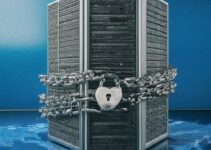In this article, we’ll explain how to streamline IT Operations with Rundeck. IT operations management is a crucial part of any organization that relies on technology to conduct business. Complex IT environment management can be time-consuming, prone to error, and frequently necessitates a large number of manual tasks. This is where Rundeck comes in – an open-source automation tool that simplifies and streamlines IT operations management.
Streamline IT Operations with Rundeck
Rundeck will be thoroughly explained in this blog post, including all of its features, functions, setup, installation, and best practices. You’ll have a better idea of how Rundeck can assist you in managing your IT operations more successfully and efficiently at the end of this article.
Overview of Rundeck features and capabilities
Following are some of the primary features and capabilities of Rundeck:
Scheduling jobs and automating tasks: You can plan and automate tasks with Rundeck across numerous hosts, nodes, and environments.
It supports a broad variety of task kinds, including file transfer, command execution, and script execution.
Node Management: With Rundeck, you can manage and control access to your nodes or hosts from a single platform. You can define node attributes, create node groups, and manage node permissions.
Workflow Creation and Execution: Rundeck allows you to create and execute workflows that automate multi-step processes. You can define the order in which steps are executed, set dependencies between steps, and handle error conditions.
Access Control and Permissions: Rundeck provides a granular access control system that allows you to define user roles and permissions. You can control who has access to nodes, jobs, workflows, and other resources.
Integrations with additional tools and technologies: Several additional tools and technologies, including Git, Jenkins, Ansible, Puppet, and others, are compatible with Rundeck.
Overall, Rundeck simplifies and streamlines IT operations management by providing a single platform to manage and automate workflows across multiple nodes, hosts, and environments.
Advantages of using Rundeck for IT operations management
Rundeck is an open-source automation tool that simplifies IT operations management by providing a centralized platform to manage and automate workflows. It is perfect for managing complicated IT infrastructures since it enables you to design, plan, and execute tasks on any number of nodes or hosts.
Getting Started with Rundeck
Installation and setup of Rundeck are required to get started. Follow the instructions below:
Install Rundeck: The official website has a download link for Rundeck. You can choose from various installation options, including standalone, RPM/DEB packages, and Docker images.
Configure Rundeck: You will need to modify Rundeck’s configuration files after installation. And specify the database configuration, email settings, and other parameters based on your requirements.
Access the Rundeck Web Console: When Rundeck is configured, you may access the web interface by using your browser and going to the address http://hostname>:4440. Login with the credentials which you have created during installation.
Create a Project: Creating a project is the first thing you must do to use Rundeck. A project is a collection of nodes, jobs, and other resources. By selecting “New Project” on the web interface and entering the project’s name and description, you may start a new project.
Add Nodes: When you’ve built a project, you must add nodes to it. Nodes are the hosts or servers that you want to manage with Rundeck. You may access the “Nodes” tab by clicking the “Add Node” button. You must include the hostname, node name, and other details.
Create Jobs: You may construct jobs to automate tasks on the nodes you’ve added to your project. Click “Create Job” on the “Jobs” page to start the job creation process. You’ll need to specify the job name, description, and command or script to execute.
Schedule Jobs: Once you have created jobs, you can schedule them to run at specific times or intervals. You may schedule work by clicking on the “Schedule” tab and the “Create Schedule” button. You’ll need to specify the job to run and the schedule to use.
That’s it! You should now have a fundamental understanding of how to begin using Rundeck after following these instructions. You can now explore the various features and capabilities of Rundeck to automate your IT operations more effectively.
Key Rundeck Features
Rundeck offers a range of features that help simplify and streamline IT operations management. Here are some of the key features of Rundeck:
Job Scheduling and Automation: You may automate processes on several nodes or hosts with the help of the robust job scheduler offered by Rundeck. You can schedule jobs to run at specific times or intervals and specify dependencies and order of execution between jobs.
Node Management: With Rundeck, you can manage and control access to your nodes or hosts from a single platform. You can define node attributes, create node groups, and manage node permissions. You can also use Rundeck to remotely execute commands on nodes and to perform file transfers.
Workflow Creation and Execution: Rundeck allows you to create and execute workflows that automate multi-step processes. Workflows can include jobs, scripts, and other steps that are executed in a defined order. Rundeck provides a visual workflow editor that makes it easy to create and modify workflows.
Access Control and Permissions: Rundeck provides a granular access control system that allows you to define user roles and permissions. You can control who has access to nodes, jobs, workflows, and other resources. You can also use Rundeck to audit user activity and monitor job execution.
Notifications and Alerts: Rundeck provides a notification system that allows you to receive alerts when jobs fail or when specific events occur. You can configure notifications to be sent via email, Slack, PagerDuty, or other channels.
Integrations with other tools and technologies: Many tools and technologies, including Git, Jenkins, Ansible, Puppet, and others, can be integrated with Rundeck. This allows you to extend the capabilities of Rundeck and integrate it with your existing IT infrastructure.
APIs and CLI: You may interact with Rundeck programmatically thanks to the RESTful API that Rundeck offers. The API may be used to automate processes like managing nodes, creating jobs, and other tasks. Rundeck also provides a CLI that allows you to perform common tasks from the command line.
Overall, Rundeck provides a powerful and flexible platform for IT operations management. Its features and capabilities make it a great tool for automating and optimizing complicated IT procedures.
Best Practices for Rundeck
Here are some best practices for using Rundeck effectively:
Plan Your Automation Strategy: Planning your automation approach is essential before utilizing Rundeck. This involves identifying the tasks that can be automated, defining workflows, and mapping out the dependencies between tasks.
Use Git to Manage Jobs and Workflows: Rundeck allows you to store jobs and workflows in Git repositories. This provides version control and allows you to track changes to your automation scripts over time. Using Git also enables collaboration and sharing of automation scripts among team members.
Keep Your Nodes Up to Date: To prevent security flaws, it’s critical to maintain your nodes updated with the most recent patches and upgrades. Rundeck provides a way to update nodes in batches or groups, making it easy to keep all your nodes updated.
Use Node Tags to Group Nodes: Rundeck provides the ability to tag nodes with attributes that can be used to group nodes together. This makes it easy to execute jobs on specific subsets of nodes, reducing the risk of errors caused by running jobs on the wrong nodes.
Monitor Job Execution: Rundeck provides a way to monitor job execution and to receive alerts when jobs fail or when specific events occur. It’s important to set up notifications and alerts to ensure that you are aware of issues as they occur.
Use Access Control and Permissions: Rundeck provides a granular access control system that allows you to define user roles and permissions. It’s important to use access control to ensure that users only have access to the resources they need, reducing the risk of accidental or malicious actions.
Use Rundeck API and CLI: Rundeck provides an API and CLI that allows you to automate common tasks and integrate Rundeck with other tools and technologies. It’s important to use these tools to automate repetitive tasks and to ensure consistency in your automation scripts.
Overall, using Rundeck effectively requires careful planning, attention to detail, and a commitment to best practices. Your automated processes can be made to be dependable, effective, and secure by adhering to these best practices.
Conclusion
In conclusion, Rundeck is a powerful automation tool that provides a wide range of features and capabilities for IT operations management. With Rundeck, you can automate tasks on multiple nodes or hosts, manage node access and permissions, create and execute workflows, and integrate with other tools and technologies. By following best practices such as planning your automation strategy, using Git to manage jobs and workflows, and monitoring job execution, you can ensure that your automation workflows are reliable, efficient, and secure. Overall, Rundeck is an essential tool for organizations looking to streamline their IT operations and improve their overall efficiency.