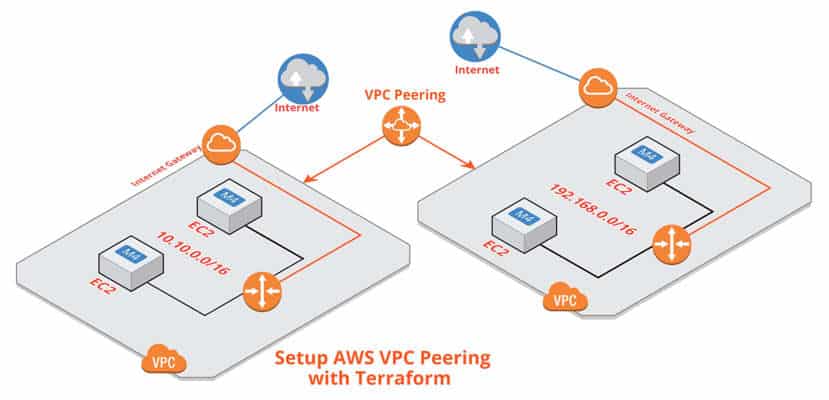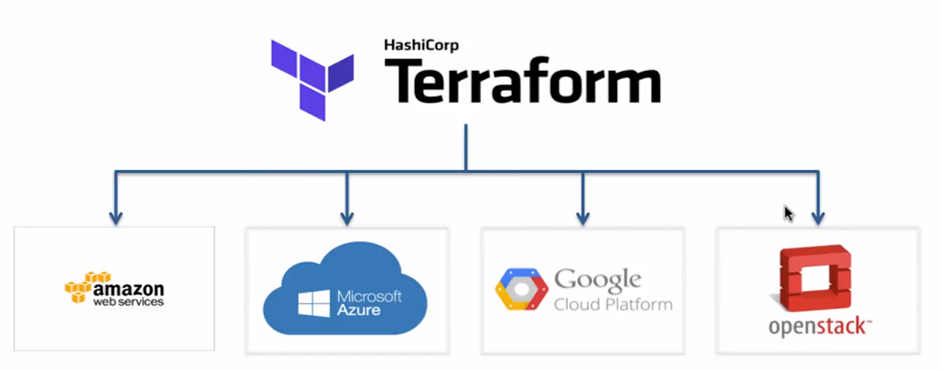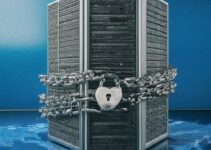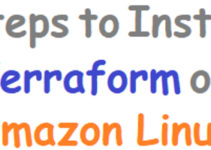In this blog, we’re going to discuss how to setup AWS VPC Peering with Terraform. Setting up AWS VPC peering with Terraform is a powerful and efficient way to connect multiple VPCs within your AWS infrastructure. By using Terraform, you can automate the process of creating and configuring VPC peering connections, saving time and effort while ensuring consistency and reliability.
Introduction to Terraform:
Terraform is an open-source infrastructure as code (IaC) tool developed by HashiCorp. It allows you to define, manage and version your infrastructure as code, making it easy to provision and manage resources on various cloud platforms such as AWS, Google Cloud Platform (GCP), Microsoft Azure, and more. With Terraform, you can declare your infrastructure requirements in a declarative language and automate the provisioning, configuration, and deployment of your infrastructure.
Terraform works by defining your infrastructure in configuration files, typically written in HashiCorp Configuration Language (HCL). These configuration files are used to create an execution plan, which Terraform uses to provision and configure the infrastructure resources. This execution plan provides a preview of the changes that will be made to your infrastructure and can be used to ensure that the changes are what you expect.
One of the key benefits of using Terraform is the ability to manage complex infrastructure in a consistent and repeatable manner. With Terraform, you can easily create, update, and destroy infrastructure resources, making it easier to manage the lifecycle of your resources. Terraform also provides a variety of modules and plugins that make it easy to extend its functionality and integrate with other tools.
In addition to its powerful features, Terraform is also a community-driven project with a large and active community of users and contributors. This community provides a wealth of knowledge, resources, and support for users, making it easier to learn and use Terraform effectively.
Let’s take an example for infrastructure as a code, as mentioned in the below diagram we have two VPCs with different subnets we need to do VPC peering, normally we are walking to the Amazon management console click around the web UI and create the necessary resources and build infrastructure this is a very manual process. Below flow diagram of how to Setup AWS VPC Peering with Terraform.
Instead of doing the very manual way we can use IAC tools, in this case, we use Terraform which uses the HashiCorp language it also supports JSON syntax. We can do this activity in an automated way as mentioned below vpc_peering.tf. Sample Terraform Code: vpc_peering.tf
Setup AWS VPC Peering with Terraform
Provider "aws" {
region = "ap-southeast-1"
shared_credentials_file = "/user/sysadmin/.aws/credentials"
profile = "terraform"
}
resource "aws_vpc" "vpc-prod-01" {
cidr_block = "10.10.0.0/16"
enable_dns_hostnames = true
tags = { Name = "vpc-prod-01"}
}
resource "aws_vpc" "vpc-prod-02" {
cidr_block = "192.168.0.0/16"
enable_dns_support = true
enable_dns_hostname = true
tags = { Name = "vpc-prod-02"}
}
Terraform has these three simple steps:
Terraform has three main steps or phases that it follows to provision and manage infrastructure:
- Init: In the first step, Terraform initializes the working directory where the configuration files are located. This step downloads the necessary plugins and modules, and prepares the environment for the upcoming steps.
- Plan: In the second step, Terraform creates an execution plan. This plan describes all the changes that will be made to the infrastructure to match the desired state defined in the configuration files. This step provides a preview of what will happen when the infrastructure is created or updated, and can be used to verify and validate the changes before they are applied.
- Apply: In the final step, Terraform applies the execution plan created in the previous step. This step creates or updates the infrastructure resources to match the desired state defined in the configuration files. Terraform will make the necessary changes to create, update, or destroy resources as needed to ensure that the infrastructure matches the desired state.
By following these three steps, Terraform makes it easy to provision and manage infrastructure as code. This approach provides a consistent and repeatable way to manage infrastructure resources, making it easier to maintain and scale infrastructure over time.
Use Terraform to manage Multi Clouds:
In your organization, you have multiple projects which are using different Cloud services like AWS, Azure or Google, etc. You can use Terraform for provisioning resources in more than one cloud.
End of article. Overall, setting up AWS VPC peering with Terraform can greatly improve the functionality and reliability of your AWS infrastructure. With Terraform, you can automate the process and simplify the management of your VPC peering connections, making it easier to focus on other important aspects of your infrastructure.
Q: What are the benefits of using VPC peering?
A: VPC peering allows you to create a virtual network topology that spans multiple VPCs, enabling you to build more complex and scalable applications. It also allows you to keep traffic within the AWS network, reducing the need for external networking equipment and improving security.
Q: Can I create a VPC peering connection between VPCs in different regions?
A: No, VPC peering connections can only be created between VPCs in the same region.
Q: Can I modify an existing VPC peering connection with Terraform?
A: Yes, you can modify an existing VPC peering connection by updating the corresponding resource definition in your Terraform code and running terraform apply.
Q: How do I delete a VPC peering connection with Terraform?
A: To delete a VPC peering connection with Terraform, simply remove the corresponding resource definition from your Terraform code and run terraform apply. Terraform will delete the peering connection and any associated resources.
Q: Can I peer VPCs owned by different AWS accounts?
A: Yes, you can peer VPCs owned by different AWS accounts using Terraform. To do this, you need to add the AWS provider for each account to your Terraform configuration and specify the account ID in the resource definitions.
Q: Can I peer VPCs with overlapping IP ranges?
A: No, you cannot peer VPCs with overlapping IP ranges. The IP ranges of the VPCs being peered must not overlap in order for traffic to be routed correctly between them.
Q: How can I troubleshoot issues with my VPC peering connection?
A: You can use AWS CloudWatch logs to monitor the status of your VPC peering connection and identify any issues. You can also use the AWS CLI or console to view the routing tables and network ACLs for each VPC to ensure that traffic is being routed correctly.
Q: How can I automate the creation of VPC peering connections with Terraform?
A: You can use Terraform modules to create reusable templates for creating VPC peering connections. You can also use Terraform workspaces and remote state to manage multiple peering connections across different environments, such as dev, staging, and production.
Q: How many VPCs can I peer with a single VPC?
A: Each VPC can be peered with up to 125 other VPCs, although AWS recommends keeping the number of peering connections to a minimum to avoid complex routing scenarios.
Q: Can I peer VPCs with different IP address types (IPv4 or IPv6)?
A: Yes, you can peer VPCs with different IP address types using Terraform. However, the peering connection must be established for each IP address type separately.
A: Yes, you can use VPC peering to share resources across AWS accounts without using VPC sharing. However, you will need to configure cross-account permissions and create the VPC peering connections manually or using Terraform.
thanks for reading these articles, you’ll also like the below articles.
When you can plan for VPC Peering
Continuous Integration (CI) and Continuous Delivery (CD)