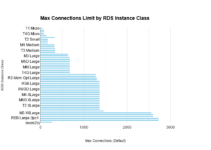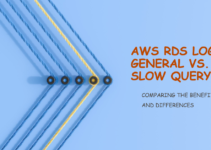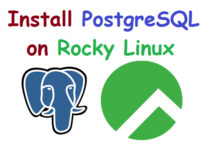In today’s fast-paced digital world, businesses are generating and accumulating vast amounts of data. With the growing need for agility and scalability, organizations often find themselves in a situation where they need to migrate their databases to the cloud or between different cloud platforms. This is where Amazon Web Services (AWS) Database Migration Service (DMS) comes into play.
AWS DMS is a fully managed service that enables seamless and secure migration of databases to AWS, making it an invaluable tool for businesses of all sizes. It allows users to move their on-premises databases or databases from other cloud providers to Amazon’s cloud with minimal downtime and data loss.
AWS Database Migration Service DMS
Database migration is a crucial process for businesses seeking to modernize their infrastructure, improve performance, and reduce operational costs. Some of the primary reasons why organizations opt for database migration include:
- Scalability: Cloud databases offer scalable solutions that can handle growing workloads without the need for significant hardware investments.
- Cost Efficiency: Cloud-based databases can be more cost-effective in the long run compared to maintaining on-premises data centers.
- Performance and Reliability: AWS DMS provides high-performance, reliable, and highly available database migration solutions.
- Security: AWS DMS ensures data security and compliance with various industry standards.
Key Features and Benefits of AWS DMS
AWS DMS offers a wide range of features and benefits that make it a top choice for database migration:
- Easy to Use: AWS DMS provides a user-friendly interface, simplifying the entire migration process.
- Minimize Downtime: With AWS DMS, businesses can minimize database downtime during migration, ensuring continuous operations.
- Real-Time Data Replication: AWS DMS supports real-time data replication, ensuring that the source and target databases are in sync.
- Homogeneous and Heterogeneous Migrations: It supports migrations between the same database engines (homogeneous) and different database engines (heterogeneous).
- Schema Conversion: AWS DMS can automatically convert the source database schema to match the target schema.
- Data Validation: The service allows users to validate data integrity after migration.
- Change Data Capture (CDC): AWS DMS captures changes in the source database and replicates them in real-time to the target database.
Setting Up AWS DMS
Migrating your database with AWS DMS is a well-structured process. Here are the essential steps to set up AWS DMS for a successful migration:
Step 1: Creating a Replication Instance
A replication instance is the compute and storage infrastructure that facilitates the migration process. Users can create and configure the replication instance according to their requirements.
Step 2: Creating Source and Target Endpoints
AWS DMS requires the creation of source and target endpoints to connect to the source and target databases. Users need to specify the database engine, connection details, and access credentials for both endpoints.
Step 3: Creating a Replication Task
A replication task defines what data to migrate and how to replicate it. Users need to specify the source and target endpoints, select the migration type, and configure other options such as table mappings and data transformation rules.
Types of Database Migrations Supported by AWS DMS
AWS DMS supports various types of database migrations to meet diverse business needs:
Homogeneous Database Migration
This type of migration involves moving a database from the same database engine, such as Oracle to Oracle or MySQL to MySQL.
Heterogeneous Database Migration
Heterogeneous migrations involve moving a database from one database engine to another, like Oracle to Amazon Aurora or Microsoft SQL Server to Amazon RDS.
Database Schema Conversion
AWS DMS can automatically convert the schema and data types during migration to match the target database.
Replication and Real-Time Data Migration
AWS DMS enables continuous data replication and real-time migration to keep the target database updated.
Best Practices for Successful Database Migration with AWS DMS
To ensure a smooth and successful migration, consider these best practices:
Pre-Migration Planning
Thoroughly assess the existing database, plan the migration strategy, and test it in a staging environment.
Monitoring and Optimization
Keep track of the migration process, monitor performance, and optimize configurations for better results.
Data Validation
Verify data integrity after migration to ensure accuracy and completeness.
Post-Migration Testing
Conduct comprehensive testing to ensure all applications and services work seamlessly with the migrated database.
Cost and Pricing Details
AWS DMS pricing is based on various factors, including the number of replication instances, endpoints, and data transfer.
Common Challenges and How to Overcome Them
Database migration may encounter challenges like data loss, downtime, and application compatibility. Addressing these challenges is essential for a successful migration.
Security and Compliance Considerations
AWS DMS ensures data security during migration, and businesses must adhere to AWS security best practices and compliance standards.
Comparison with Other Database Migration Tools
Explore how AWS DMS compares to other database migration tools available in the market.
Future Developments and Enhancements
AWS continues to improve its services continually. We can expect enhancements and new features in AWS DMS in the future.
Pros of AWS Database Migration Service (DMS):
- Ease of Use: AWS DMS provides a user-friendly interface and simplifies the migration process, making it accessible to users with varying levels of technical expertise.
- Minimal Downtime: Downtime during the migration process is kept to a minimum, ensuring that businesses can maintain their operations without significant interruptions.
- Real-Time Data Replication: AWS DMS supports real-time data replication, ensuring that the target database remains in sync with the source database, even during the migration process.
- Homogeneous and Heterogeneous Migrations: AWS DMS supports both homogeneous migrations (between the same database engines) and heterogeneous migrations (between different database engines), providing flexibility for various migration scenarios.
- Schema Conversion: The service can automatically handle schema conversions between the source and target databases, streamlining the migration process for different data structures.
- Change Data Capture (CDC): AWS DMS captures changes in the source database and replicates them in real-time to the target database, reducing the risk of data loss during migration.
- Fully Managed Service: Being a fully managed service, AWS DMS handles administrative tasks, such as server provisioning and maintenance, freeing users from managing infrastructure.
- Cost-Effective: AWS DMS offers pay-as-you-go pricing, allowing businesses to only pay for the resources they use during the migration process, which can result in cost savings.
Cons of AWS Database Migration Service (DMS):
- Limited to AWS Ecosystem: AWS DMS is optimized for database migrations to AWS, which may limit its usability for migrations to other cloud providers or on-premises databases.
- Data Replication Latency: While AWS DMS supports real-time data replication, there might be a slight delay between changes in the source database and their replication to the target database.
- Complex Migrations: Some complex database migrations may require additional manual configuration and scripting, which might require advanced technical expertise.
- Lack of Application Migration Support: AWS DMS focuses on database migration, and while it can handle schema conversions, it does not support migrating applications tied to the database.
- Data Validation Challenges: Although AWS DMS offers data validation options, verifying data integrity after migration can be challenging for large and complex databases.
- Resource Limitations: AWS DMS has certain resource limitations, and users need to carefully plan their migration to ensure it fits within the constraints of the chosen replication instance.
- Migration Downtime during Cutover: Despite efforts to minimize downtime, there might still be a brief cutover period where the application needs to switch from the source to the target database, resulting in temporary downtime.
Below is a table summarizing the pros and cons of AWS Database Migration Service (DMS):
| Pros of AWS DMS | Cons of AWS DMS |
|---|---|
| Ease of Use | Limited to AWS Ecosystem |
| Minimal Downtime | Data Replication Latency |
| Real-Time Data Replication | Complex Migrations |
| Homogeneous and Heterogeneous Migrations | Lack of Application Migration Support |
| Schema Conversion | Data Validation Challenges |
| Change Data Capture (CDC) | Resource Limitations |
| Fully Managed Service | Migration Downtime during Cutover |
| Cost-Effective |
Please note that the table is for quick reference and provides a concise overview of the pros and cons of AWS DMS. For a detailed understanding, it is essential to consider each point in the context of your specific migration requirements.
Do’s and Don’ts of AWS Database Migration Service (DMS)
Do’s:
- Do Plan Thoroughly: Before starting the migration process, thoroughly plan and assess your database structure, data size, and migration strategy. Create a well-defined migration plan to ensure a smooth transition.
- Do Use Test Environments: Test your migration in a non-production or staging environment before executing it on the live database. This helps identify potential issues and ensures that the migration process works as expected.
- Do Monitor Progress: Keep a close eye on the migration progress and monitor the performance of the replication instance and data transfer. AWS DMS provides monitoring tools to help you track the migration status.
- Do Validate Data Integrity: After the migration is complete, validate the data integrity in the target database. Perform data checks and compare the source and target data to ensure accuracy.
- Do Implement Security Best Practices: Follow AWS security best practices to safeguard your data during migration. Properly manage access credentials and restrict unnecessary access.
- Do Consider Real-Time Replication: Utilize AWS DMS’s real-time data replication feature for continuous synchronization between the source and target databases.
- Do Consider Schema Conversion: If you are migrating between different database engines, consider using AWS DMS’s schema conversion capabilities to match the target database structure.
Don’ts:
- Don’t Skip Pre-Migration Testing: Avoid skipping pre-migration testing, as it can lead to unforeseen issues during the actual migration, causing data loss or prolonged downtime.
- Don’t Neglect Resource Planning: Ensure that the chosen replication instance has sufficient resources to handle the data migration. Neglecting resource planning can lead to performance issues during migration.
- Don’t Ignore Application Dependencies: Consider the dependencies of applications on the database. Make sure your applications can connect and function correctly with the target database after migration.
- Don’t Rely Solely on Automatic Mapping: While AWS DMS can automatically handle schema conversion, review the mappings and make manual adjustments if necessary to ensure data compatibility.
- Don’t Overlook Compliance and Security: Ensure that AWS DMS migration complies with relevant industry standards and regulations. Overlooking security measures can lead to data breaches.
Common Mistakes:
- Lack of Pre-Migration Planning: Not thoroughly planning the migration process can lead to unexpected challenges and delays.
- Insufficient Testing: Failing to test the migration in a controlled environment can result in data corruption or application failures during the live migration.
- Ignoring Application Compatibility: Neglecting application dependencies can lead to application failures and disruptions after the migration.
- Inadequate Monitoring: Insufficient monitoring of the migration process can cause delays in identifying issues and addressing them promptly.
- Rushing the Migration: Rushing the migration without proper validation can result in data inconsistencies and errors in the target database.
By adhering to the do’s and don’ts and avoiding common mistakes, you can ensure a successful and seamless migration using AWS Database Migration Service (DMS). Proper planning, testing, and vigilance throughout the migration process will contribute to a successful database migration to AWS.
Conclusion
In conclusion, AWS Database Migration Service (DMS) is a powerful solution for businesses looking to migrate their databases to the cloud efficiently. With its user-friendly interface, real-time data replication, and support for various migration types, AWS DMS simplifies the migration process while minimizing downtime. By following best practices and considering security and compliance measures, businesses can achieve successful and seamless database migrations with AWS DMS.
FAQs
1. Can AWS DMS handle large-scale database migrations?
Yes, AWS DMS is designed to handle large-scale database migrations efficiently.
2. How long does the database migration process usually take with AWS DMS?
The duration of the migration process depends on factors like database size, complexity, and network speed. AWS DMS minimizes downtime, but the actual time varies for each migration.
3. Does AWS DMS support real-time data replication for continuous synchronization?
Yes, AWS DMS supports real-time data replication, ensuring continuous synchronization between the source and target databases.
4. Is data validation necessary after the migration process?
Yes, data validation is crucial to ensure data integrity and accuracy after the migration.
5. Can AWS DMS migrate data between different database engines?
Yes, AWS DMS can handle heterogeneous migrations, moving data between different database engines.
For more information on the AWS Schema Conversion Tool, see AWS Schema Conversion Tool.
See Also:
Does it affect if we increase max connections in AWS RDS for MySQL
When to switch to a bigger RDS instance
RDS Mysql ERROR max-prepared-stmt-count exceeded
How to Enable Slow Query Logs in AWS RDS MySQL
Alter on Big Table in RDS Solution to table full Error
Benefits and Security in Amazon Relational Database Service
How to Enable General Logs and Error Logs in AWS RDS