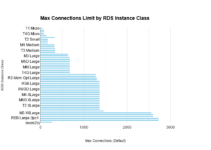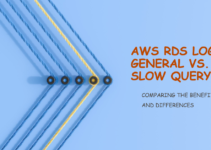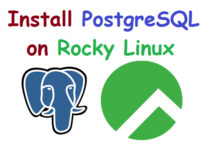By default, AWS RDS for MySQL sets the maximum number of connections to 1,000, which may be sufficient for small to medium-sized applications. However, if your application is experiencing high traffic or if you have a large number of concurrent users, you may need to increase the maximum number of connections.
Increasing the max connections can help your application handle more traffic and user requests simultaneously. However, it’s important to note that increasing the max connections also increases the memory and CPU resources required to support those connections, which can lead to higher costs for your AWS RDS instance.
In addition, increasing the max connections beyond what your instance can handle can lead to performance issues, such as increased latency and slower query processing times.
Therefore, it’s essential to carefully monitor your database’s resource utilization when increasing the maximum number of connections, and ensure that your database instance has enough resources to handle the increased load. You may also need to adjust other configuration parameters such as the maximum allowed query execution time, connection timeout, or buffer sizes to optimize your database’s performance.
AWS RDS t2-micro running MySQL 5.5 most of the time gives a “too many connections” error. As per the DB instance type t2-micro it allows 66 maximum connections concurrently.
There is an option to increase this max DB connection value by creating a DB parameter group for this Micro instance.
Amazon has to set the number of connections based on each model’s right to demand a certain amount of memory and connections.
End of article. We’ve explained how does it affect if we increase max connections in AWS RDS for MySQL.
See also:
RDS Max-DB Connection Limits as per DB Instance Type