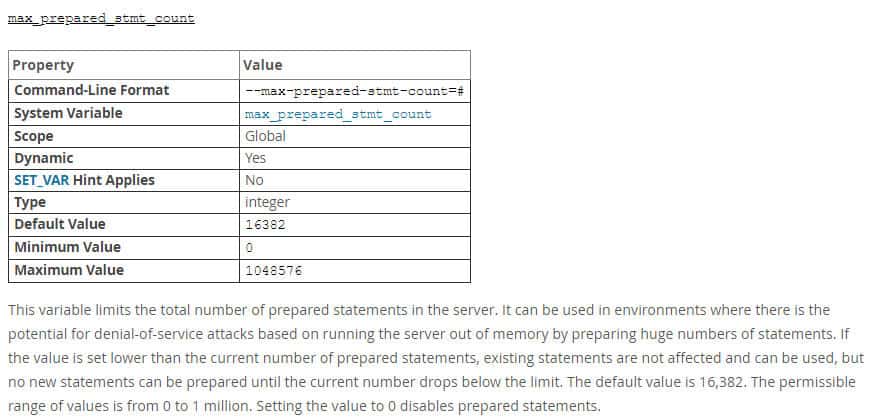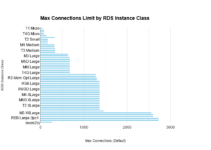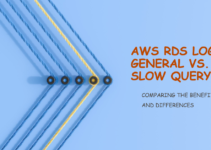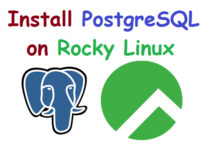In this article, you’ll come to know the solution to RDS Mysql ERROR max-prepared-stmt-count exceeded on AWS RDS Aurora (Mysql Compatibility).
Amazon RDS MySQL is a managed database service provided by Amazon Web Services (AWS) that allows users to create, operate and scale relational databases in the cloud. It is widely used by developers and businesses for building high-performance, scalable, and secure applications. However, sometimes, users may encounter errors while working with RDS MySQL. One such error is the “max-prepared-stmt-count exceeded” error.
This blog will discuss the “max-prepared-stmt-count exceeded” error in detail, its causes, and solutions.
RDS MySQL ERROR max-prepared-stmt-count exceeded
Basically, you will get this error in AWS Aurora Mysql when max_prepared_stmt_count exceeds the default value “16382”.
Eg: SQLState: 42000 can’t create more than max_prepared_stmt_count statements (current value: 16382)
Understanding “max-prepared-stmt-count exceeded” error:
The “max-prepared-stmt-count exceeded” error occurs when the maximum number of prepared statements is exceeded in Amazon RDS MySQL. Prepared statements are precompiled SQL statements that are stored in the database server’s memory for later execution. Prepared statements are used to improve the performance of database operations and to prevent SQL injection attacks.
In Amazon RDS MySQL, the maximum number of prepared statements that can be created is limited to 16,384 per database connection. When this limit is exceeded, the “max-prepared-stmt-count exceeded” error is thrown.
Causes of “max-prepared-stmt-count exceeded” error:
The “max-prepared-stmt-count exceeded” error can occur due to various reasons. Some of the common causes are:
- Too many prepared statements: If your application is creating too many prepared statements, it can cause the “max-prepared-stmt-count exceeded” error. This can happen if your application is not properly closing prepared statements after using them.
- Connection pooling: Connection pooling is a technique used to improve the performance of database applications by reusing database connections instead of creating new ones for each request. However, if your connection pooling configuration is not properly set up, it can cause the “max-prepared-stmt-count exceeded” error.
- Database design: If your database design is not optimized, it can cause the “max-prepared-stmt-count exceeded” error. For example, if you have a large number of tables with a large number of columns, it can cause the database server to create too many prepared statements.
- Large transactions: If you are executing large transactions that create a large number of prepared statements, it can cause the “max-prepared-stmt-count exceeded” error.
Command to check max_prepared_stmt_count in RDS Mysql DB
mysql> show global variables like 'max_pr%'; +-------------------------+-------+ | Variable_name | Value | +-------------------------+-------+ | max_prepared_stmt_count | 16384 | +-------------------------+-------+ 1 row in set (0.00 sec)
Solutions to “max-prepared-stmt-count exceeded” error:
There are several solutions to the “max-prepared-stmt-count exceeded” error. Some of them are:
- Reduce the number of prepared statements: One of the most effective solutions is to reduce the number of prepared statements in your application. You can do this by properly closing prepared statements after using them and reusing prepared statements wherever possible.
- Optimize connection pooling: If you are using connection pooling, make sure that your configuration is properly set up. You can adjust the connection pool size and idle connection timeout values to optimize your connection pooling.
- Optimize database design: If your database design is causing the “max-prepared-stmt-count exceeded” error, you can optimize it by reducing the number of tables and columns, and by creating appropriate indexes.
- Use smaller transactions: If you are executing large transactions, consider breaking them into smaller transactions to reduce the number of prepared statements created.
- Increase the maximum number of prepared statements: If none of the above solutions work, you can increase the maximum number of prepared statements in Amazon RDS MySQL. To do this, you can modify the “max_prepared_stmt_count” parameter in the parameter group associated with your RDS MySQL instance.
Steps to Modify the max_prepared_stmt_count parameter
- Login to AWS Console and go to RDS Service
- Select the RDS instance on which you are getting an error
- Explore the DB Parameter group which is attached to the RDS instance
- In the DB parameter group – search for max_prepared_stmt_count
- This is used if the potential for denial-of-service attacks is based on running the server out of memory by preparing huge numbers of statements.
You can change the value as per the requirement “set max_prepared_stmt_count”, better to take DB snapshot before applying these changes.
Know more about what max_prepared_stmt_count and the default value set by AWS RDS is 16382 and you can increase it to 1048576.
Do we need to reboot RDS Instance after DB Parameter is modified?
If we increase/change “set max_prepared_stmt_count” property then there is two conditions to reboot the RDS instance as mentioned:
- When you change a dynamic parameter and save the DB parameter group, the change is applied immediately regardless of the Apply Immediately setting.
- When you change a static parameter and save the DB parameter group, the parameter change will take effect after you manually reboot the DB instance.
When you do the parameter value change/update and save it, you can see the db-parameter state is in a “modifying” state, and after 2-3mins it will come in-sync in this process RDS instance reboot is not required.
Conclusion:
The “max-prepared-stmt-count exceeded” error can be a frustrating issue for developers and businesses working with Amazon RDS MySQL. However, by understanding the causes and solutions of this error, users can take the necessary steps to resolve it. In general, it is important to optimize the application code, database design, and connection pooling configuration to minimize the number of prepared statements being created. Additionally, breaking up large transactions into smaller ones can help reduce the number of prepared statements as well.
It is also important to monitor your database performance regularly to ensure that your system is functioning optimally. You can use Amazon CloudWatch or third-party monitoring tools to monitor database metrics such as CPU utilization, memory usage, and disk I/O.
In summary, the “max-prepared-stmt-count exceeded” error is a common issue that can occur in Amazon RDS MySQL. However, with a proper understanding of its causes and solutions, users can take steps to prevent and resolve it. By optimizing application code, database design, and connection pooling, users can reduce the number of prepared statements being created and ensure that their database system is running smoothly.
FAQs:
Some of the FAQs are listed below:
Q: Can I increase the maximum number of prepared statements beyond 16,384 in Amazon RDS MySQL?
A: Yes, you can increase the maximum number of prepared statements by modifying the “max_prepared_stmt_count” parameter in the parameter group associated with your RDS MySQL instance.
Q: How do I monitor my database performance in Amazon RDS MySQL?
A: You can use Amazon CloudWatch or third-party monitoring tools to monitor database metrics such as CPU utilization, memory usage, and disk I/O.
Q: What is the best way to optimize database design in Amazon RDS MySQL?
A: The best way to optimize database design is to reduce the number of tables and columns, and to create appropriate indexes. Additionally, you can use database profiling tools to identify slow queries and optimize them.
Q: Can I use connection pooling with Amazon RDS MySQL?
A: Yes, you can use connection pooling with Amazon RDS MySQL. However, it is important to configure connection pooling properly to avoid issues such as the “max-prepared-stmt-count exceeded” error.
Q: Is the “max-prepared-stmt-count exceeded” error specific to Amazon RDS MySQL, or can it occur with other database systems as well?
A: The “max-prepared-stmt-count exceeded” error is specific to Amazon RDS MySQL. However, similar errors related to prepared statements can occur with other database systems as well.
Q: What are some common symptoms of the “max-prepared-stmt-count exceeded” error?
A: The most common symptom of this error is a sudden drop in application performance or functionality. This may manifest as slow query execution, database connection failures, or even complete application crashes.
This is the solution for RDS MySQL ERROR max-prepared-stmt-count exceeded.
See also:
RDS SOLUTION TO TABLE FULL ERROR
How To Reset Amazon RDS Master User Password
What is the future and role of DBAs in Cloud Environment