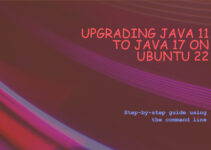In this article, we’ll explain the steps to Install PIP in Amazon Linux or RHEL or CentOS. The Full form of Pip [“Pip Installs Packages”] or [“Pip Installs Python“], If you are using Python 2 or higher version then pip is already installed.
Here we are running all mention commands with the root user, if you don’t have root access to the Linux system then you can use sudo
Steps to Install PIP in Amazon Linux or RHEL or CentOS
To install pip on Linux, follow the below steps as per your distribution:
Here you’ll need EPEL repo because pip is not packed in the software repo of CentOS and RHEL.
# yum install epel-release # yum install python-pip
Install PIP On Ubuntu
# apt install python3-pip #python 3 # apt install python-pip #python 2
Install pip using Python Script
$ curl "https://bootstrap.pypa.io/get-pip.py" -o "get-pip.py" $ python get-pip.py $ python3 get-pip.py # For specific python version $ pip -V $ pip3 -V # For specific python version $ pip --help
How to use PIP in Linux:
# pip install <mention-package-name> # pip uninstall <mention-package-name> # pip search <mention-package-name>
To get help/to explore more pip command:
#pip help
PIP Help command Output
Usage: pip <command> [options] Commands: install Install packages. download Download packages. uninstall Uninstall packages. freeze Output installed packages in requirements format. list List installed packages. show Show information about installed packages. check Verify installed packages have compatible dependencies. search Search PyPI for packages. wheel Build wheels from your requirements. hash Compute hashes of package archives. completion A helper command used for command completion. help Show help for commands.
End of Article – Steps to Install PIP in Amazon Linux or RHEL or CentOS.
Thanks for reading this article, you’ll also like these articles:
Install EPEL Repository on CentOS or RHEL or Amazon Linux
Basic Linux Storage Scenario #2
Step By Step Method for installing Nagios in Amazon Linux
Steps to Install Terraform on Amazon Linux
Steps to Install MongoDB on Amazon Linux
How to execute script or command on reboot or startup in Linux