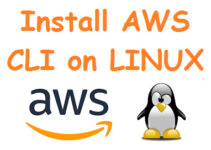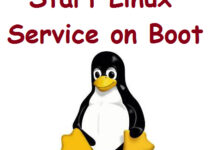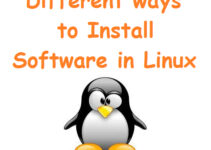Vim and Neovim are two popular text editors used by developers, system administrators, and many other tech enthusiasts. Both editors are based on the same codebase, but Neovim is a more modern and updated version of Vim. Although Vim has been around since the 1990s, it still holds a prominent place among programmers due to its powerful features, speed, and customizability. In this blog post, we will explore the main difference between Vim and Neovim and help you decide which one is the best fit for your needs.
Difference between Vim and Neovim
1. Development
The main difference between Vim and Neovim is the way they are developed. Vim is an open-source text editor created by Bram Moolenaar in the 1990s. Vim’s development is primarily maintained by its creator and a small group of contributors. On the other hand, Neovim is a fork of Vim created in 2014 with a focus on modernizing the Vim codebase, improving its performance, and making it more extensible. Neovim’s development is more community-driven, with a larger group of contributors, and is overseen by a group of maintainers.
2. Plugin Support
Vim has a vast library of plugins that add functionality to the editor, from syntax highlighting to code completion and much more. However, Vim’s plugin system has some limitations, such as the inability to run plugins in the background or load them asynchronously, which can cause Vim to become unresponsive. Neovim addresses this limitation by providing an improved plugin architecture that allows plugins to run asynchronously in the background, improving performance and responsiveness.
3. Performance
Neovim aims to be faster than Vim, and it accomplishes this by using a multithreaded architecture. Neovim can execute operations in parallel, allowing it to take advantage of modern CPU architectures and improve performance. In contrast, Vim is primarily single-threaded, and some operations can be slower due to this limitation. Additionally, Neovim’s plugin architecture allows for better performance when running plugins, making it a better choice for large projects that require many plugins.
4. Extensibility
One of Neovim’s primary goals is to be more extensible than Vim, and it achieves this by providing better support for scripting languages and APIs. Neovim allows developers to use a wide variety of scripting languages, including Lua, Python, Ruby, and more, to write plugins and extend the editor’s functionality. This extensibility makes Neovim a popular choice for developers who want to create custom tools and integrations with other software.
5. User Interface
While both editors have a similar user interface and command structure, Neovim has some additional features that make it more user-friendly. For example, Neovim supports true color, allowing for more vibrant syntax highlighting, and has built-in support for common plugins like FZF and Ripgrep. Additionally, Neovim has a built-in terminal emulator, which allows you to run shell commands directly within the editor, making it a useful tool for system administrators and developers who need to interact with the command line frequently.
6. Compatibility
Both Vim and Neovim are compatible with most Unix-like operating systems, including Linux and macOS. However, Neovim has better compatibility with modern systems and features, such as Wayland and modern terminal emulators. Additionally, Neovim supports Microsoft Windows natively, while Vim requires a separate port.
7. Community
Vim has a long history and an active community of users and developers, and as a result, it has a vast library of plugins and resources. However, Neovim’s community has been growing steadily since its creation in 2014, and it now has a substantial number of contributors and plugins.
8. Documentation
Both Vim and Neovim have extensive documentation that covers everything from basic usage to advanced customization. However, Neovim’s documentation is more organized and accessible, with a modern website and better search functionality. Additionally, Neovim has a built-in help system that allows you to access documentation directly from within the editor, making it easier to find the information you need.
9. Licensing
Vim is distributed under a custom license that restricts its use in commercial software. Neovim, on the other hand, is distributed under the Apache License, which is a more permissive license that allows for greater flexibility in its use. This difference in licensing may be important for developers who need to use the editor in commercial applications.
Conclusion
In summary, Vim and Neovim are both powerful and customizable text editors that are widely used by developers and system administrators. While they are based on the same codebase, Neovim offers several improvements over Vim, including better plugin support, performance, extensibility, and user interface. However, Vim’s long history and active community still make it a popular choice, and it remains a highly capable editor with a vast library of plugins and resources. Ultimately, the choice between Vim and Neovim depends on your specific needs and preferences, so it’s worth experimenting with both editors to see which one works best for you.
Explore the below blog to install Vim and Neovim on Linux.
FAQs:
1. Is Neovim a replacement for Vim?
While Neovim is based on the Vim codebase, it is not a direct replacement for Vim. Both editors have their own unique features and strengths, and the choice between them ultimately depends on your specific needs and preferences.
2. Can I use Vim plugins with Neovim?
Most Vim plugins should work with Neovim, but there may be some compatibility issues due to differences in the plugin architecture. Additionally, Neovim has its own set of plugins that take advantage of its unique features and capabilities.
3. Which editor is better for programming?
Both Vim and Neovim are highly capable editors that are well-suited for programming. Ultimately, the choice between them depends on your personal preferences and the specific requirements of your project.
4. Can I use Neovim on Windows?
Yes, Neovim has native support for Windows, while Vim requires a separate port. However, some plugins and features may not work as well on Windows due to differences in the operating system.
5. Is Neovim more difficult to learn than Vim?
Both editors have a similar command structure and user interface, so the learning curve should be similar. However, Neovim’s improved documentation and built-in help system may make it easier to get started for beginners.
6. Can I use Neovim as my primary text editor?
Yes, many developers and system administrators use Neovim as their primary text editor due to its modern features, improved performance, and extensibility.
7. What are some popular Neovim plugins?
There are many popular Neovim plugins available, including:
coc.nvim: Provides language server integration for autocomplete, linting, and other advanced features.
NERDTree: A file explorer plugin that allows you to navigate your filesystem from within the editor.
vim-airline: A status bar plugin that displays useful information about your current editing session.
vim-fugitive: A plugin that provides Git integration for managing version control from within the editor.
gruvbox: A color scheme plugin that provides a modern and customizable color palette for the editor.
8. Is Neovim compatible with Vimscript?
Yes, Neovim is compatible with Vimscript and should be able to run most Vimscripts without modification. However, Neovim also has its own Lua-based plugin architecture that provides additional features and capabilities.
9. Can I customize the Neovim interface?
Yes, Neovim allows for extensive customization of the user interface, including colors, fonts, and keybindings. Additionally, there are many plugins available that provide additional UI enhancements and features.
10. Is Neovim faster than Vim?
In general, Neovim is faster than Vim due to its improved handling of long-running processes and its asynchronous plugin architecture. However, the performance difference may not be noticeable in all use cases.
End of article. we’ve explained the main difference between Vim and Neovim.