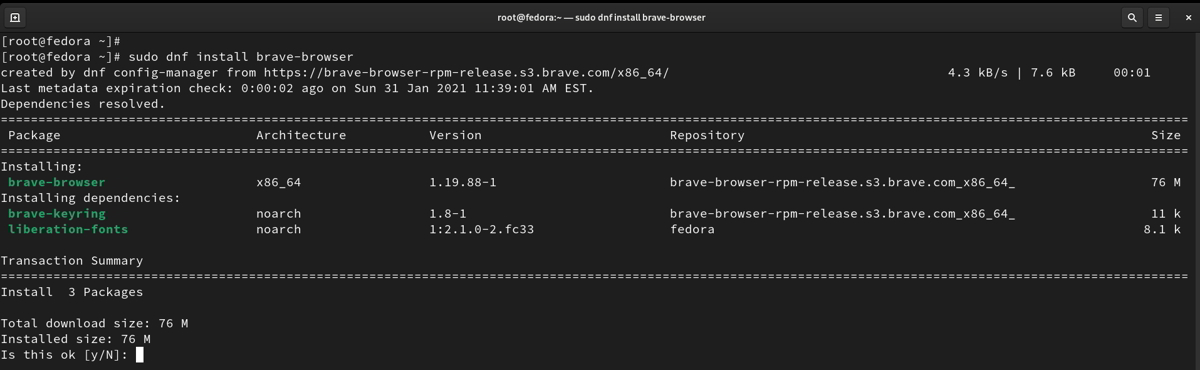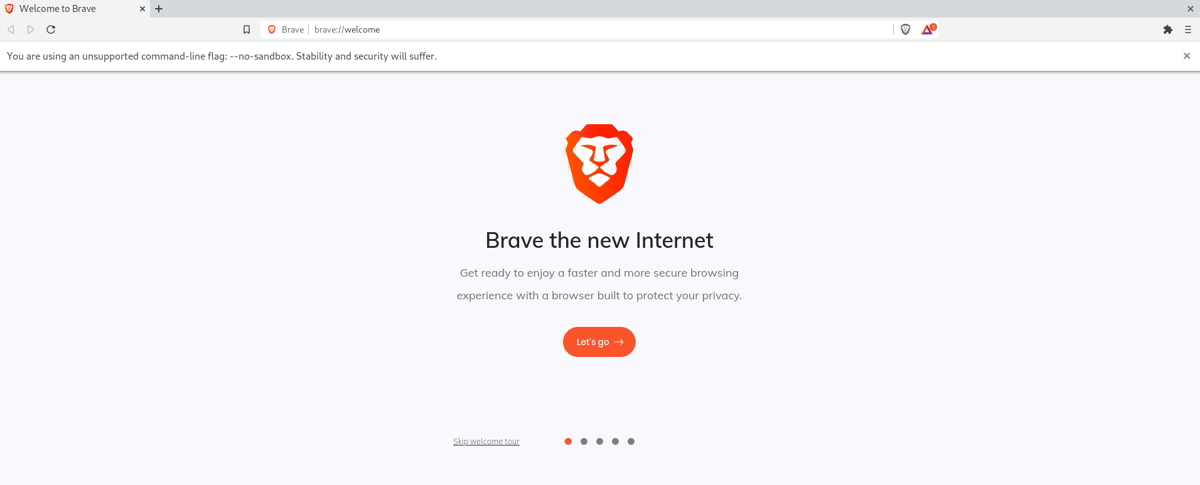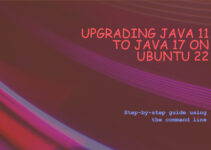Brave is an Open-source browser. It has the ability to block website trackers, block ads and many more features. In this article, you’ll come to know how to install Brave Web Browser on Fedora 33.
Steps Install Brave Web Browser on Fedora 33
Step 1: Add Brave browser repo
sudo dnf config-manager --add-repo https://brave-browser-rpm-release.s3.brave.com/x86_64/
Sample output:
[root@fedora ~]# sudo dnf config-manager --add-repo https://brave-browser-rpm-release.s3.brave.com/x86_64/ Adding repo from: https://brave-browser-rpm-release.s3.brave.com/x86_64/ [root@fedora ~]#
Step 2: Import brave browser repository key
sudo rpm --import https://brave-browser-rpm-release.s3.brave.com/brave-core.asc
Step 3: Install Brave web browser on Fedora
sudo dnf install brave-browser
Press “y” to confirm the installation
Sample output:
[root@fedora ~]# sudo dnf install brave-browser created by dnf config-manager from https://brave-browser-rpm-release.s3.brave.com/x86_64/ 4.3 kB/s | 7.6 kB 00:01 Last metadata expiration check: 0:00:02 ago on Sun 31 Jan 2021 11:39:01 AM EST. Dependencies resolved. ============================================================================================================================================================== Package Architecture Version Repository Size ============================================================================================================================================================== Installing: brave-browser x86_64 1.19.88-1 brave-browser-rpm-release.s3.brave.com_x86_64_ 76 M Installing dependencies: brave-keyring noarch 1.8-1 brave-browser-rpm-release.s3.brave.com_x86_64_ 11 k liberation-fonts noarch 1:2.1.0-2.fc33 fedora 8.1 k Transaction Summary ============================================================================================================================================================== Install 3 Packages Total download size: 76 M Installed size: 76 M Is this ok [y/N]: y Downloading Packages: (1/3): liberation-fonts-2.1.0-2.fc33.noarch.rpm 8.7 kB/s | 8.1 kB 00:00 (2/3): brave-keyring-1.8-1.noarch.rpm 6.2 kB/s | 11 kB 00:01 (3/3): brave-browser-1.19.88-1.x86_64.rpm 2.6 MB/s | 76 MB 00:29 -------------------------------------------------------------------------------------------------------------------------------------------------------------- Total 2.5 MB/s | 76 MB 00:30 Running transaction check Transaction check succeeded. Running transaction test Transaction test succeeded. Running transaction Preparing : 1/1 Installing : liberation-fonts-1:2.1.0-2.fc33.noarch 1/3 Installing : brave-keyring-1.8-1.noarch 2/3 Running scriptlet: brave-keyring-1.8-1.noarch 2/3 Redirecting to /bin/systemctl start atd.service Running scriptlet: brave-browser-1.19.88-1.x86_64 3/3 Installing : brave-browser-1.19.88-1.x86_64 3/3 Running scriptlet: brave-browser-1.19.88-1.x86_64 3/3 Redirecting to /bin/systemctl start atd.service Not setting net/ipv4/conf/all/rp_filter (explicit setting exists). Not setting net/ipv4/conf/default/rp_filter (explicit setting exists). Not setting net/ipv4/conf/all/accept_source_route (explicit setting exists). Not setting net/ipv4/conf/default/accept_source_route (explicit setting exists). Not setting net/ipv4/conf/all/promote_secondaries (explicit setting exists). Not setting net/ipv4/conf/default/promote_secondaries (explicit setting exists). Verifying : brave-browser-1.19.88-1.x86_64 1/3 Verifying : brave-keyring-1.8-1.noarch 2/3 Verifying : liberation-fonts-1:2.1.0-2.fc33.noarch 3/3 Installed: brave-browser-1.19.88-1.x86_64 brave-keyring-1.8-1.noarch liberation-fonts-1:2.1.0-2.fc33.noarch Complete! [root@fedora ~]#
Command to start Brave web browser
$ brave-browser $ brave-browser-stable
If you are running brave-browser with root then follow below command, but it is not recommended.
$ brave-browser-stable –no-sandbox
End of Article how to install Brave Web Browser on Fedora 33.