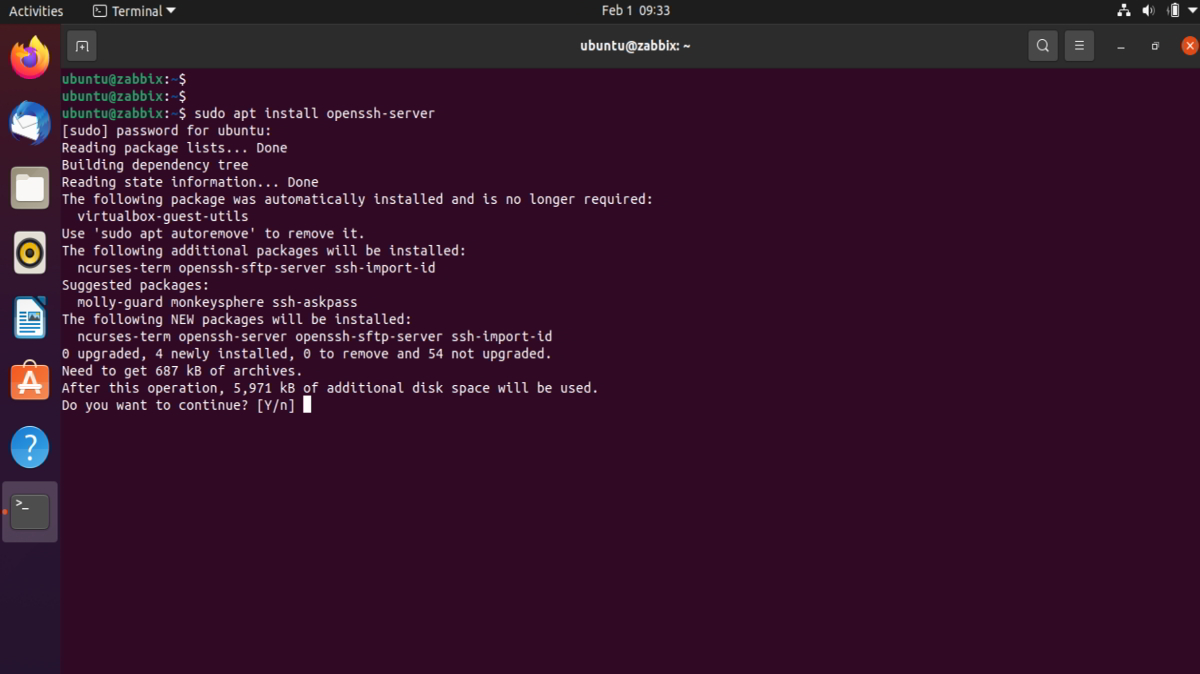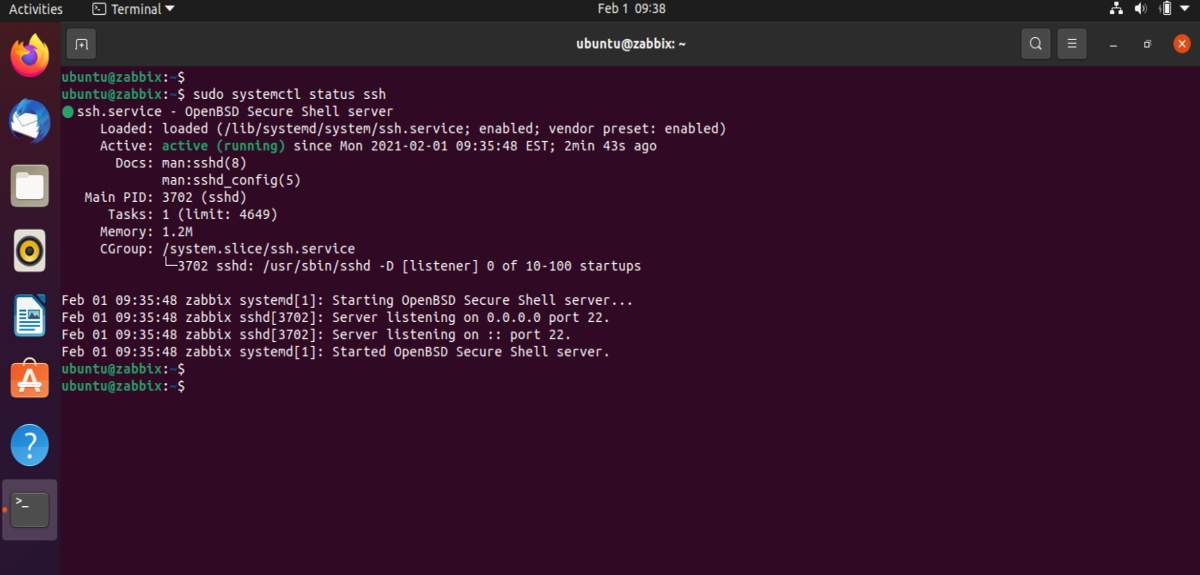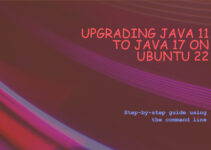In this article, we’ll see how to enable SSH on Ubuntu 20.10 Groovy Gorilla system. The use of SSH allows you to connect the remote system/server. By default, a fresh installed Ubuntu system doesn’t allow ssh access you need to enable it.
Prerequisite
- Access to an Ubuntu machine with root or sudo privileges
- Text editor
Steps to enable SSH on Ubuntu 20
Step 1: Log in to Ubuntu via GUI console
Once you login Ctrl+Alt+T or click on show application and type “terminal“
$ sudo apt update $ sudo apt install openssh-server
Press “y” to continue the installation
Sample output:
ubuntu@zabbix:~$ sudo apt install openssh-server [sudo] password for ubuntu: Reading package lists... Done Building dependency tree Reading state information... Done The following package was automatically installed and is no longer required: virtualbox-guest-utils Use 'sudo apt autoremove' to remove it. The following additional packages will be installed: ncurses-term openssh-sftp-server ssh-import-id Suggested packages: molly-guard monkeysphere ssh-askpass The following NEW packages will be installed: ncurses-term openssh-server openssh-sftp-server ssh-import-id 0 upgraded, 4 newly installed, 0 to remove and 54 not upgraded. Need to get 687 kB of archives. After this operation, 5,971 kB of additional disk space will be used. Do you want to continue? [Y/n] y Get:1 http://us.archive.ubuntu.com/ubuntu groovy/main amd64 ncurses-term all 6.2-1 [247 kB] Get:2 http://us.archive.ubuntu.com/ubuntu groovy/main amd64 openssh-sftp-server amd64 1:8.3p1-1 [51.4 kB] Get:3 http://us.archive.ubuntu.com/ubuntu groovy/main amd64 openssh-server amd64 1:8.3p1-1 [378 kB] Get:4 http://us.archive.ubuntu.com/ubuntu groovy/main amd64 ssh-import-id all 5.10-0ubuntu1 [10.0 kB] Fetched 687 kB in 6s (123 kB/s) Preconfiguring packages ... Selecting previously unselected package ncurses-term. (Reading database ... 147155 files and directories currently installed.) Preparing to unpack .../ncurses-term_6.2-1_all.deb ... Unpacking ncurses-term (6.2-1) ... Selecting previously unselected package openssh-sftp-server. Preparing to unpack .../openssh-sftp-server_1%3a8.3p1-1_amd64.deb ... Unpacking openssh-sftp-server (1:8.3p1-1) ... Selecting previously unselected package openssh-server. Preparing to unpack .../openssh-server_1%3a8.3p1-1_amd64.deb ... Unpacking openssh-server (1:8.3p1-1) ... Selecting previously unselected package ssh-import-id. Preparing to unpack .../ssh-import-id_5.10-0ubuntu1_all.deb ... Unpacking ssh-import-id (5.10-0ubuntu1) ... Setting up openssh-sftp-server (1:8.3p1-1) ... Setting up openssh-server (1:8.3p1-1) ... Creating config file /etc/ssh/sshd_config with new version Creating SSH2 RSA key; this may take some time ... 3072 SHA256:af4HpDFWT0iwbBtQPXe6EuV+2MsWb/aqrVakvi86Aa8 root@server (RSA) Creating SSH2 ECDSA key; this may take some time ... 256 SHA256:axc/DR6X0y8fKvQXrhGe0fnJJJGoEc6CRchHnVohQe8 root@server (ECDSA) Creating SSH2 ED25519 key; this may take some time ... 256 SHA256:4ASwth1eiP6PhSgVv++mqviHMjp5+kGnhtooR1cQhjk root@server (ED25519) Created symlink /etc/systemd/system/sshd.service → /lib/systemd/system/ssh.service. Created symlink /etc/systemd/system/multi-user.target.wants/ssh.service → /lib/systemd/system/ssh.service. rescue-ssh.target is a disabled or a static unit, not starting it. Setting up ssh-import-id (5.10-0ubuntu1) ... Attempting to convert /etc/ssh/ssh_import_id Setting up ncurses-term (6.2-1) ... Processing triggers for systemd (246.6-1ubuntu1) ... Processing triggers for man-db (2.9.3-2) ... Processing triggers for ufw (0.36-7) ... ubuntu@zabbix:~$
After installation SSH service automatically gets started.
Step 2: Verify SSH service status
sudo systemctl status ssh
Sample output:
ubuntu@zabbix:~$ sudo systemctl status ssh ● ssh.service - OpenBSD Secure Shell server Loaded: loaded (/lib/systemd/system/ssh.service; enabled; vendor preset: enabled) Active: active (running) since Mon 2021-02-01 09:35:48 EST; 1min 44s ago Docs: man:sshd(8) man:sshd_config(5) Main PID: 3702 (sshd) Tasks: 1 (limit: 4649) Memory: 1.2M CGroup: /system.slice/ssh.service └─3702 sshd: /usr/sbin/sshd -D [listener] 0 of 10-100 startups Feb 01 09:35:48 server systemd[1]: Starting OpenBSD Secure Shell server... Feb 01 09:35:48 server sshd[3702]: Server listening on 0.0.0.0 port 22. Feb 01 09:35:48 server sshd[3702]: Server listening on :: port 22. Feb 01 09:35:48 server systemd[1]: Started OpenBSD Secure Shell server. ubuntu@zabbix:~$
Step 3: Configure firewall
Optional – If you are using firewall then follow below steps to configure ssh.
sudo ufw allow ssh
Sample output:
ubuntu@zabbix:~$ sudo ufw allow ssh Rules updated Rules updated (v6) ubuntu@zabbix:~$
From any remote Linux machine, you can connect to Ubuntu server via ssh and from windows, you can connect it by using a putty tool.
End of article – how to enable SSH on Ubuntu 20.10 Groovy Gorilla.