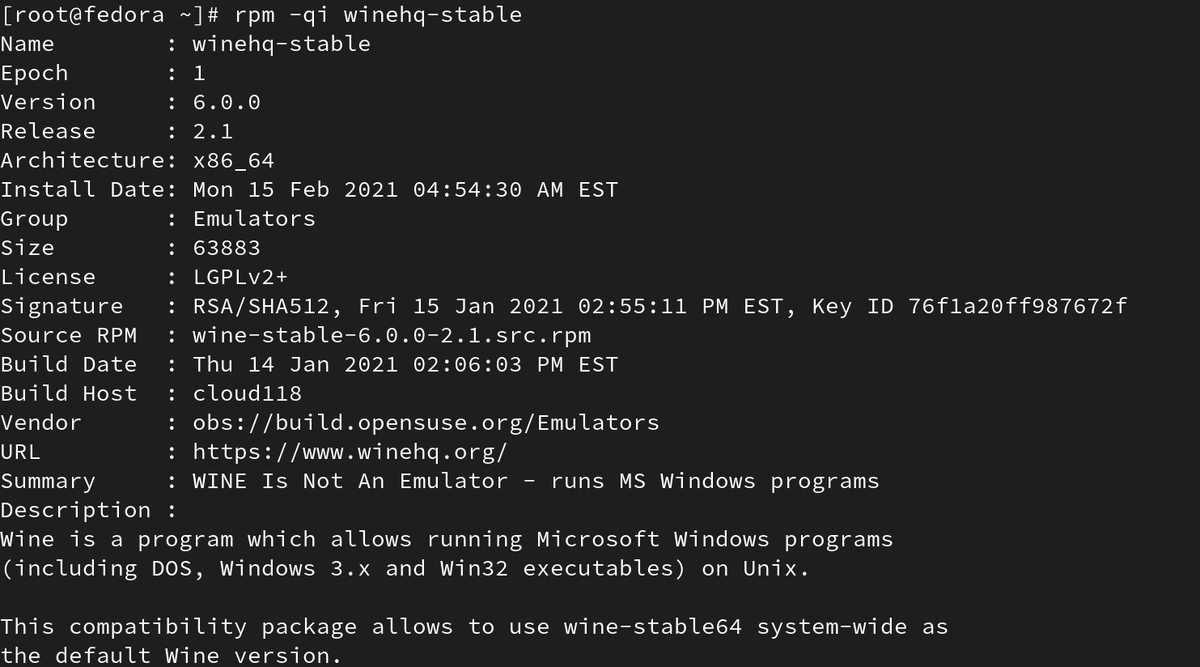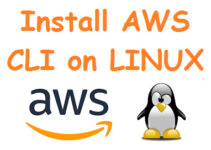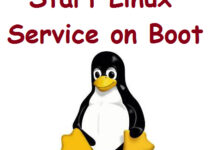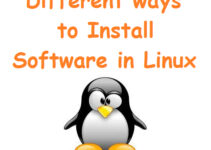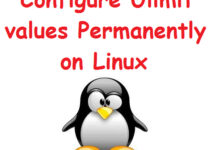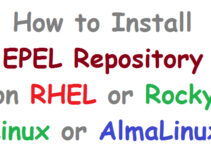In this article, we’ll see how to install wine 5 on fedora 33. Wine is open-source software. By using a wine you can install/run Windows applications/tools on Linux. Wine Library (Wine lib) compile windows application and port them.
Steps to install Wine 5 on Fedora 33
Step 1: Add Winehq Repository
sudo dnf -y install dnf-plugins-core sudo dnf config-manager --add-repo https://dl.winehq.org/wine-builds/fedora/33/winehq.repo
You can ignore if it is already installed as mentioned in below sample output.
Sample output:
[root@fedora ~]# sudo dnf -y install dnf-plugins-core Last metadata expiration check: 1:07:39 ago on Mon 15 Feb 2021 03:09:49 AM EST. Package dnf-plugins-core-4.0.16-4.fc33.noarch is already installed. Dependencies resolved. Nothing to do. Complete! [root@fedora ~]# [root@fedora ~]# sudo dnf config-manager --add-repo https://dl.winehq.org/wine-builds/fedora/33/winehq.repo Adding repo from: https://dl.winehq.org/wine-builds/fedora/33/winehq.repo [root@fedora ~]#
Or else create file winehq.repo in “/etc/yum.repos.d/” as mention below:
[root@fedora yum.repos.d]# cat /etc/yum.repos.d/winehq.repo [WineHQ] name=WineHQ packages type=rpm-md baseurl=https://dl.winehq.org/wine-builds/fedora/33 gpgcheck=1 gpgkey=https://dl.winehq.org/wine-builds/winehq.key enabled=1 [root@fedora yum.repos.d]#
Step 2: Install stable Wine on Fedora 33
sudo dnf -y install winehq-stable
Step 3: Check Wine Info
rpm -qi winehq-stable
Step 4: Command to check wine version
wine --version
Sample Output:
[root@fedora ~]# wine --version wine-6.0 [root@fedora ~]#
Step 5: Install winetricks
This helps to download and install runtime libraries which are required to run a program in Wine.
wget https://raw.githubusercontent.com/Winetricks/winetricks/master/src/winetricks chmod +x winetricks sudo mv winetricks /usr/local/bin/
Sample Output:
[root@fedora ~]# wget https://raw.githubusercontent.com/Winetricks/winetricks/master/src/winetricks --2021-02-15 05:03:04-- https://raw.githubusercontent.com/Winetricks/winetricks/master/src/winetricks Resolving raw.githubusercontent.com (raw.githubusercontent.com)... 185.199.110.133, 185.199.108.133, 185.199.111.133, ... Connecting to raw.githubusercontent.com (raw.githubusercontent.com)|185.199.110.133|:443... connected. HTTP request sent, awaiting response... 200 OK Length: 880194 (860K) [text/plain] Saving to: ‘winetricks’ winetricks 100%[===========================================>] 859.56K 118KB/s in 8.7s 2021-02-15 05:03:19 (98.3 KB/s) - ‘winetricks’ saved [880194/880194] [root@fedora ~]# chmod +x winetricks [root@fedora ~]# sudo mv winetricks /usr/local/bin/ [root@fedora ~]#
Step 6: Configure Wine
winecfg
End of article. You have successfully installed wine 5 on fedora 33.
See also: